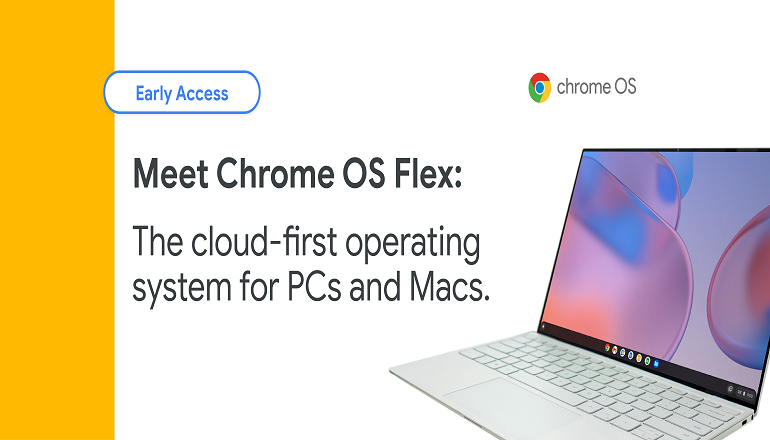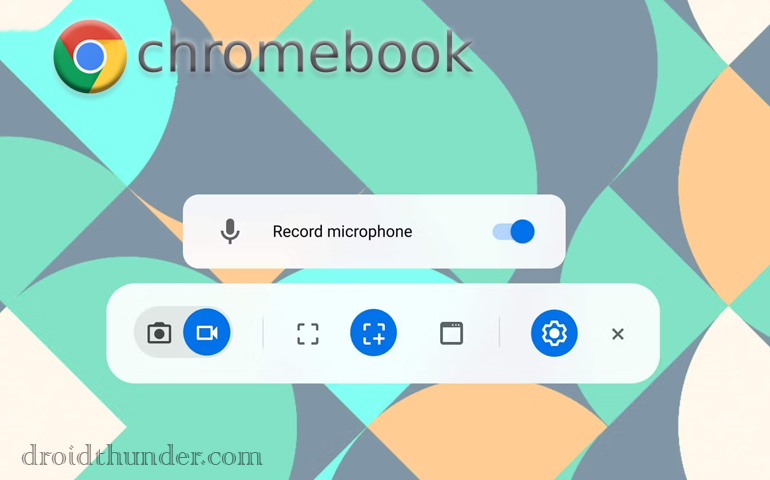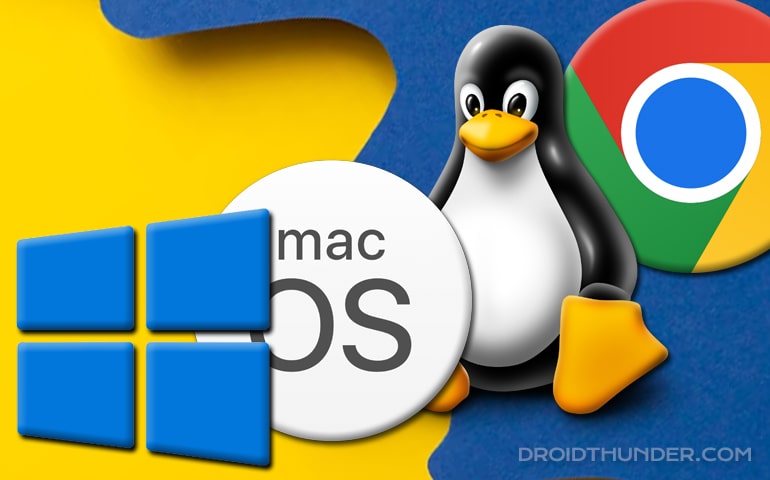How to tell if my Chromebook supports Linux apps? Can my Chromebook run Linux? What version of ChromeOS supports Linux? If you have these questions, then don’t worry. You’re in the right place. This guide shows a list of all the compatible Chromebooks that support Linux Apps.
- Chromebooks released after 2019 usually support Linux apps unless the manufacturer says otherwise.
- If your Chromebook is running Chrome OS version 69 or later, it likely supports Linux apps. This update came out in September 2018 and added Linux app support to many Chromebooks.
- Chromebooks with Intel and AMD processors generally support Linux apps. Some ARM processors may not.
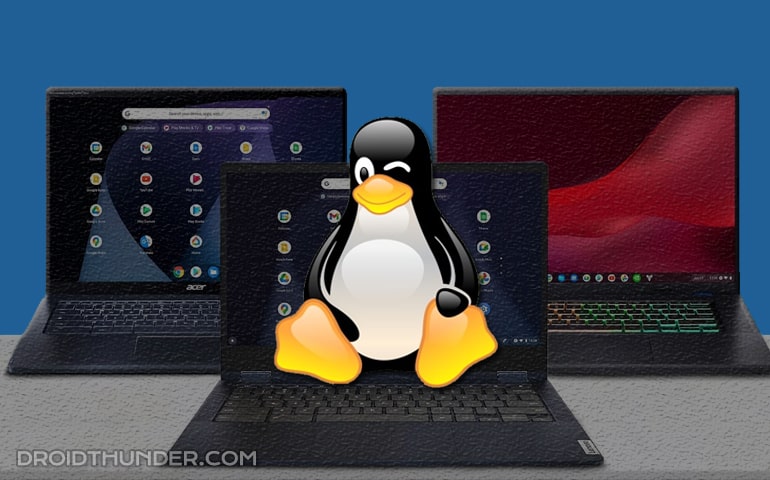
Let’s face it, Chromebooks are fantastic for everyday tasks like browsing the web, watching videos, and handling basic office work. But trust me, if you install Linux apps on your Chromebook, it’ll open up a whole new world for you.
With Crostini, you can easily run Linux applications on ChromeOS with the need for Developer mode. With Linux enabled, you can do coding, manage servers from the terminal, and even run powerful productivity apps just like on a Windows 11 laptop.
Besides, you can also use applications like Firefox, VSCode, Crossover, and Android Studio. However, not all Chromebooks support Linux apps. Knowing which models do is crucial if you want to get the most out of your device.
Chromebooks with Linux apps support
Here’s a list of Chromebooks that support Linux apps:
| Manufacturer | Chromebook |
|---|---|
| Pixelbook Pixel Slate Pixelbook Go | |
| ASUS | Chromebook C202SA Chromebook C223 Chromebook C300SA / C301SA Chromebook C423 Chromebook C523 Chromebook Flip C101PA Chromebook Flip C213 Chromebox 3 (CN65) |
| Lenovo | 100e Chromebook 300e/N23 Yoga/Flex 11 Chromebook 500e Chromebook Flex 11 Chromebook Ideapad C330 Chromebook Ideapad S330 Chromebook N22 Chromebook N23 Chromebook N23 Chromebook (Touch) N42 Chromebook ThinkPad 11e 3rd Gen Chromebook ThinkPad 11e 4th Gen Chromebook Yoga C630 Chromebook |
| HP | Chromebook 11 G5 Chromebook 11 G5 EE Chromebook 11 G6 EE Chromebook 14 G5 Chromebook 14A G5 Chromebook x2 Chromebook x360 11 G1 EE Chromebook x360 14 Chromebox G2 |
| Dell | Chromebook 11 (3180) Chromebook 11 (5190) Chromebook 11 2-in-1 (3189) Chromebook 11 2-in-1 (5190) Inspiron Chromebook 14 2-in-1 (7486) |
| Acer | Chromebook 11 (C732, C732T, C732L, C732LT) Chromebook 11 (CB311-8H, CB311-8HT) Chromebook 11 N7 (C731, C731T) Chromebook 13 (CB713-1W) Chromebook 14 (CB3-431) Chromebook 15 (CB3-532) Chromebook 15 (CB315-1H, CB315-1HT) Chromebook 15 (CB515-1H, CB515-1HT) Chromebook 514 Chromebook R11 (CB5-132T, C738T) Chromebook R13 (CB5-312T) Chromebook Spin 11 (CP311-H1, CP311-1HN) Chromebook Spin 11 (R751T) Chromebook Spin 13 (CP713-1WN) Chromebook Spin 15 (CP315) Chromebook Tab 10 Chromebox CXI3 |
| Samsung | Chromebook 3 Chromebook Plus Chromebook Plus (LTE) Chromebook Plus (V2) |
| Haier | Chromebook 11 C |
| CTL | Chromebook J41 / J41T Chromebook NL7 Chromebook NL7 / NL7T-360 / NL7TW-360 Chromebook NL7 LTE Chromebox CBx1 J5 Chromebook NL61 Chromebook |
| Edugear | CMT Chromebook |
| Edxis | Education Chromebook (NL6D) |
| Mecer | V2 Chromebook |
| Multilaser | Chromebook M11C |
| PCMerge | Chromebook PCM-116T-432B |
| Prowise | Chromebook Proline |
| Positivo | Chromebook C216B |
| Poin2 | Chromebook 11C Chromebook 14 |
| ViewSonic | NMP660 Chromebox |
| Viglen | Chromebook 360 |
How to check if my Chromebook supports Linux apps?
To check if your Chromebook supports Linux apps, follow these simple steps:
1. Update ChromeOS:
- Make sure your Chromebook is running the latest version of ChromeOS. Go to Settings > About ChromeOS > Check for updates. Install any available updates.
2. Open Settings:
- Click on the time in the bottom-right corner of the screen to open the system menu. Then, click on the Settings gear icon.
3. Find Linux (Beta):
- In the Settings menu, look for Linux (Beta) on the left-hand side. If you see it listed, your Chromebook supports Linux apps.
Note: If you don’t see the Linux (Beta) option, your Chromebook may not support Linux apps. Besides, some older models may require enabling Developer Mode to run Linux apps, but this is less common with newer models.