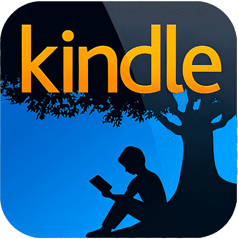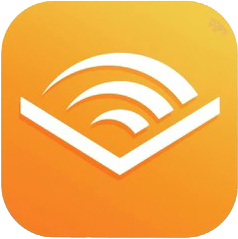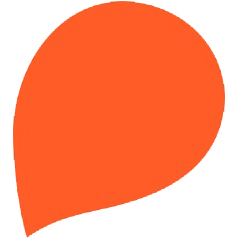If you enjoy listening to books on the go, choosing the best audiobook apps for your Android phone is important. Whether you like stories, self-help, mystery, or learning new things, the right audiobooks can make a big difference.
In this guide, I’ve ranked and reviewed the best audiobook apps for Android, including my top 5 favorites, so you can find the ones that fit you best.
As someone dealing with depression, finding peace or joy often seemed impossible. But everything changed when my girlfriend introduced me to audiobooks.
She downloaded an Audiobook player that transformed my smartphone from just a device for calls and games into a source of comfort. They were so much easier and more comforting than reading, allowing me to listen to stories without any strain, even on my worst days.
This experience made me wonder, “Why do people listen to audiobooks instead of reading?”
The answer is clear: Many people listen to audiobooks because they remember things better when they hear them.
Moreover, they are also easily accessible on audiobook online platforms and are more convenient, and engaging. Excited by how much they’ve helped, I’m eager to share a list of the best audiobook apps for Android, hoping they might brighten your days too.
So if you want to boost your productivity and enjoy stories without the strain of reading, you should start listening to audiobooks.
To be honest, they have completely changed how we enjoy books. Whether you are traveling, cooking, working, or just relaxing at home, you can listen to everything from thrilling mysteries to self-help guides without using your hands or eyes.
But with so many apps available on the Google Play Store, how do you choose the best one for your needs? That’s why, in this guide, we’ll explore the most popular and preferred audiobook apps for Android. Each app has unique features suited for different kinds of listeners.
-
What are the Best Audiobook Apps for Android?
- 1. Amazon Kindle
- 2. Google Play Books & Audiobooks
- 3. Audible: Audio Entertainment
- 4. LibriVox Audio Books
- 5. Audiobooks.com: Books & More
- 6. Kobo Books – eBooks Audiobooks
- 7. Libby, by OverDrive
- 8. Barnes & Noble NOOK
- 9. Storytel: Audiobooks & Ebooks
- 10. Pocket FM: Audio Series
- 11. Everand: Ebooks and audiobooks
- 12. Kuku FM – Audiobooks & Stories
- 13. Wehear – Audiobooks & Stories
- Wrapping Up
What are the Best Audiobook Apps for Android?
Here are my top 12+ picks for the best audiobook applications.
1. Amazon Kindle
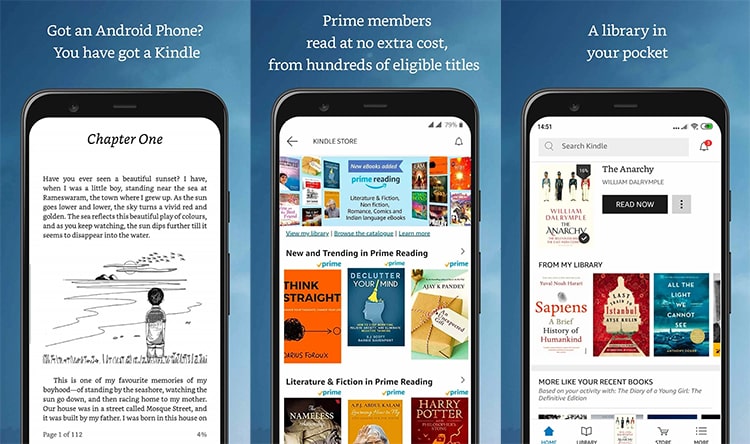
I’ve really gotten into using the Amazon Kindle app on my Android. It’s fantastic for organizing my library and finding new books that match my interests, especially with its smart suggestions for series and genres. What I love most is the ease of reading across devices; it keeps my place whether I’m on my phone, iPad, or Kindle.
Adjusting the font size and background color makes it super comfortable for reading in any setting. However, the latest update has been problematic, causing crashes and using too much data. Despite these issues, it remains my favorite app for reading on the go.

Pros
Organized Library
Smart Suggestions
Cross-Device Syncing
Access to dictionaries
Customizable Reading Experience
Cons
Navigation Bar Issues
Frequent crashes
Excessive data usage
Inconsistent Page Turning
2. Google Play Books & Audiobooks
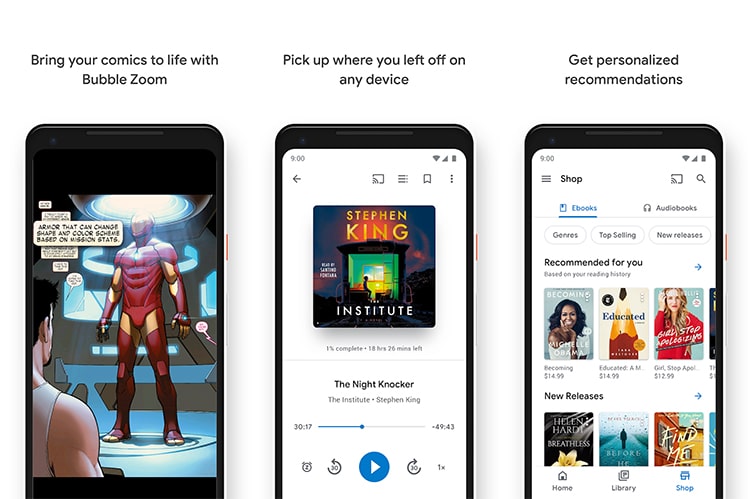
Do you want the Manga audiobooks app? Then look no further. Google Play Books & Audiobooks is the perfect app for you.
This app is amazing to get lost in engaging stories that feel more alive than ever. Just yesterday, I listened to a sequel that was even better than the first; full of deep characters, witty dialogue, and exciting action. However, there are a few drawbacks.
I do wish the app wouldn’t automatically download every book I add to my library. It is annoying to go back and manually remove them. Also, the night light feature is too bright for my night shifts and it can’t be adjusted, which is frustrating.
On the bright side, the app syncs my place across devices seamlessly, and the integration with Google Home is useful. If you’re looking for a straightforward, enjoyable way to experience books, this app is definitely worth trying.

Pros
Extensive Library
Google Home Integration
Seamless Syncing
User-Friendly Interface
Accessibility Features
Cons
Automatic Downloads
Night Light Feature Limitations
Occasional Glitches
Limited Customization
Download Google Play Books & Audiobooks
3. Audible: Audio Entertainment

There is not a single person that has not heard about Audible. It is one of the most popular audiobook apps for Android. What’s great about Audible is that it offers a huge range of audio entertainment across all genres, so there’s always something interesting to listen to.
Recently, while driving, I explained to a friend how Audible keeps me entertained with its stories and podcasts. Moreover, as a Premium Plus member, I can keep one audiobook or podcast each month and have the flexibility to purchase and collect favorites.
The selection is fantastic, and most audiobooks are beautifully narrated. Plus, the app works seamlessly, remembering exactly where I stopped, even if a call or notification interrupts. It’s like having a portable library at my fingertips.

Pros
Extensive Library
High-Quality Narration
Offline Listening
Multi-Device Sync
Membership Benefits
Seamless Playback
Cons
Expensive
Limited Free Titles
Issues with Updates
Limited Access to Foreign Books
Customer Service Issues
Download Audible: Audio Entertainment
4. LibriVox Audio Books
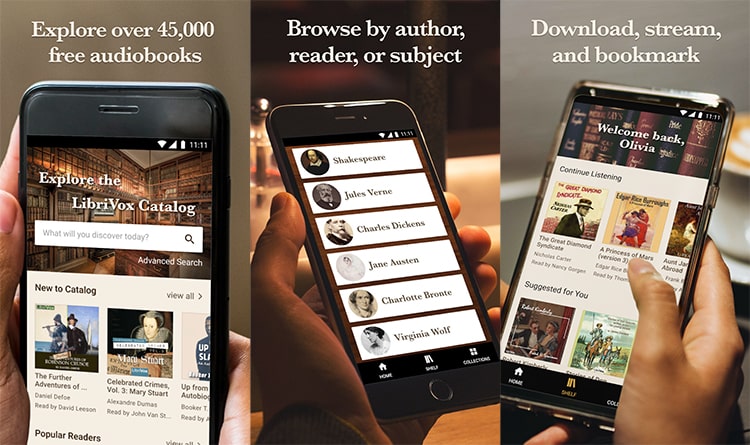
Are you looking for a free Audiobooks app for Android? Then LibriVox is the one for you. This application lets you listen to over 40,000 free audiobooks! Yes, you heard it right. Whether I’m traveling or doing chores around the house, I can stream or download books without any charge. It’s unbelievable!
Finding books is really easy too. You can look up titles by name, author, or even genre, and you can also check out the most popular ones. I found some books read by Elizabeth Klett, and I’m in love with her narration. Moreover, there are also old-time radio dramas available at no cost.
The ads are a bit annoying, but you can remove them for just $2.99, which is a good deal if you use the app a lot. They’ve also added a feature to change the playback speed, which is handy when I’m in a hurry. LibriVox is especially perfect for classic literature fans or anyone looking to hear different voices and accents for language learning.

Pros
Free Audiobooks Library
Easy Navigation
No Cost for Features
Variety of Languages and Voices
Option to Remove Ads
Cons
Outdated Interface
Inconsistent Audio Quality
No new releases
App Crashing Issues
5. Audiobooks.com: Books & More
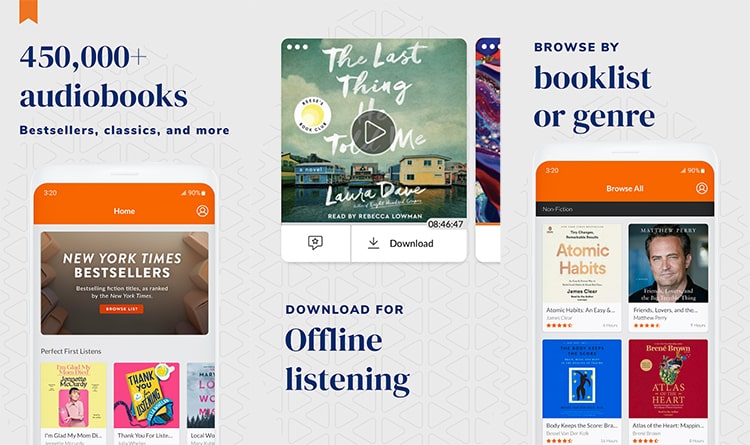
Audiobooks.com is the best alternative to Audible. Yes, I said it. I’ve tried and tasted both of these apps and I seriously think that Audiobooks.com is better because it is easier to buy cheaper extra credits when you finish a book before your next monthly credit.
With over 450,000 titles including classics, bestsellers, and new releases, I listen to Audiobook.com anywhere; whether I’m driving, working out at the gym, or chilling at home. For example, the other day while I was at the gym, I listened to “Triumph in the Dust” by Ian Ross. The story was so captivating that I barely noticed the time passing as I ran on the treadmill.
Besides, this app works smoothly in the car and allows offline listening, which is super convenient. However, the app glitches sometimes and I have to reinstall it, which can be annoying. Moreover, finding podcasts can be tricky because the search function isn’t straightforward. But if you love books, then this app could be a great addition to your daily routine!

Pros
Vast Library
User-Friendly Interface
High-Quality Audio
Offline Listening
Bookmarks and Notes
Multi-Device Synchronization
Cons
Subscription Cost
Limited Free Content
Battery Consumption
Regional Availability
Max Data Usage
6. Kobo Books – eBooks Audiobooks
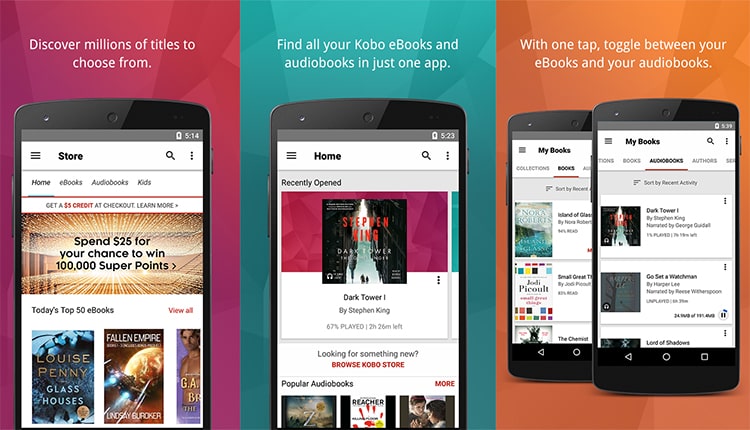
The best part about the Kobo Books app is that when you subscribe, you get awesome deals on audiobooks and earn Kobo Super Points every time you buy something. So, I was looking for a way to switch from paper books to digital without losing the joy of reading, and Kobo has been perfect. The app lets you explore millions of eBooks, audiobooks, graphic novels, and children’s books.
However, there was this one time I was on a flight and wanted to read, but I couldn’t because the app needed an internet connection to open. That was a bit annoying since the books are saved right on my device. That’s definitely something they could improve. But overall, with its reading settings and seamless syncing across devices, everything else works perfectly.
If you’re looking to organize your books or get back into reading, you might want to try Kobo.

Pros
Curated Audiobooks
Earn Rewards
Device Syncing
User-Friendly Interface
Cons
Internet Dependency
Limited Customization
Performance Issues
Limited Customization
Customer Support Concerns
Download Kobo Books – eBooks Audiobooks
7. Libby, by OverDrive
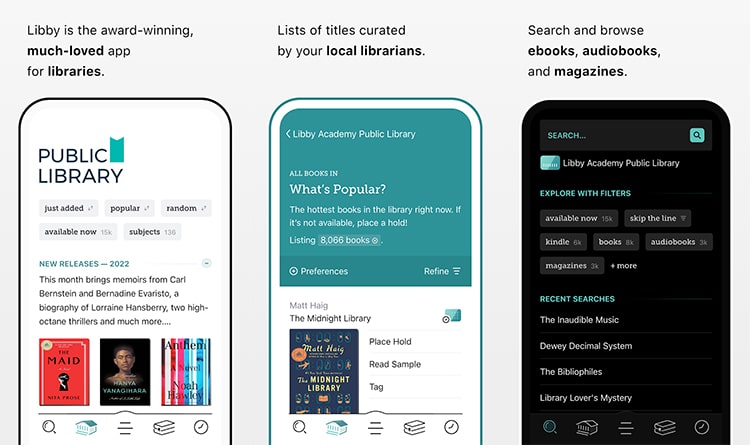
To be honest, I really have a tight budget. S, whenever I get a chance to buy something for free, I just go for it. When my friend suggested to try Libby, by OverDrive, I was surprised to see that this app lets me borrow millions of ebooks and audiobooks for free.
Besides, Libby lets me browse a digital catalog of books, from old classics to the latest best-sellers. It feels like having a library right in my pocket! Moreover, I can even send ebooks straight to my Kindle, which is super handy. Just recently, I found a magazine I wanted right on Libby. And listening to audiobooks in my car through Android Auto is a real treat.

Pros
Connects Local Library
Easy to Use
Cross-Device Synchronization
Supports Kindle
Adjustable Playback Speed
Offline Access
Cons
Long Wait Times
Limited Filtering Options
Occasional Technical Issues
No Detailed Search Function
8. Barnes & Noble NOOK
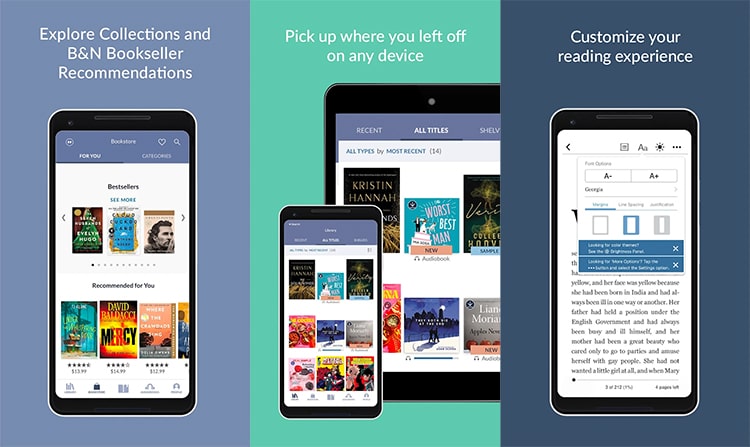
At first, I wasn’t sure about the Barnes & Noble NOOK app, because I never heard about it. But when I installed it, I was impressed to see that it is packed with a massive library of over four million eBooks, comics, graphic novels, manga, magazines, and more than 300,000 audiobooks.
Besides, you can customize everything from font styles to background colors, making reading more comfortable. Also, features like notes and highlights help me dive deeper into my books. However, the app has some minor annoyances, like loading delays when switching back from other apps and occasional glitches with page-turning.

Pros
300,000 audiobooks
4 million eBooks
Customization Options
Interactive Features
Social Sharing
Free Content Available
Cons
Loading Delays
Glitches
Customer Support Issues
Outdated Interface
9. Storytel: Audiobooks & Ebooks
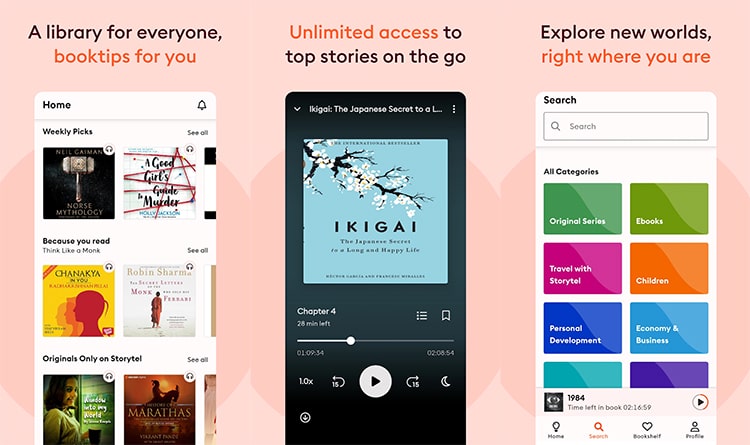
I’m not much of a reader, but I still want to learn new things. Storytel helps me do just that, making it easy to start a new habit of ‘reading’ without actually reading. Apart from the huge selection of stories in many languages, what I like about Storytel is its recommendations. They are always spot-on. The app always seems to know what I’ll enjoy.
Moreover, you can control how you listen. You can speed up or slow down the narration, use bookmarks, or even set a sleep timer. Earlier, I used to wish I could listen in my car. They updated it, and now it works with Android Auto. My drives are much better now because I can listen to audiobooks instead of music.

Pros
Personalized Recommendations
Android Auto Compatibility
Child-Friendly Content
Unlimited Access
Free Trial
Cons
Limited Selection
Subscription Model
App Crashing
Poor Customer Service
Download Storytel: Audiobooks & Ebooks
10. Pocket FM: Audio Series
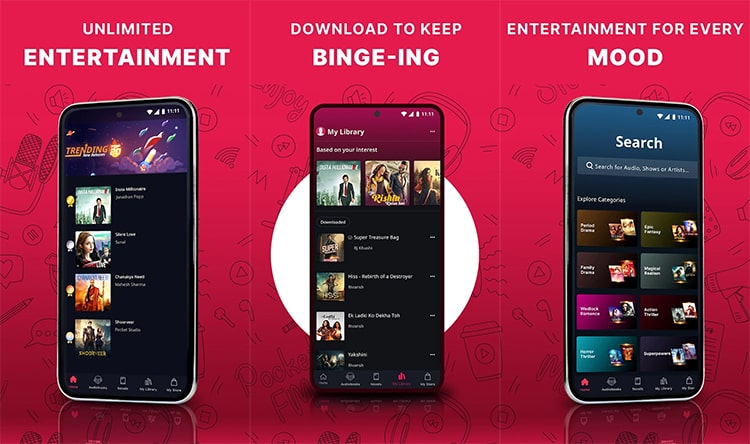
If you are more into romance, horror, thriller, and drama, then try out the Pocket FM app. You’ve probably seen the Pocket FM ad on YouTube. It shows an interesting animated story that catches your eye. Yes, that’s the app I’m talking about. Lots of people found out about it from that animation advertisement.
Pocket FM is known for its huge library with thousands of stories brought to life by over half a million creators, authors, storytellers, and voice artists. When you listen to those stories, it feels like someone is talking right in your ear. They even add visuals to some stories, which makes it even more captivating.
If you ever run into problems, their support team is quick to respond and fix issues. A friend had a problem where his listening progress was lost, and they fixed it quickly. So, if you’re looking for something entertaining to listen to while you’re busy with other things, Pocket FM is worth a shot.

Pros
Diverse Content
Offline Listening
Personalized Customization
Community Engagement
Cons
Limited Content
Advertisement Interruptions
Supports Limited Platforms
Subscription Cost
Download Pocket FM: Audio Series
11. Everand: Ebooks and audiobooks
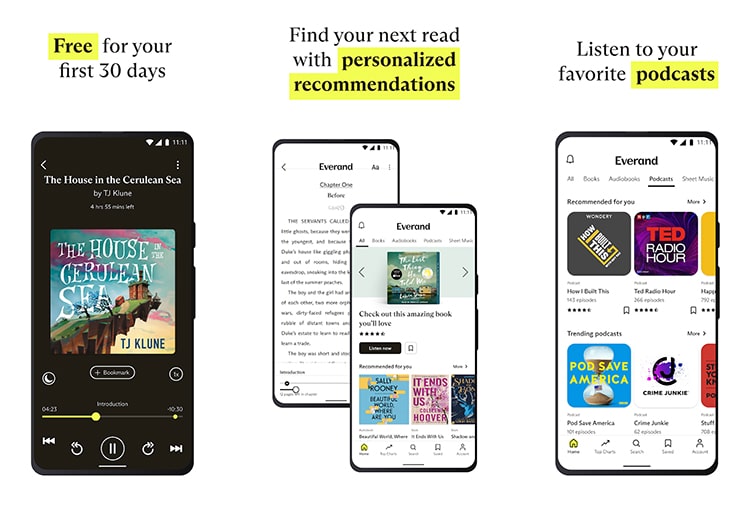
The Everand audiobook app doesn’t just have audiobooks; it also offers ebooks, magazine articles, podcasts, newspapers, and even sheet music. You can find bestsellers and trending books in every genre you can think of, from True Crime to Science Fiction to Personal Growth, and even Celebrity Narrated Memoirs.
What’s great is its price. Unlike other apps where you get one book a month, Everand lets you listen to many books at once. This is perfect for me because I enjoy multiple stories during my commutes. However, it’s not perfect. Sometimes books aren’t available right away, which can be frustrating. But overall, for just $12 a month, the variety and cost make it a good deal. What do you think, would you try it?

Pros
Cost-Effective
Multi-Access
Comprehensive Library
Cons
Availability Issues
Technical Glitches
Subscription Model
Download Everand: Ebooks and audiobooks
12. Kuku FM – Audiobooks & Stories
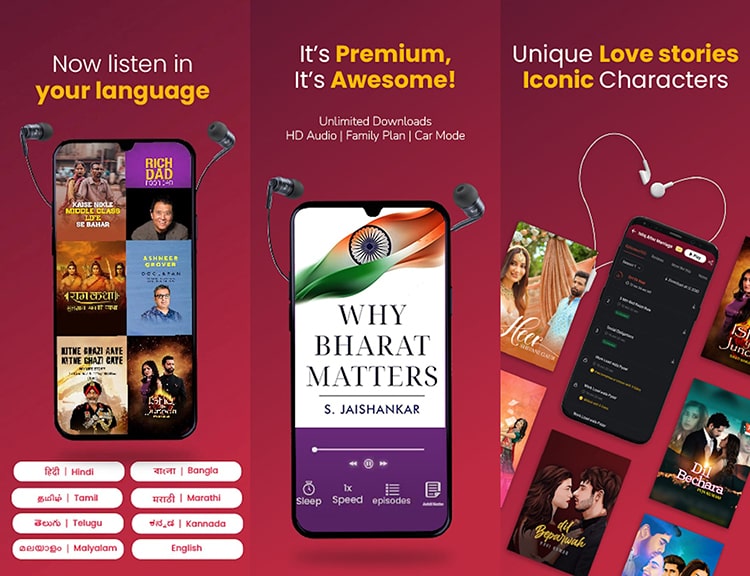
Downloading Kuku FM on my Android phone is like joining a huge club with over 4 crore members, offering a wide range of audiobooks and shows in many languages and genres.
Whether it’s learning something new or enjoying a story, there’s always something to listen to. I especially love the access to popular audiobooks on topics like finance and self-help. Listening to books like “Rich Dad Poor Dad” feels like chatting with the authors.
The app is easy to use, I can listen anywhere, even offline, and the features like speed control make it even better. I recommend Kuku FM to anyone who loves to listen to stories but doesn’t have time to read.

Pros
Extensive Library
Google Home Integration
Seamless Syncing
User-Friendly Interface
Accessibility Features
Cons
Automatic Downloads
Night Light Feature Limitations
Occasional Glitches
Limited Customization
Download Kuku FM – Audiobooks & Stories
13. Wehear – Audiobooks & Stories
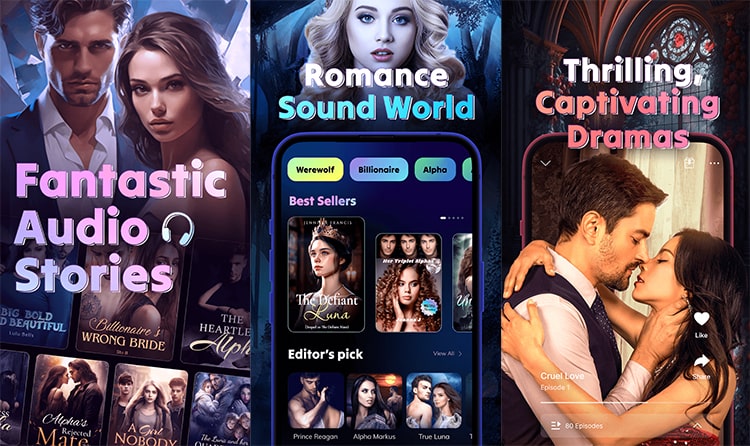
Same as Pocket FM, I kept seeing ads about Wehear while using other apps, so I decided to try it out, and honestly, I’m pretty pleased with it. The app offers a great variety of books, including thrillers and horror, not just romance. What I really like is that you can listen to most books by watching a short ad or clicking through some articles.
Besides, I even got to enjoy a whole series for free! There are a few books that require payment, but it’s fewer than I expected. However, I wish we could listen offline; that would make it even better. Also, they hook you with some free chapters at first, but then you have to pay to continue, which can be frustrating, especially when you’re really into the story.
Overall, it’s a decent audiobook app, especially if you’re someone who prefers listening to reading. The app uses different voices for characters, which really brings the stories to life.

Pros
Wide Variety of Genres
Access to Free Content
Voice Variety
User-Friendly Interface
Cons
No Offline Support
Payment for Continued Access
Inconsistent Narrator Quality
Technical Glitches
Download Wehear – Audiobooks & Stories
Wrapping Up
That’s it! These top audiobook apps for Android will make your reading experience more enjoyable, wherever you are.
Whether you’re a bookworm or a casual reader, there’s something just right for you. So, take out your phone, plug in your headphones, and start listening to amazing stories.