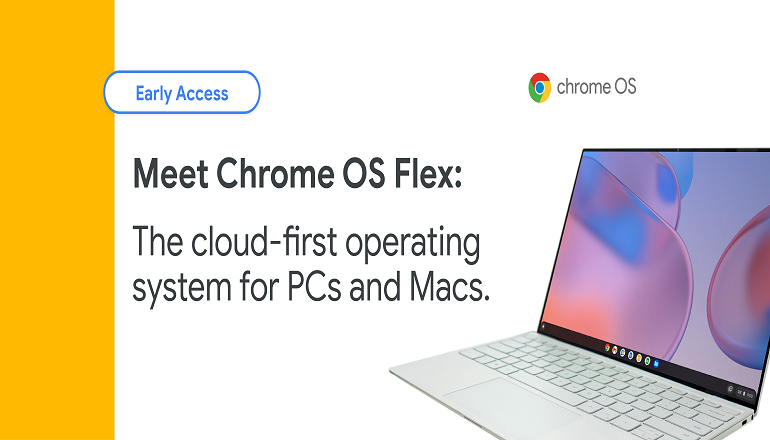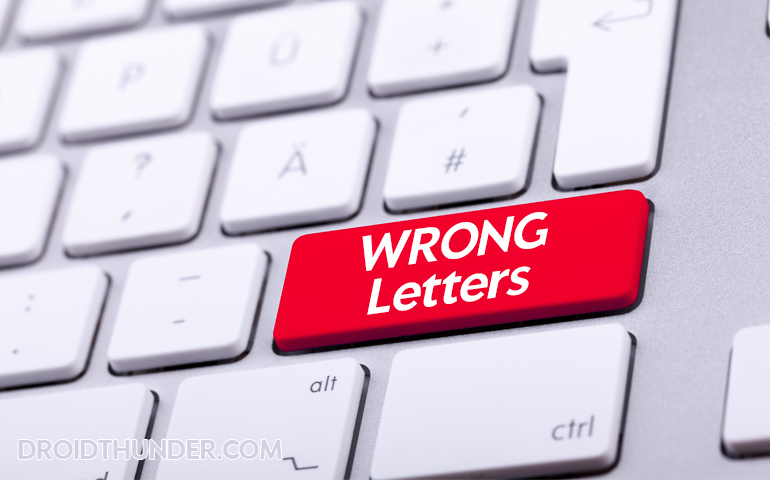Want to know which Chromebooks support Android apps? You’re in the right place! This guide will give you a complete list of Chromebooks that are compatible with Android apps. Once you know which Chromebooks are compatible, you can enjoy games like GTA, Minecraft, Roblox, and Fortnite, and use apps like VLC, Bitwarden, and Adobe Lightroom seamlessly on these ChromeOS devices.
- Google first announced Chromebooks with Android app support in May 2016.
- Android app support rollout for Chromebooks was initially slow but now covers many devices.
- All Chrome OS devices since 2019 support Android apps, unless otherwise specified.
- Devices launched before 2019 get Android app support on a per-device basis.

Chromebooks that support Android Apps are more than just basic laptops. Guess what? You can turn your Chromebook into a device that does way more than just browsing the web, playing music, and doing office work. With the power to run Android apps, your Chromebook becomes a powerful multi-functional device.
You see, when you access the Google Play Store on a Chromebook, you can download and use thousands of apps just like on your smartphone. This opens up a world of possibilities, from productivity tools like Microsoft Office and Google Docs to entertainment apps like Disney+ and Spotify. You can even play your favorite Android games like PUBG Mobile, and Among Us, making your Chromebook much more than a simple laptop.
Related Guides:
- 75+ Chromebook Keyboard Shortcuts
- How to Install Chrome OS on Windows Dual Boot
- Install Chrome OS on VMWare with FydeOS
- List of Chromebooks that support Windows OS
Besides, if you enable Linux, you can unlock even more features. You can install Linux on your Chromebook to do coding, manage servers, and use powerful apps. Some people even try to install Windows 11 on their Chromebooks for a familiar experience.
To be honest, not all Chromebooks are the same. Knowing which models support Android apps is crucial to getting the most out of your device. That is why, in this guide, I’ve listed all the compatible Chromebook devices that support, or are planned to support, Android applications.
Chromebooks with Android apps support
Here’s a list of Chromebooks that support Android apps:
| Manufacturer | Device |
|---|---|
| Acer |
Chromebook R11 (CB5-132T, C738T) Chromebook Spin 11 (R751T) Chromebook R13 (CB5-312T) Chromebook 11 N7 (C731, C731T) Chromebook 11 (C771, C771T) Chromebook 14 (CB3-431) Chromebook 14 for Work (CP5-471) Chromebook 15 (CB3-532) Chromebook 15 (CB515-1HT/1H) Chromebook 11 (C740) Chromebook 15 (CB5-571 / C910) Chromebook 11 (C732, C732T, C732L, C732LT) Chromebook 11 (CB311-8H, CB311-8HT) Chromebook 13 (CB713-1W) Chromebook 15 (CB315-1H, CB315-1HT) Chromebook 311 (C721) Chromebook 311 (C733, C733U, C733T) Chromebook 315 (CB315-2H) Chromebook 512 (C851, C851T) Chromebook 514 (CB514) Chromebook Spin 11 (CP311-H1, CP311-1HN) Chromebook Spin 13 (CP713-1WN) Chromebook Spin 311 (R721T) Chromebook Spin 511 (R752T, R752TN) Chromebook Spin 512 (R851TN) Chromebook Tab 10 Chromebox CXI3 Chromebook 715 (CB715-1W, CB715-1WT) Chromebook 714 (CB714-1W, CB714-1WT) Chromebook Spin 15 (CP315-1H/1HT) Chromebook 15 (CB315-1H/1HT) Chromebase (CA24I2, CA24V2) |
| AOpen |
Chromebox Mini Chromebase Mini Chromebox Commercial 2 |
| Asus |
Chromebook Flip C100PA Chromebook Flip C101PA Chromebook Flip C213 Chromebook C202SA Chromebook C300SA / C301SA Chromebook Flip C302 Chromebook C204 Chromebook C223 Chromebook C403 Chromebook C423 Chromebook C523 Chromebook Flip C214 Chromebook Flip C434 Chromebox 3 (CN65) Chromebook Tablet CT100 |
| CTL |
NL61 Chromebook J2 / J4 Chromebook J5 Convertible Chromebook Chromebook J41 / J41T Chromebook NL7 Chromebook NL7 / NL7T-360 / NL7TW-360 Chromebook NL7 LTE Chromebox CBx1 Chromebook Tablet Tx1 for Education |
| Dell |
Chromebook 11 (3180) Chromebook 11 (5190) Chromebook 11 2-in-1 (3189) Chromebook 11 2-in-1 (5190) Chromebook 13 (3380) Chromebook 13 (7310) Chromebook 3100 Chromebook 3100 2-in-1 Chromebook 3400 Inspiron Chromebook 14 2-in-1 (7486) |
| eduGear |
Chromebook K Series Chromebook M Series CMT Chromebook |
| Edxis | Education Chromebook |
|
Chromebook Pixel (2015) Pixelbook Pixel Slate | |
| Haier |
Chromebook 11e Chromebook 11 C |
| HiSense | Chromebook 11 |
| HP |
Chromebook 11 G5 EE Chromebook 11 G5 Chromebook 11 G6 EE Chromebook x360 11 G1 EE Chromebook 13 G1 Chromebook 14 G5 Chromebook 11 G7 EE Chromebook 11A G6 EE Chromebook 14A G5 Chromebook 15 G1 Chromebook x2 Chromebook x360 11 G2 EE Chromebook x360 14 Chromebox G2 |
| Lenovo |
Thinkpad 11e Chromebook (Gen 3) ThinkPad 11e Yoga Chromebook (Gen 3) ThinkPad 11e Chromebook (Gen 4) Thinkpad 11e Yoga Chromebook (Gen 4) N22 Chromebook N23 Chromebook 100e Chromebook Flex 11 Chromebook N23 Yoga Chromebook 300e Chromebook 500e Chromebook N42 Chromebook Thinkpad 13 Chromebook 100e Chromebook 2nd Gen 14e Chromebook 300e Chromebook 2nd Gen 500e Chromebook 2nd Gen 100e Chromebook 2nd Gen MTK 300e Chromebook 2nd Gen MTK Chromebook C330 Chromebook S330 Yoga C630 Chromebook Chromebook C340-11 Chromebook S340-14 |
| Medion | Chromebook S2015 |
| Mercer | Chromebook NL6D |
| Multilaser | Chromebook M11C |
| NComputing | Chromebook CX100 |
| Nexian | Chromebook 11.6” |
| Newline | Chromebox A10 |
| PCMerge |
Chromebook PCM-116E Chromebook PCM-116T-432B Chromebook AL116 |
| Poin2 |
Chromebook 11 Chromebook 14 Chromebook 11C |
| Positivo |
Chromebook CH1190 Chromebook C216B |
| Promethean | Chromebox |
| Prowise |
Chromebook Eduline Chromebook Entryline Chromebook Proline |
| Samsung |
Chromebook Plus Chromebook Pro Chromebook 3 Chromebook Plus (LTE) Chromebook Plus (V2) |
| Sector 5 |
E1 Rugged Chromebook E3 Chromebook |
| Toshiba | Chromebook 2 (2015) |
| ViewSonic | NMP660 Chromebox |
| Viglen |
Chromebook 11 Chromebook 360 Chromebook 11C |
Chromebooks with Planned Android apps support
Here is a list of Chromebooks that are planned to support Android apps. These Chrome OS devices don’t currently support Android apps but are expected to receive the capability in future updates.
| Manufacturer | Device |
|---|---|
| Acer | Chromebook 11 (C730 / CB3-111 / C730E / CB3-131) Chromebook 15 (CB3-531) Chromebox CXI2 Chromebase 24 |
| AOpen | Chromebox Commercial Chromebase Commercial |
| Asus | Chromebit CS10 Chromebook C200MA Chromebook C201PA Chromebook C300MA Chromebox CN62 |
| Bobicus | Chromebook 11 |
| CTL | N6 Education Chromebook |
| Dell | Chromebook 11 (3120) |
| eduGear | Chromebook R Series |
| Edxis | Chromebook |
| Haier | Chromebook 11 Chromebook 11 G2 |
| Hexa | Chromebook Pi |
| HP | Chromebook 11 G3 Chromebook 11 G4 / G4 EE Chromebook 14 G4 |
| Lava | Xolo Chromebook |
| Lenovo | 100S Chromebook N20 / N20P Chromebook N21 Chromebook ThinkPad 11e Chromebook ThinkPad 11e Yoga Chromebook ThinkCentre Chromebox |
| Medion | Chromebook Akoya S2013 |
| M&A | Chromebook |
| Samsung | Chromebook 2 11″ – XE500C12 |
| Senkatel | C1101 Chromebook |
| Toshiba | Chromebook 2 |
| True IDC | Chromebook 11 |
How to check if my Chromebook supports Android apps?
To check if your Chromebook supports Android apps, follow these simple steps:
1. Update ChromeOS
- Make sure your Chromebook is running the latest version of ChromeOS. Go to Settings > About ChromeOS > Check for updates. Install any available updates.
2. Open Settings
- Click on the time in the bottom-right corner of the screen to open the system menu. Then, click on the Settings gear icon.
3. Find Google Play Store
- In the Settings menu, look for the Google Play Store option on the left-hand side. If you see it listed, your Chromebook supports Android apps.
- Follow the on-screen instructions to enable the Google Play Store if it’s not already enabled.
Note: If you don’t see the Google Play Store option, your Chromebook may not support Android apps. Some older models may require an update to the latest ChromeOS version to access this feature.