As soon as Google launched Android 13 AOSP, the developer’s community started building custom ROMs based on the latest iteration of Android. This way, now, anyone can flash custom ROM and experience the new Android 13 features such as Material You color styles, language personalization, photo picker, etc. This is definitely the best way to breathe new life into your old Android smartphones and tablets. However, most custom firmware doesn’t come with pre-installed GApps (Google Apps). At such times, you’ll need to download and install Android 13 GApps manually on your custom ROM.

The main reason not to include GApps in a custom ROM is copyright issues. According to Google’s license policy, no third-party modding community can add Google apps to the AOSP source code. Therefore, the only way to use Google Apps in any Android firmware is to flash the GApps package zip file externally. There are various methods to install GApps on a custom ROM, which we’ll discuss further. But before that, do you know why is there a need to separately flash Android 13 GApps instead of directly installing the APK files? The answer is that the GApps package contains app framework and service packages, yes, more than just an APK file.
Android 13 GApps
The Android 13 GApps is a Google stock apps package file that offers Google Play Store, Google Play Services, Gmail, Google Drive, Google Maps, Photos, Calendar, YouTube, Clock, Framework, etc. It is impossible to use any Android device without these applications. Can you imagine an Android phone without Google Maps, Play Store, and YouTube? No, right? Well, Android 13 GApps is the main element for running the core Android functionalities.
Even if your Android custom ROM offers the best features and customization, it is completely useless without Google applications. If your Android firmware includes these applications, your device is already running the GApps package. However, if you do not find these apps after flashing a custom ROM, you need to download and flash these Android 13 Google Apps separately using a TWRP, OrangeFox recovery, or with an ADB sideload method.
Talking about the Android 13 (Tiramisu) GApps, you can find several Google Apps distributors in the custom development community. Open GApps, BitGApps, NikGApps, FlameGApps, and MindTheGApps are the most famous ones. Most users prefer to use these distributors because of the timely updates and availability of size variants (aroma, super, full, stock, mini, micro, nano, and pico).
Checkout the list of apps included in the Android 13 GApps package file:
- Google App
- Google Play Store
- YouTube
- Google Play Music
- Google Photos
- Google Calendar
- Google Play Services
- Calculator
- Google Drive
- Google Contacts Sync
- Gmail
- Google Messages
- Google Maps
- Digital Wellbeing
- Android Migrate
- GBoard
- Google Voice
- Hangouts
- Google Sync
- Google Framework
- Trusted Face Lock
- Google Backup Transport
- Pixel Launcher
- Photo Picker
- Google Duo
- Google Play Games
Disclaimer
Ensure that the Google Apps version is compatible with your custom ROM. If you flash the wrong version, you’ll get a “com.google.process.gapps has stopped working” error. Besides, do NOT install these Android 13 GApps through Android stock recovery. You’ll get a “signature verification” error if you do that.
We at Droid Thunder will not be held liable for any damage caused to your device after following this tutorial. Perform all the steps at our own risk.
Downloads
Steps to install Android 13 GApps
Now that you’ve downloaded the Android 13 Google Apps package file, it is time to install it on your phone. Follow the detailed tutorial given below to install the Google Apps file.
Furthermore, installing the Google Apps package as per your mobile processor (ARM, ARM64, and x86 architecture) is necessary. If you don’t know which processor your Android phone has, kindly refer to our guide given below.
Wrapping Up
Finally! This is how you can successfully install the latest official Android 13 Google Apps on any custom ROM. If you face any difficulty during the flashing process, kindly contact us through the comment section. We’ll be happy to help you out.

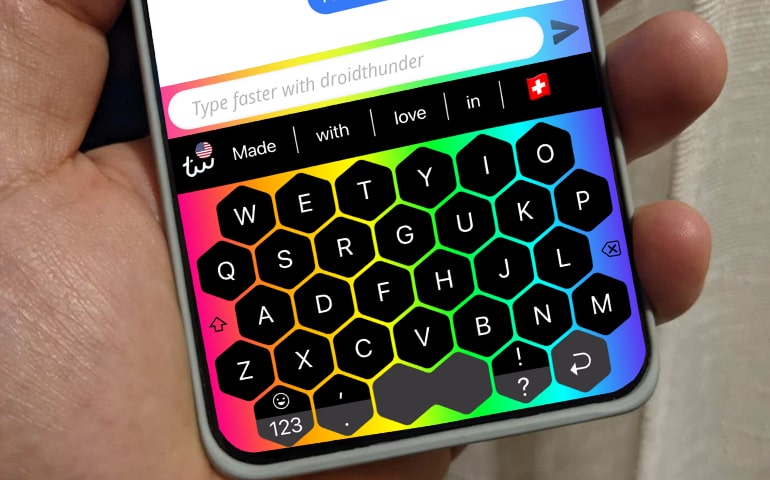




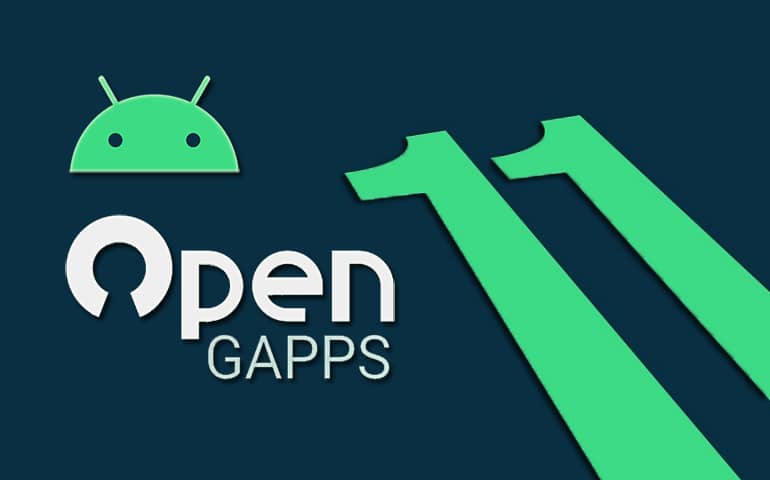


2 thoughts on “Download Android 13 GApps (Google Apps)”
I was looking for nikapps aosp Android 13. thanks dude
Thank you 🙂