Do you want to flash Samsung firmware with Odin on Mac OS? Do you want to downgrade or go back to Samsung stock ROM? If so, then use Odin, the most preferred, trusted, and official Samsung firmware flash tool available out there. In this guide, we’ll download and install the JOdin3 tool, an all-in-one Odin for Mac PC and Macbooks.

There are plenty of ways to flash stock ROM on Samsung Galaxy smartphones and tablets. However, the Odin flash tool is the number one preferred tool. It is also used at the Samsung service center to repair mobile phones. Unfortunately, Odin is only compatible with Windows-based computers. But all thanks to XDA developer Adam Outler, Odin aka JOdin3 is now available for Mac and Linux OS.
What is JOdin3?
JOdin3 for Mac is an all-in-one Android flash tool, especially for Samsung Galaxy smartphones and tablets. This utility tool works on Linux as well as Mac operating systems. Moreover, this software tool can flash stock firmware packages, custom recovery, CF-Auto-Root, model files, and OTA updates, etc. Most importantly, it is based on the Heimdall tool and CASUAL-X project.
The process to use JOdin is exactly similar to Odin Flash Tool on Windows OS. All you need to do is install the latest Samsung USB Drivers, Heimdall tool, and Java on your Mac PC and Macbook. Also, uninstall all the other flashing tools such as Samsung Smart Switch and Samsung Kies. Besides, you also need to use the flashing file in TAR or TAR.MD5.
Additionally, you can upgrade or downgrade the software update and restore factory settings on Samsung phones. This tool works on all Samsung Galaxy models. Do you want to unlock the bootloader, unroot, and unbrick your Samsung Galaxy smartphone? Then download the latest version of the Samsung flashing tool JOdin3 for Mac and Linux OSX.
JOdin Features
- Based on Heimdall tool and CASUAL-X project
- Flash Samsung Stock firmware
- Install third-party custom ROM
- Unbrick Samsung and restore default factory settings
- Flash custom recovery like CWM or TWRP
- It can grab PIT file with a single device reboot
- Unroot Android smartphone and tablet
- Gain root access using CF-Auto-Root
- Install custom kernel and mods
- Supports TAR and TAR.MD5 files
Downloads
How to Install JOdin3 on Mac OSX
- At first, download and install Java on your macOS.
- Moreover, download Heimdall-suite-1.4.0-mac.dmg and install it on your PC.
- If you have Samsung Smart Switch or Samsung Kies installed, uninstall them to avoid any interference.
- Extract the download JOdin3.zip file.
- Launch the JOdin3CASUAL-r1017-dist.jar file from the extracted folder.
- That’s it! This is how you can successfully install JOdin3 on macOS.
How to Use JOdin3 to flash Samsung Firmware
- Download Samsung firmware/recovery/ROM file in a .TAR or .TAR.MD5 format.
- Enable USB Debugging mode on your Samsung Android device.
- Using a standard USB cable, connect your Samsung device to your PC.
- On the PC, launch the JOdin3 Tool.
- JOdin will show a Connected message with a green background.
- If such a thing doesn’t happen, then re-install Samsung USB Drivers on your macOS.
- Boot your Samsung Galaxy device into Download Mode.
- For doing so, switch off your phone. Then press and hold the Power button + Volume Down + Home/Bixby button altogether.
- On the JOdin tool, check the Auto Reboot option.
- Click on the PDA tab and browse and select the downloaded TAR or TAR.MD5 file.
- Finally, press the Start button to initiate the flashing process.
- The tool will ask you for a PIT file. Just click on Yes.
- Again a message will appear on the screen, just click OK.
- At last, click on Start to begin the installation process.
- Wait and be patient until the installation completes.
- Upon completion, a PASS message will appear in the tool.
- If something goes wrong, it will display a FAILED message.
- On the other hand, your phone will restart automatically.
- This is how you can use the JOdin3 tool on Mac OSX.
In case you run into any problem during or after installation, then drop a comment below. I’ll help you out.
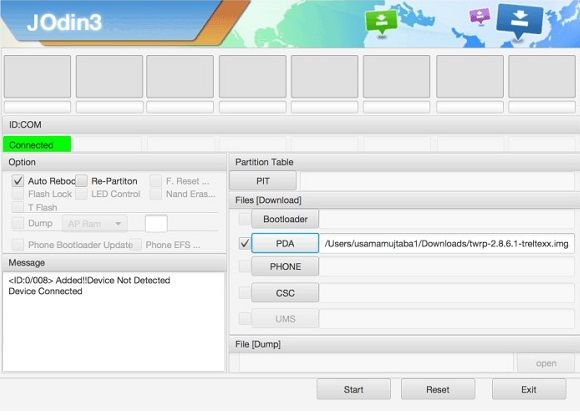


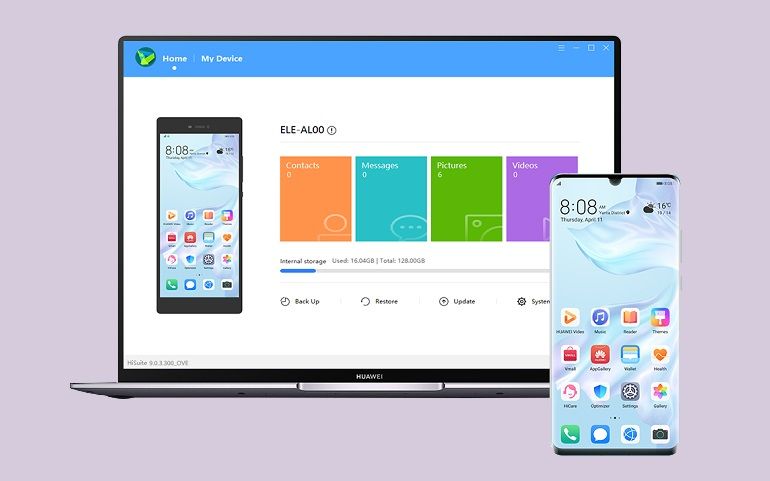


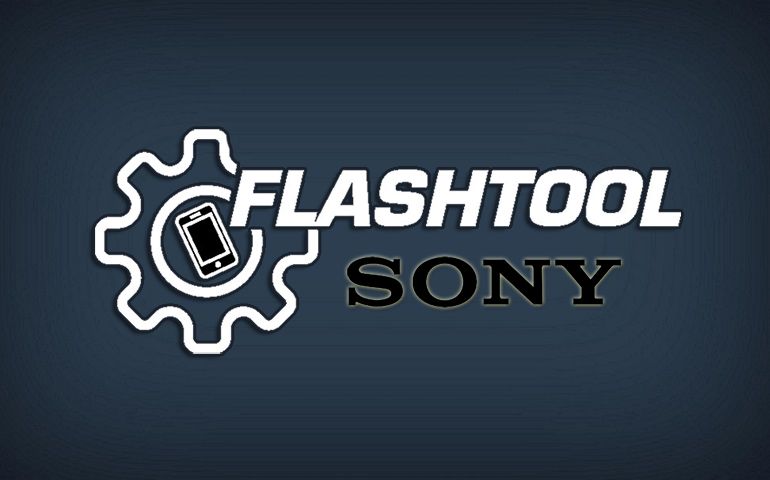
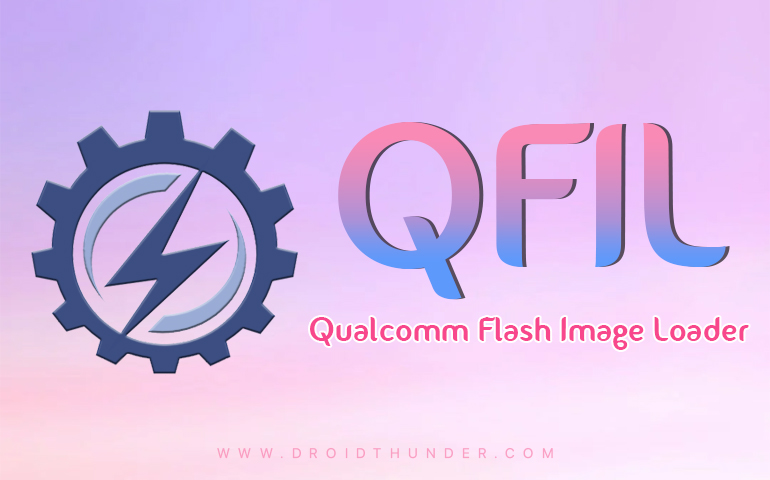


2 thoughts on “Download JOdin3 for Mac Latest Version”
Finally, I can flash using my Mac. Thanks
Im having trouble putting Java on my MacBookPro 8,3 (early 2011) running High Sierra 10.13.6.
I only get a warning that says Java 17 cannot be installed on this computer.This is my first Mac pc so I’m obviously not completely familiar with this particular OS. Please Help!
Ive tried using Boot Camp to run windows but I get to where I insert usb to save the install media to and then it tells me that the damn installer that it just made cannot be found, please insert and wait for it to be located… AAAGGGHHH!!!
So then I even tried doing a factory reset back to original. same crap. The main thing I need a laptop for is for cell phone repair and there is such a limited selection of compatible programs for Mac especially this one. I just don’t know what to do. I just had to have surgery without insurance so upgrading my hardware is definitely out of the question. Please help! Or at least point me in the right direction. Ive been at my limit for well over a week. I’ve about went for my hammer too many times this week. I’m afraid I’m going to 187 this damn Mac and ride off into the sunset!
Thank you all in advance.