After a certain amount of time, it is necessary to update the firmware of every Android device. This not only helps in fixing the common issues but also keeps your device safe from malware attacks. Especially for MediaTek and Qualcomm phones, a tool called Miracle Box is used to flash Android firmware.
In this guide, we’ll download and install the Miracle Box latest version on the Windows operating system. Do you want to install stock ROM on your MTK Android phone? Do you want to upgrade or downgrade your mobile software? If yes, then download Miracle Thunder without the box crack version given below.
There are multiple advantages to using the Miracle Thunder Edition. Firstly, you can unlock the FRP lock, remove the pattern or fingerprint lock without data loss, unlock the bootloader, factory reset, and root your Android phone. Besides, you can also flash Android Stock firmware and restore IMEI and EFS.
Moreover, the Miracle Thunder tool can also fix mobile issues such as corrupt operating systems, mobile camera black screen problems, boot loop issues, etc. It is one of the best mobile repair tools available out there. Without waiting anymore, let’s find out more about this all-in-one software.
What is Miracle Box?
It is an all-in-one tool designed especially for MediaTek, Qualcomm, and Spreadtrum-based Android devices. It is similar to SP Flash Tool but comes with some advanced features.
Features
Here are some of the highlighted features of the tool:
1. Free Tool
This tool is absolutely free of cost. That means you do not have to pay a single penny for the firmware installation process.
2. Supported Device
It is a very lightweight tool and is compatible with both 32-bit and 64-bit Windows 10, Windows 7, Windows 8, Windows 8.1, Windows Vista, and Windows XP.
3. Supports Spreadtrum Chipset
This tool works only on Android devices running on the Spreadtrum processor. As soon as you connect your device to a PC using a USB cable, it will automatically detect your mobile. It is pretty easy to use.
4. Flash BIN firmware
You can use it to install BIN extension firmware files. Remember that the bin file is completely different than the Scatter file. The BIN is a single large file whereas the Scatter is a combination of scatter and bin files. The SP Flash Tool uses the scatter file for the firmware installation process. But for Spreadtrum, we require the BIN file.
System Requirements
Operating System: Windows XP/Vista/7/8/8.1/10
Memory (RAM): 512 MB of RAM required.
Hard Disk Space: 500 MB of free space required.
Processor: Intel Pentium 4 or later.
Supported Device List
ACER T09
ADVAN 6002(G3 Pro)
ALBA A5
ALIGATOR S5065
ALLCALL Hot 5
ALLVIEW A9 PLUS
ALTICE S11
ALTICE STARNAUTE 4
ASANZO A2
BLAUPUNKT SLplus02
BLAUPUNKT SL 02
BLECK BE DG
BLECK BE ET
BLECK Element
BLU C110(C5 2019)
BLU C130EQ
BLU G0250WW(G70)
BLU G0290WW(G90)
Buzz 2 Ace
CELKON U
CHUWI Hi9Air
COINUP MLS-6201HK
Condor T8 Plus (SP641)
Coolpad 1824-S0
DIGI C1
DOOGEE S90 Pro
DOOGEE X10S
DOOGEE X12
DOOGEE X90L
DOOGEE Y10
Evertek M10
FIGI Mtwo
GIONEE F10 Plus
GTEL A704i
GTEL A705S
GTEL A7100
GTEL A7101
GTEL A713
GTEL A714
GTEL A717
GTEL A718
GTEL A727
GTEL A728
GTEL A737
GTEL A770
GTEL MX4
GTEL MX6
GTEL Vivo 3
GTEL X2
GTEL X2 Mini
GTEL X5 Mini
GTEL X5 Pro
GTEL X6 Mini
HAIER G157
Haier P11
Helio S10
Helio S20
Hisense Infinity H30 Lite
HOMTOM HT80
HOOZO HZ0010
HURRICANE Bolt
Hurricane Curve
HURRICANE Edge
HURRICANE Flame Plus
HURRICANE Freedom
HURRICANE Galaxy
HURRICANE Icon
HURRICANE Ignite
HURRICANE Infinity
Hurricane Infinity
HURRICANE Link
HURRICANE Sprint
HURRICANE Vega
ILA E1 Plus
iLA R1 Lite
Infinix S5 X62A
Infinix S5 X652
Infinix X606
Infinix X606B
Infinix X650
Intex Elyt Dual
IRIS G7060
IRIS G7100
Itel A44 Air
Itel A55 LTE
Itel A62
Itel P36 (W6501)
Just5 M503
KIOWA A5
KIOWA A5 Cristal
KIOWA S5
KIOWA X4
KIOWA X4 Cristal
KIOWA X5
KONROW JUST5
KUDAE K10
KURIO 01516
KURIO KR070
LAVA Iris 53
LAVA Iris Z41
LAVA R3 NOTE (LE9810)
LEAGOO T8S
Leagoo Z9
Lenovo K9
LEOTEC LESPH5014
LEOTEC LESPH5508
MARLAX MX102
Masstel Tab7Plus
MELROSE 2019
MELROSE 2019 GO
MELROSE G15(S9)
MELROSE K15(S9)
Micromax N4120
Micromax V407
Mobicel 4U
MOBICEL RIO SS
MobiWire Kicka 5
MOBIWIRE KICKA 5
Motorola E6 plus
MYRIA L500
NEFFOS Y7
NETSURFER 175HS1050231
NOUS-NS5001
OALE P5S
Ocono N2
Ocono U2
ORANGE MAHPEE
PREMIO 186FT1080231
PREMIO P610
PREMIO S72
Prestigio PMT3418_4GE
Primo H8 Pro
QMobile HD Plus
QMOBILE S8
QTab V500
Sharp Z2 FS8002
STREAM HT16
STREAM S40285
STYLO Ruby
STYLO S49 ECO
STYLO S49 POISE
Swipe Elite Plus
Symphony E95
Symphony V99
Symphony Z12
Symphony Z20
Teclast M20 4G
TECNO B1F
Tecno KB2J
TP-Link TP910A
Turbo-XZ
UEG Freedom 5.0
UMIDIGI Z2 PRO
VERYKOOL SL5029
VGO TEL NEW 7
Vodacom Kicka 5
Vodafone Tab Grand 6
VOTO V3
Vsmart Active 3
WALTON Primo R5
WALTON Primo S6
Wiko Wim Lite
Wise Tech A1
ZTE A5 2019
ZTE A5 2020
One Plus 9PRO (LE2121,LE2125,LE2123,LE2120,LE2127)
One Plus 9R (LE2101,LE2100)
One Plus 9RT (MT2110,MT2111)
One Plus NORD N100 (BE2011,BE2012,BE2013,BE2015)
One Plus NORD N200 (DE2117,DE2118)
OPPO ACE2 (PDHM00,PDHT00)
OPPO FIND X2 (PDEM10,PDET10,CPH2023)
OPPO FIND X2 PRO (PDEM30,PDET30,CPH2025)
OPPO FIND X3 NEO 5G (CPH2207)
OPPO FIND X5 CPH2307
OPPO FIND X5 PFFM10
OPPO K10 PERM10
OPPO PAD (OPD2101)
OPPO REALME Q3 5G RMX3161
OPPO RENO 5 5G CPH2145
OPPO RENO 5 5G PEGM00
OPPO RENO 5 5G PEGT00
OPPO RENO 5 PRO 5G (CPH2207)
OPPO RENO 5 PRO+ 5G (PDRM00,PDRT00)
OPPO RENO 5A (CPH2199,A1030P)
OPPO RENO 5K PEGM10
OPPO RENO 5K PEGT10
OPPO RENO 6 LITE (CPH2365)
OPPO RENO 6 PRO 5G (CPH2247)
OPPO RENO 6 PRO+ 5G (PENM00)
QMOBILE S8
QTab V500
Sharp Z2 FS8002
STREAM HT16
STREAM S40285
STYLO Ruby
STYLO S49 ECO
STYLO S49 POISE
Swipe Elite Plus
REALME GT NEO 2 (RMX3370)
REALME GT NEO 2 (RMX3370
Xiaomi Support of Miracle Thunder Setup
Xiaomi Redmi Note 6 Pro Pattern And Mi Account Unlock Support
Xiaomi Redmi 8A Pattern And Mi Account Unlock Support
Xiaomi Redmi 7 Pattern And Mi Account Unlock Support
Xiaomi Redmi Note 7 Pattern And Mi Account Unlock Support
Xiaomi Mi A1 Pattern And Mi Account Unlock Support
Xiaomi Mi Max 2 Pattern And Mi Account Unlock Support
Xiaomi Redmi Note 5 Pattern And Mi Account Unlock Support
Xiaomi Redmi A2 Lite Pattern And Mi Account Unlock Support
Xiaomi Mi 5 Pattern And Mi Account Unlock Support
Xiaomi Redmi 5 Pattern And Mi Account Unlock Support
Xiaomi Redmi Note 5A Pattern And Mi Account Unlock Support
Xiaomi Redmi Note 5 Plus Pattern And Mi Account Unlock Support
Xiaomi Redmi Note 8 Pro Pattern And Mi Account Unlock Support
Xiaomi Redmi 3 Pattern And Mi Account Unlock Support
Xiaomi Redmi Note 8 Pattern And Mi Account Unlock Support
Xiaomi Redmi A3 Pattern And Mi Account Unlock Support
Xiaomi Redi Note 7 Pro Pattern And Mi Account Unlock Support
Xiaomi Redmi Go Pattern And Mi Account Unlock Support
Xiaomi Redmi 4X Pattern And Mi Account Unlock Support
Xiaomi Redmi S2 Pattern And Mi Account Unlock Support
OPPO Support of Miracle Box Latest Setup
OPPO A3S Pattern And FRP Lock Remove
OPPO R7 Pattern And FRP Lock Remove
OPPO F3 Pattern And FRP Lock Remove
OPPO Joy 3 Pattern And FRP Lock Remove
OPPO F1S Pattern And FRP Lock Remove
OPPO Neo 3 Pattern And FRP Lock Remove
OPPO C1 Pattern And FRP Lock Remove
OPPO A83 Pattern And FRP Lock Remove
OPPO A1K Pattern And FRP Lock Remove
OPPO F7 Pattern And FRP Lock Remove
OPPO R5 Pattern And FRP Lock Remove
OPPO A71 Pattern And FRP Lock Remove
OPPO R1K Pattern And FRP Lock Remove
OPPO F3 Pattern And FRP Lock Remove
OPPO A5s Pattern And FRP Lock Remove
OPPO A37 Pattern And FRP Lock Remove
OPPO Find 7 Pattern And FRP Lock Remove
OPPO Joy Pattern And FRP Lock Remove
OPPO R9S Pattern And FRP Lock Remove
OPPO A33 Pattern And FRP Lock Remove
Vivo Support of Miracle Thunder Download Setup
Vivo Y11 Pattern And FRP Lock Unlock Support
Vivo V15 Pattern And FRP Lock Unlock Support
Vivo Y81i Pattern And FRP Lock Unlock Support
Vivo S11 Pro Pattern And FRP Lock Unlock Support
Vivo Y15 Pattern And FRP Lock Unlock Support
Vivo Y91i Pattern And FRP Lock Unlock Support
Vivo Y93 Pattern And FRP Lock Unlock Support
Vivo Y90 Pattern And FRP Lock Unlock Support
Vivo V11 Pattern And FRP Lock Unlock Support
Vivo Y95 Pattern And FRP Lock Unlock Support
Vivo Y71 Pattern And FRP Lock Unlock Support
Vivo Y12 Pattern And FRP Lock Unlock Support
Vivo Y91C Pattern And FRP Lock Unlock Support
Vivo V9 Pattern And FRP Lock Unlock Support
Vivo S1 Pattern And FRP Lock Unlock Support
Vivo Y53 Pattern And FRP Lock Unlock Support
Vivo Y81i Pattern And FRP Lock Unlock Support
Vivo Y15 Pattern And FRP Lock Unlock Support
Downloads
Miracle Box Setup v3.43 (Latest)
How to Install Miracle Box on Windows OS
- Double-click on the Miracle Box setup file.
- This will launch the installation wizard. Click Next to continue.
- Select the I accept the license agreement option and click Next.
- On the next screen, select the location to install the Miracle Thunder edition tool.
- We recommend installing it on your local disk C:\ drive.
- Finally, tap on the Install button to initiate the process.
- It will hardly install in a few minutes.
- Upon completion, close everything and reboot your Windows PC.
- This is how you can install Miracle Box Latest version on your computer.
Frequently Asked Questions (FAQ) about Miracle Box Thunder Latest Setup Tool
Miracle Box Thunder is a powerful mobile flashing tool designed to perform various tasks such as flashing firmware, unlocking pattern and FRP lock, repairing IMEI, etc.
Miracle Box Thunder stands out due to its extensive support for a wide range of mobile devices and its comprehensive set of features, including repairing software-related issues and unlocking device capabilities.
Miracle Box Thunder allows you to flash firmware, remove FRP (Factory Reset Protection), repair IMEI, unlock devices, reset screen locks, and perform other advanced tasks on supported mobile phones.
Miracle Box Thunder supports a wide range of mobile phones including Samsung, Xiaomi, Oppo, Vivo, Huawei, Lenovo, and more.
Yes, Miracle Box Thunder supports SIM unlocking on compatible devices. However, users should be aware of and comply with local regulations and carrier policies regarding device unlocking.
Yes, you can use Miracle Box Thunder Setup Tool to remove FRP lock from Xiaomi, Oppo, Vivo, and many other smartphones.
The latest version of Miracle Box Thunder Latest Setup Tool is v3.43.
Yes, it is completely safe to use Miracle Box Thunder. However, you should always take a backup of your important data to avoid unintended consequences.
Yes. Due to its user-friendly interface and step-by-step guides, Miracle Box Thunder is easy to use.


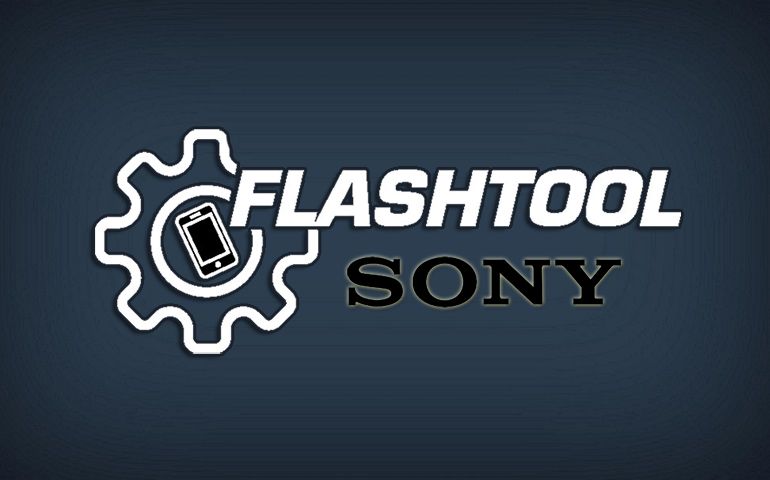

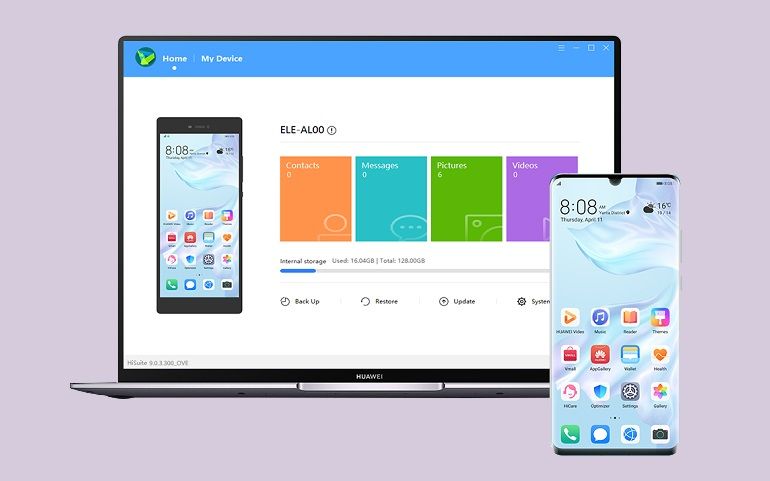





9 thoughts on “Download Miracle Box v3.43 Latest Version (Thunder Edition)”
I love always to keep people busy on their phones when it’s lock
That’s bad my friend
IT IS AMAZING TO RESTORE UR PHONE EVENIF U HAVE 4GOTTEN DE PASSWORD
Me I don’t know
Hi sir G…VILL MODEL N12
I HAVE FORGET PASSWORD
Chinese phone
hi sir my huawei mate 10 pro model bla-l29 get locked, i have important data…. kindly tell any solution for unlocking pattern…
thanks
please sent to me the link to download
bonjours monsieur , excusez moi le derangement je voulais telecharger un logiciel dont le nom est miracle Box.
je demande votre aide
i like this app