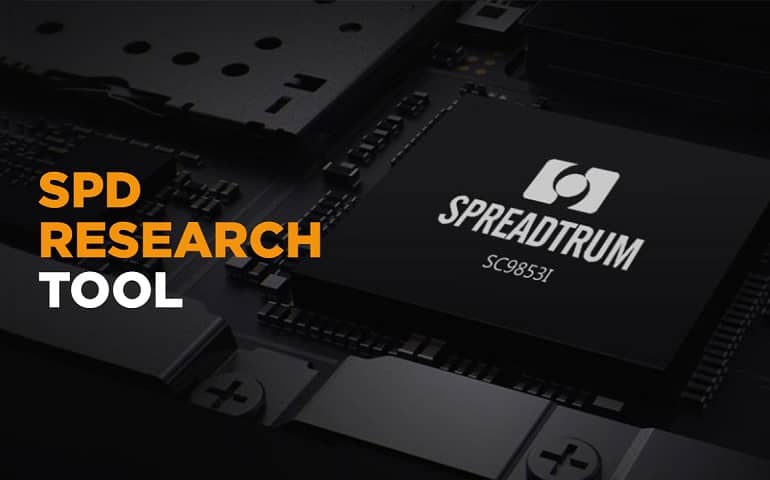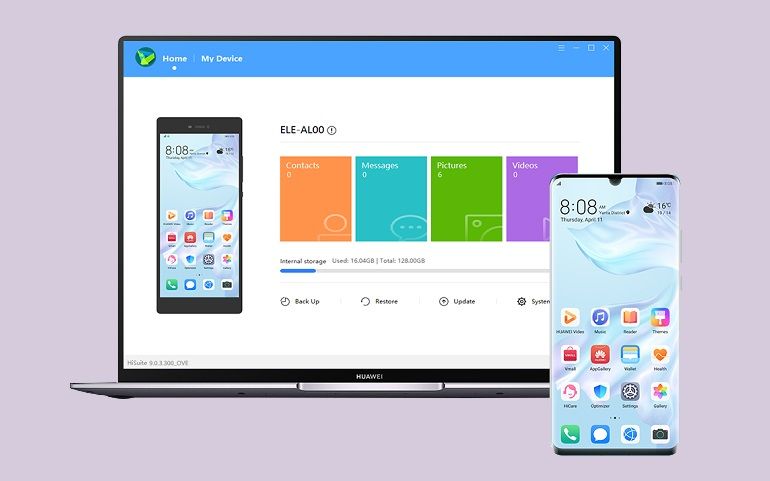The other day, my Nokia smartphone froze and got stuck on the Nokia logo. I tried everything, restarting, and removing the battery, but nothing worked. So, I searched online and found that I needed to use the Nokia Flash Tool to install the Stock firmware to fix it.
I quickly downloaded the Nokia mobile drivers and connected my Android phone to the PC. Next, I downloaded the Nokia Flash Tool and the latest firmware for my phone. I started the flashing process, and upon completion, my Nokia phone finally rebooted, no longer stuck on the logo. It worked perfectly and even ran smoother with the new software update.
If your Nokia phone is stuck or needs an update, let’s see how to download and flash firmware using the Nokia Flash Tool.

What is Nokia Flash Tool?
The Nokia Flash Tool is a software utility that helps update, repair, or reflash the firmware of Nokia smartphones. You can use it to install the latest firmware, repair a bricked phone, or solve other software problems.
Moreover, you can also use it to manually flash the stock firmware if you haven’t received an OTA update or if your phone is stuck in a bootloop. On the other hand, the latest NFT version allows you to flash custom ROM on your Nokia mobile.
Features
- Firmware Updates: You can easily flash the latest stock firmware on your Nokia phone.
- User-Friendly Interface: The NFT has a simple and easy-to-use interface with all the buttons you need right on the homepage.
- Supports All Nokia Phones: You can use this tool to flash the firmware on any Nokia phone, including Nokia 8.1, Nokia 9 PureView, and Nokia 7.2, as well as other models with the SDM_660 chipset.
- Create Flashable Files: If your Nokia phone is rooted, you can create a flashable file for recovery by dumping the current partitions.
- Switch Slots on A/B Devices: Easily switch between slots on devices with dual partitions (A/B devices).
- Software Repair: Resolve various software issues and bugs.
- Secure Updates: Ensures safe and reliable firmware installations.
- Works on All Windows Versions: The NFT runs on all versions of Windows, from Windows XP to Windows 10, and works on both 32-bit and 64-bit systems.
Download Nokia Flash Tool
NFTv2.0.8 (Latest)
How to Flash Stock Firmware using Nokia Flash Tool
There are two methods to flash stock ROM on Nokia mobile. If your firmware file is an IMG file use method 1, and if your file is payload.bin, use method 2.
Method 1: Flashing IMG
- Install ADB and Nokia USB drivers on your Windows PC.
- Also, download the Nokia firmware in a specific folder on your PC.
- Power off your Nokia phone and connect it to the PC via a USB cable.
- Once your mobile starts charging, press and hold the Volume Down + Power buttons together.
- This will boot your phone into Download Mode.
- Open the Nokia Flash Tool and open the Menu.
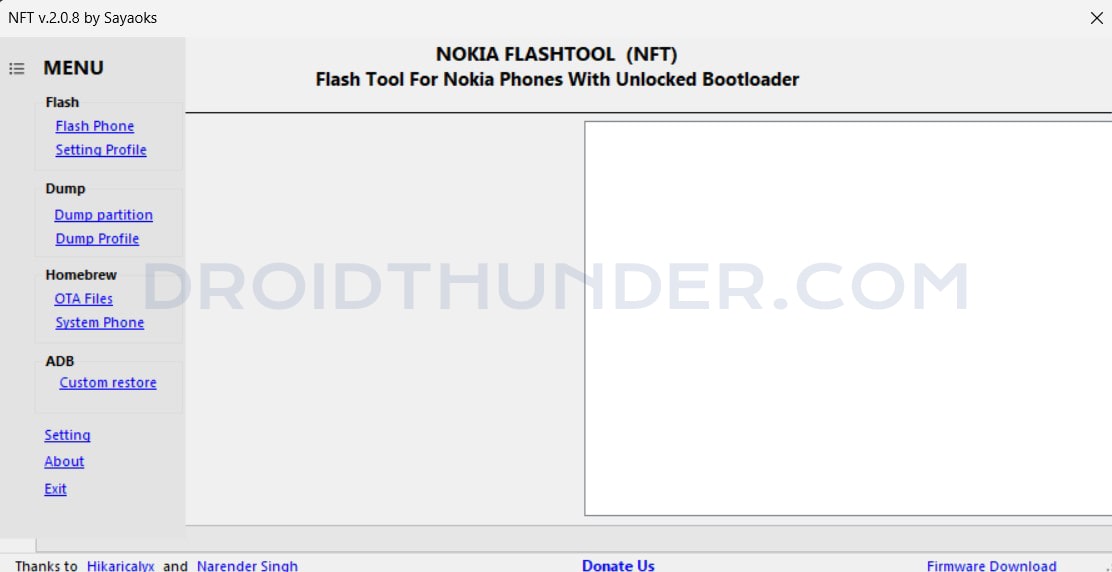
- Now, click on the Flash Phone option.
- Under the Flash Mode section, select Normal Mode (use image file) option.
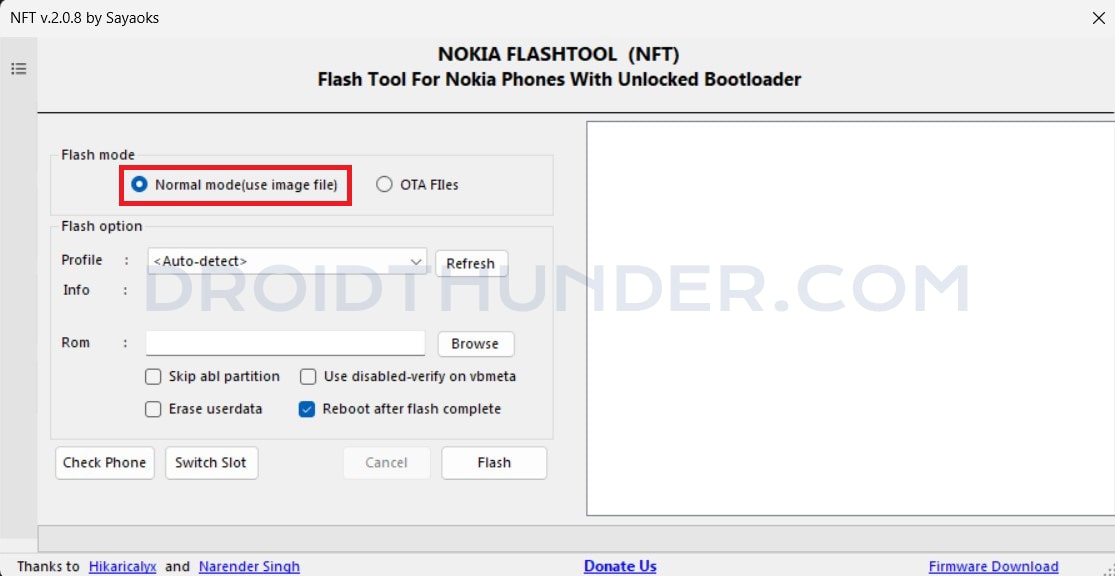
- Furthermore, select your profile from the drop-down menu.
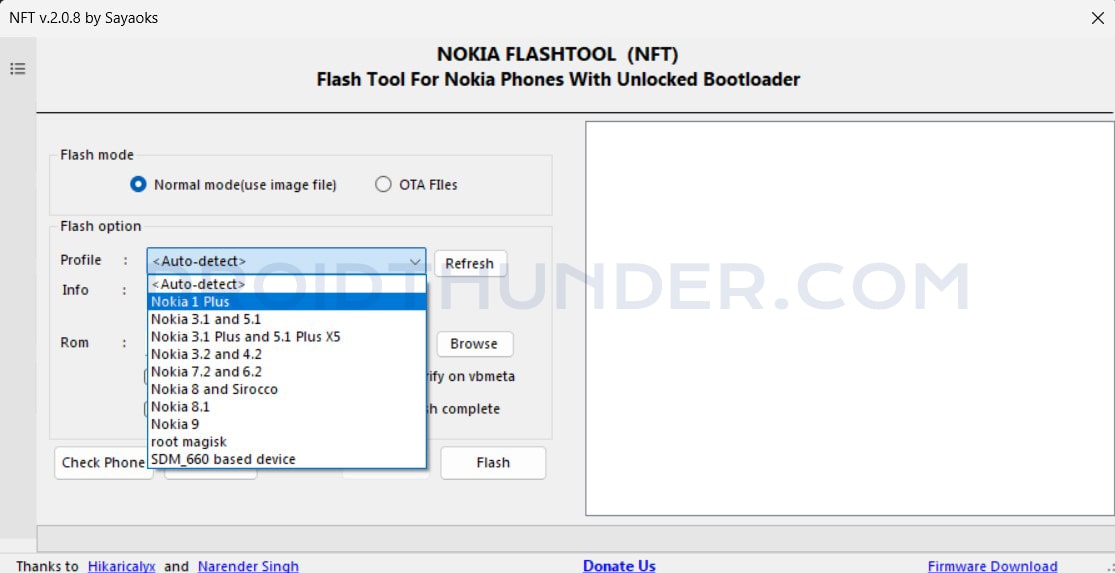
- If your profile is not available, you can set the option as <Auto-Detect>.
- Under the ROM section, click on Browse, navigate to the firmware file location, and select it.
- Finally, click the Flash button and wait for the process to complete.
Method 2: Flashing Payload.Bin
- Download the drivers, and connect your phone in download mode.
- Download and extract the OTA file on your PC.
- Launch the NFT and select the OTA Files option.
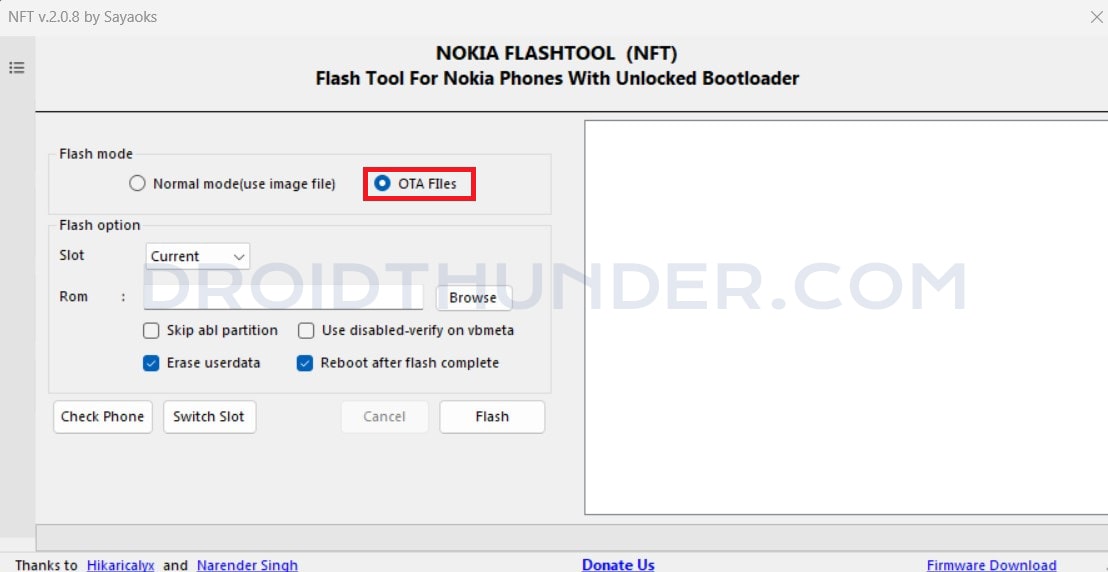
- Next, choose a slot and select the payload.bin file.
- Lastly, hit the Flash button to start the firmware flashing process.
Wrapping Up
Finally, this is how you can download and flash Nokia Stock firmware using the Nokia Flash Tool (NFT). All the credit goes to the XDA Member sayaoks.
If you have any questions related to this guide, then kindly comment below.