Founded in 2013, OnePlus Technology is a Chinese smartphone manufacturer company. It is known to provide flagship devices at an affordable price. Its custom UI, OxygenOS looks and feels a lot like stock Android, but comes with plenty of useful features. Besides, it supports older Android phones, gives fast updates, and comes with minimum bloatware. In terms of quality, service, and problem resolution, there is no comparison to OnePlus. This is why users prefer the OnePlus over Apple’s iPhone. In this step-by-step guide, we’ll download and install the OnePlus USB Drivers on Windows and Mac OS.
An Android USB Driver allows the Android device to communicate with the operating system of a computer. If this driver is not installed properly, the computer will not detect the Android device connected via a USB cable. Moreover, you’ll receive an error saying, ‘USB Device Not Recognized’, and ‘MTP USB Device failed’. Additionally, the MTP mode will not start but only charge the phone. Also, the notification bar on the phone will not show whether the USB is connected or not. So how to fix the USB drive not showing up? All you need is the official latest OnePlus USB drivers on your PC.
Installing an official Android USB Driver can help the PC properly detect the Android device. Moreover, it allows the user to perform plenty of tasks such as file transfer, use of MTP and MIDI mode, and ADB & Fastboot commands. Unfortunately, there is no official OnePlus PC Suite software available out there. Hence, users need to rely only on the OnePlus USB drivers for a proper connection with Windows and Mac OS. In this tutorial, we’ll manually install OnePlus USB drivers on the PC. These Android drivers are compatible with every One Plus handset available out there.
With the help of a USB driver, you can easily connect your OnePlus mobile to a PC. Moreover, you can execute ADB and Fastboot commands, boot OnePlus into Fastboot or recovery mode, unlock the bootloader, transfer contacts, and phone data, take backup and restore, install twrp using ADB Fastboot, and flash stock firmware. Interested users can proceed to our easy steps guide mentioned below.
Download OnePlus USB Drivers
Here is a full list of OnePlus phones along with their USB driver download links.
| OnePlus Device Model | Windows USB Drivers | Mac USB Drivers |
|---|---|---|
| OnePlus One | Download | Download |
| OnePlus 2 | Download | Download |
| OnePlus X | Download | Download |
| OnePlus 3 | Download | Download |
| OnePlus 3T | Download | Download |
| OnePlus 5 | Download | Download |
| OnePlus 5T | Download | Download |
| OnePlus 6 | Download | Download |
| OnePlus 6T | Download | Download |
| OnePlus 6T McLaren Edition | Download | Download |
| OnePlus 7 | Download | Download |
| OnePlus 7 Pro | Download | Download |
| OnePlus 7T | Download | Download |
| OnePlus 7T Pro | Download | Download |
| OnePlus 7T Pro McLaren Edition | Download | Download |
| OnePlus 8 | Download | Download |
| OnePlus 8 Pro | Download | Download |
| OnePlus Nord | Download | Download |
| OnePlus 8T | Download | Download |
| OnePlus 8 Lite | Download | Download |
| OnePlus Nord CE 2 5G | Download | Download |
| OnePlus Nord CE 2 Lite 5G | Download | Download |
| OnePlus 10 Pro | Download | Download |
| OnePlus Nord 2 x Pac-Man Edition | Download | Download |
| OnePlus 9RT | Download | Download |
| OnePlus Nord 2 | Download | Download |
| OnePlus Nord N200 5G | Download | Download |
| OnePlus Nord CE 5G | Download | Download |
| OnePlus 9R | Download | Download |
| OnePlus 9 Pro | Download | Download |
| OnePlus 9 | Download | Download |
| OnePlus 8T Cyberpunk 2077 Limited Edition | Download | Download |
| OnePlus Nord N10 5G | Download | Download |
| OnePlus Nord N100 | Download | Download |
| OnePlus Nord 2T 5G | Download | Download |
| OnePlus Nord CE 2 Lite 5G | Download | Download |
| OnePlus 10R 5G | Download | Download |
| OnePlus 10T 5G | Download | Download |
| OnePlus Nord N300 | Download | Download |
| OnePlus Nord N20 SE | Download | Download |
| OnePlus Pad | Download | Download |
| OnePlus 11 5G | Download | Download |
| OnePlus 11R 5G | Download | Download |
| OnePlus Nord 3 5G | Download | Download |
| OnePlus Nord CE 3 Lite 5G | Download | Download |
| OnePlus Nord CE 3 5G | Download | Download |
| OnePlus Open | Download | Download |
| OnePlus 12 | Download | Download |
| OnePlus 12R | Download | Download |
| OnePlus Nord 4 | Download | Download |
How to Install One Plus Drivers on Windows OS
- Run the OnePlus_USB_Drivers_Setup.exe file on your Windows PC.
- Choose your Language and press OK.
- The USB Drivers setup wizard will pop up on the screen. Just press the Install button.
- This will start the actual USB Driver installation process.
- Be patient and wait until it finishes.
- Upon completion, a successful message will appear on the screen. Tap the Finish button.
How to Install One Plus Drivers on Mac OS
- Launch the downloaded AndroidFileTransfer.dmg file.
- Drag the Android File Transfer.app to the Applications folder.
- Once installed, connect your OnePlus phone to the PC using a USB cable.
- The Android File Transfer app will automatically open on your PC.
- This is how you can manage your phone data on the Mac OS.
Finally! This is how you can download and install the official latest OnePlus USB Driver on your Windows, Linux, and Mac OS. For any queries or suggestions, use the comment box given below.
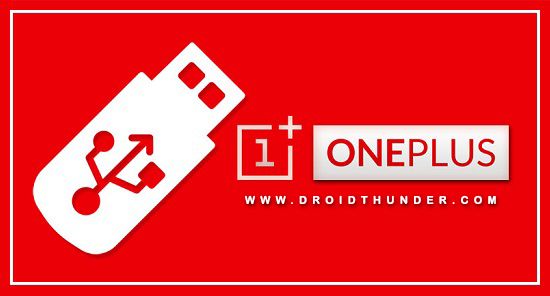









1 thought on “Download OnePlus USB Drivers for Windows and MacOS”
Thanks for the latest drivers