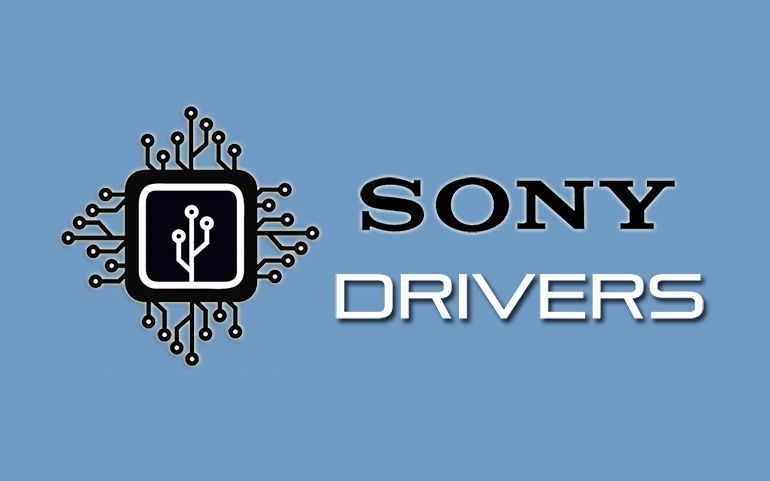Oppo Telecommunications Ltd. is a Chinese company famous for developing Android smartphones, media players, LCD TVs, software, etc. After Xiaomi, Oppo is the second company with a maximum success rate in the Indian market. In this guide, we’ve listed the Oppo USB driver for all smartphones and tablets.
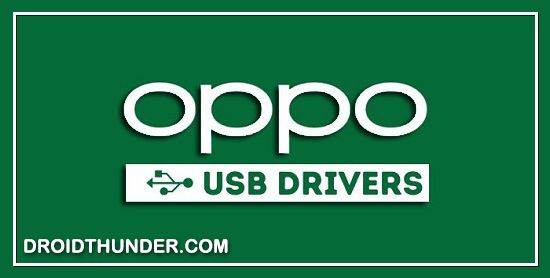
Due to the unavailability of the official Oppo PC Suite software, it is difficult to connect Oppo mobile to the PC. This is when the Oppo USB driver can help you out. If your computer is unable to read the USB driver and is showing a USB device not recognized error, then it is time to update the Oppo drivers.
By installing these Android USB drivers, your PC can easily detect the connected Oppo mobile. Besides, you can also transfer phone data, take backup and restore, and flash the stock firmware. In this tutorial, we’ll download the latest version Oppo USB driver and install it on your Windows operating system.
Download Oppo USB Driver for all Models
Here is the list of all Oppo device models and their USB Driver download links.
| Oppo Device Model | Download USB Drivers |
|---|---|
| Oppo A1 | Download |
| Oppo A1k | Download |
| Oppo A3 | Download |
| Oppo A3s | Download |
| Oppo A5 | Download |
| Oppo A5s | Download |
| Oppo A5s Mini | Download |
| Oppo A7 | Download |
| Oppo A7n | Download |
| Oppo A7x | Download |
| Oppo A9 | Download |
| Oppo A9x | Download |
| Oppo A9 Plus | Download |
| Oppo A11 | Download |
| Oppo A12 | Download |
| Oppo A16 | Download |
| Oppo A12e | Download |
| Oppo A31 | Download |
| Oppo A33 | Download |
| Oppo A33wEX | Download |
| Oppo A37 | Download |
| Oppo A37F | Download |
| Oppo A39 | Download |
| Oppo A52 | Download |
| Oppo A53 | Download |
| Oppo A57 | Download |
| Oppo A59 | Download |
| Oppo A59M | Download |
| Oppo A66 | Download |
| Oppo A71 | Download |
| Oppo A72 | Download |
| Oppo A77 | Download |
| Oppo A79 | Download |
| Oppo A83 | Download |
| Oppo A92 | Download |
| Oppo A92s | Download |
| Oppo AX5 | Download |
| Oppo AX5s | Download |
| Oppo AX7 | Download |
| Oppo AX7 Pro | Download |
| Oppo F1 | Download |
| Oppo F1s | Download |
| Oppo F1 Plus | Download |
| Oppo F1s Plus | Download |
| Oppo F3 | Download |
| Oppo F3 Plus | Download |
| Oppo F5 | Download |
| Oppo F5 Youth | Download |
| Oppo F6 | Download |
| Oppo F7 | Download |
| Oppo F7 Youth | Download |
| Oppo F9 | Download |
| Oppo F9 Pro | Download |
| Oppo F11 | Download |
| Oppo F11 Pro | Download |
| Oppo F11 Pro Marvel Edition | Download |
| Oppo Find | Download |
| Oppo Find 5 | Download |
| Oppo Find 5 Mini | Download |
| Oppo Find 7 | Download |
| Oppo Find 7 Mini | Download |
| Oppo Find 7A | Download |
| Oppo Find R815 | Download |
| Oppo Find X | Download |
| Oppo Find X Lamborghini Edition | Download |
| Oppo Find X2 | Download |
| Oppo Find X2 Lite | Download |
| Oppo Find X2 neo | Download |
| Oppo Find X2 Pro | Download |
| Oppo Joy | Download |
| Oppo Joy Plus | Download |
| Oppo Joy 3 | Download |
| Oppo K1 | Download |
| Oppo K2 | Download |
| Oppo K3 | Download |
| Oppo K5 | Download |
| Oppo Mirror 3 | Download |
| Oppo Mirror 5 | Download |
| Oppo Mirror 5s | Download |
| Oppo N1 | Download |
| Oppo N1 Mini | Download |
| Oppo N3 | Download |
| Oppo Neo | Download |
| Oppo Neo 3 | Download |
| Oppo Neo 5 | Download |
| Oppo Neo 5s | Download |
| Oppo Neo 7 | Download |
| Oppo R1 | Download |
| Oppo R1 K | Download |
| Oppo R1 S | Download |
| Oppo R1 X | Download |
| Oppo R1 R829T | Download |
| Oppo R1s | Download |
| Oppo R1001 Joy | Download |
| Oppo R1011 | Download |
| Oppo R2001 Yoyo | Download |
| Oppo R3 | Download |
| Oppo R5 | Download |
| Oppo R5s | Download |
| Oppo R7 | Download |
| Oppo R7 Lite | Download |
| Oppo R7 Plus | Download |
| Oppo R7S | Download |
| Oppo R7 G | Download |
| Oppo R821T Find Muse | Download |
| Oppo R601 | Download |
| Oppo R811 Real | Download |
| Oppo R815T Clover | Download |
| Oppo R817 Real | Download |
| Oppo R819 | Download |
| Oppo R9 | Download |
| Oppo R9 Plus | Download |
| Oppo R9M | Download |
| Oppo R9s | Download |
| Oppo R9s Plus | Download |
| Oppo R11 | Download |
| Oppo R11 Plus | Download |
| Oppo R11s | Download |
| Oppo R11s Plus | Download |
| Oppo R15 | Download |
| Oppo R15 Pro | Download |
| Oppo R15x | Download |
| Oppo R17 | Download |
| Oppo R17 Pro | Download |
| Oppo R815 | Download |
| Oppo R821 | Download |
| Oppo RX17 | Download |
| Oppo RX17 Pro | Download |
| Oppo Reno | Download |
| Oppo Reno 5G | Download |
| Oppo Reno Lite | Download |
| Oppo Reno 10x Zoom | Download |
| Oppo Reno 2 | Download |
| Oppo Reno 2F | Download |
| Oppo Reno 2Z | Download |
| Oppo Reno 3 Pro | Download |
| Oppo Reno A | Download |
| Oppo Reno Ace | Download |
| Oppo Reno Z | Download |
| Oppo T29 | Download |
| Oppo U3 | Download |
| Oppo U701 Ulike | Download |
| Oppo U705T Ulike 2 | Download |
How to Install Oppo Drivers on Windows PC
- Extract the downloaded USB driver on your PC.
- Go to Control Panel > Device Manager.
- Under Device Manager, single click on your Computer Name present at the top of the Device tree.
- Click on the Actions tab, and open Add legacy hardware.
- Furthermore, a Welcome to the Add Hardware Wizard window will popup.
- Click Next and choose Install the hardware that I manually select from a list (Advanced).
- Again, click Next and choose Show All Devices.
- Moreover, click on the Have Disk option.
- Browse and select the Oppo USB driver setup file from the extracted folder.
- Tap Next to start the actual USB driver installation process.
- Upon completion, a successful message will appear on the screen.
- At last, click on the Finish button.
Finally! This is how you can install Oppo USB Driver on Windows PC. In case of any difficulty, please drop your comments below. Thank you!