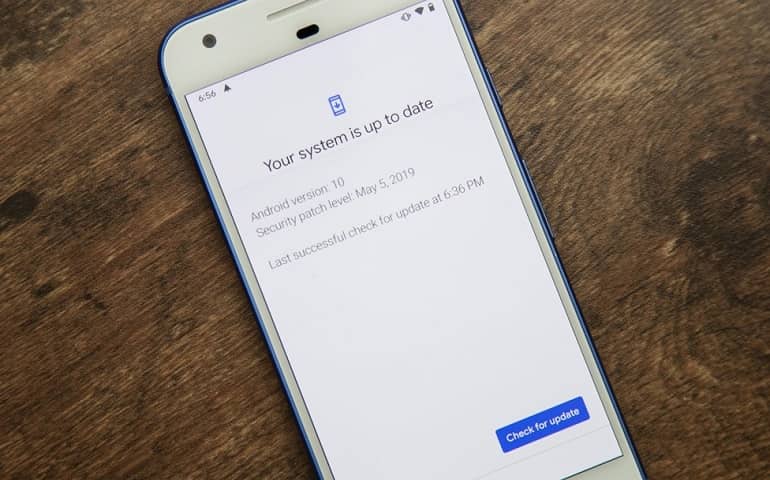Install Official Android 8.0.0 Oreo firmware on Samsung Galaxy J7 Duo SM-J720F smartphone. In this guide, we’ll manually flash the latest Android Oreo Stock ROM on Galaxy J7 Duo J720F using Odin3-v3.13 software.
Released on 2nd May 2018, this is an Indian (INS) OTA update with new Samsung Experience 9.0. If you’ve not received this update through OTA (over the air) then just go ahead and manually install it to enjoy all the Android Oreo features.

This Samsung device features a 5.5 inches of Super AMOLED display with 720 x 1280 pixels of resolution. It runs on Android 8.0 Oreo out of the box with Samsung’s custom skin TouchWiz on top. Powered by a 1.6 GHz Octa-core processor, it comes with 32 GB of internal storage and 4 GB of RAM.
Talking about the camera, this handset sports a dual-camera setup on the back with a 13-megapixel primary sensor and a 5-megapixel secondary sensor with an LED flash. On the front, it has an 8-megapixel camera with f/1.9 aperture and an LED flash.
How to Install Samsung Galaxy J7 Duo Android 8.0.0 J720FDDU1ARD5
Flashing this official Android Oreo Stock firmware will enhance the overall performance of your device along with improved battery life. Remember that this is not any third party custom ROM but an official firmware rolled out by Samsung.
Also as this is an OTA update, the same will work on both rooted as well as un-rooted phones. So without wasting any more time let’s proceed to the actual guide on how to install the latest Android 8.0.0 Oreo J720FDDU1ARD5 official firmware.
Firmware Details
- Model: SM-J720F
- Model name: GALAXY J7 Duo
- Country: India
- Version: Android 8.0.0 Oreo
- Build date: May 2, 2018
- Product Code: INS
- PDA: J720FDDU1ARD5
- CSC: J720FODM1ARD5
- PHONE: J720FXXU1ARD2
Disclaimer
Do at your own risk. We at Droid Thunder will not be held liable if your phone gets bricked by following this tutorial.
Compatibility
This Android 8.0.0 DDU1ARD5 Oreo firmware is only for Samsung Galaxy J7 Duo having model number SM-J720F. Flashing this firmware update on any other device or variant can brick your phone. So better confirm your device model before moving ahead.
Pre-Requisites
- Ensure that your phone is charged at least up to 60% before going further.
- Backup your data as everything gets wiped out in the last step of this procedure.
- Install Samsung USB drivers on your PC to detect your phone when connected via USB cable.
- (Optional) Temporary disable all the security tools on your computer.
Downloads
Samsung Firmware Installation Guide
Now that you’ve downloaded the latest update, it is time to install it on your device. Follow our guide given below to flash the Android 8.0.0 update.
Conclusion
Finally! This is how you can flash the latest official Android 8.0.0 Oreo DDU1ARD5 firmware on your Samsung Galaxy J7 Duo SM-J720F. Go to Menu > Settings > About Phone to confirm the same. Enjoy the newly added Android O features on your phone. Also, share your views and experiences after using it.