Galaxy S8 Plus SM-G955U1 (United States) recently received the all-new Android 8.0 Oreo official update from Samsung. Since the firmware has to go through additional testing in order to ensure proper functionality with all supported carriers, there was a delay in releasing this update.
Still, Samsung is trying their best to release the Android Oreo for every major carrier in the United States. In today’s guide, we’ll use Android 8.0.0 Oreo firmware with product code TMB from USA on Samsung Galaxy S8+ G955U1 smartphone.

We’ll be flashing the update using the latest Odin v3.13.1 tool. Galaxy S8+ users in the United States can expect to receive this OTA update on their handsets soon if they haven’t got one yet. Users can also try to manually flash the update by heading to the step by step process given below.
Released on 24th May 2018, this Android 8.0.0 Oreo G955U1UES3CRE2 firmware comes with various tweaks and revamped features. It brings all of the new features that are included in Android Oreo with none of the carrier bloatware.
How to Install Samsung Galaxy S8 Plus Android 8.0.0 G955U1UES3CRE2
You can flash this Stock ROM whenever you want to restore the warranty or restore the default system on your phone. Without wasting any more time, proceed to our actual guide on how to install Android 8.0.0 Oreo G955U1UES3CRE2 firmware on Samsung Galaxy S8 Plus SM-G955U1 smartphone.
Firmware Details
Model: SM-G955U1
Model name: GALAXY S8 Plus
Country: United States (USA)
Version: Android 8.0.0 Oreo
Build date: May 24, 2018
Product Code: TMB
PDA: G955U1UES3CRE2
CSC: G955UOYN3CRE2
PHONE: G955U1UES3CRE2
Disclaimer
Go through the process carefully. If your device gets damaged or bricked by following this guide, then we at DroidThunder.com will not be held liable for that.
Compatibility
This Android 8.0.0 Oreo UES3CRE2 firmware must be flashed only on Samsung Galaxy S8+ having model number SM-G955U1. Flashing this firmware update on any other device or variant may brick your device.
Pre-Requisites
- Charge your phone at least up to 60% in order to avoid any unwanted interruption.
- Backup your important data including contacts, apps, messages, call logs, notes, etc.
- Install the latest Samsung USB drivers on PC so as to detect your device when connected via USB cable.
- (Optional) Temporary disable all the security tools on your PC.
Downloads
Galaxy S8 Plus G955U1 UES3CRE2
Samsung Firmware Installation Guide
Now that you’ve downloaded the latest update, it is time to install it on your device. Follow our guide given below to flash the Android 8.0.0 update.
Conclusion
Good Job! This is how you can install the latest official Android 8.0.0 Oreo UES3CRE2 firmware on your Samsung Galaxy S8 Plus SM-G955U1 smartphone. You can verify the same from Menu > Settings > About Phone. If you face any problem while going through the process, then don’t hesitate to comment below.




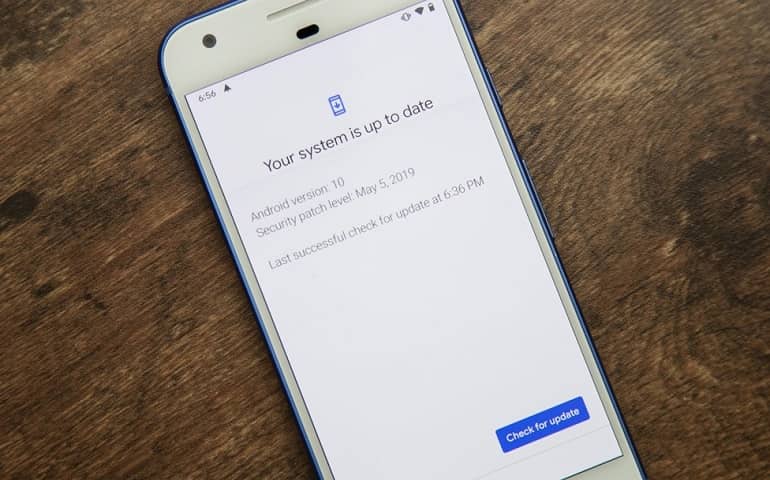





4 thoughts on “Update Galaxy S8 Plus G955U1 to Android 8.0.0 Oreo firmware”
Hi. Could this work on my SM-G955U1 G955U1UEU2AQK2 ? Currently on Android 7.0
Yes
Can i up to s8 + sprin?
Can you elaborate?