Google Apps or GApps is a proprietary core app set by Google that comes inbuilt into almost all phones and tablets at the time of purchase. They consist of apps like Google Play Store, Gmail, YouTube, Google Maps, Keep, Search, Photos, Drive, Calendar, Sync, Backup, Voice, Contacts, Play Music, and much more.

These apps are always running on your Android phone under the process of com.google.process.gapps. Most of these Google apps can now be easily found and updated via the Google Play Store. These apps are not preloaded in custom ROM packages since they are officially owned by Google, breaking the licensing restrictions. It is therefore required that you flash them separately.
When it comes to custom ROMs, we can choose which Google Apps we want depending upon the various packages available out there: aroma, super, stock, full, mini, micro, nano, and pico. To save you time, we have made a list of all the available versions of Google Apps as per their requisite Android versions. The links are categorized according to Lineage OS/CyanogenMod ROMs.
However, you can use it with most of the AOSP-based custom ROMs such as CyanogenMod, Lineage, Paranoid Android, Resurrection Remix, Slim, Carbon, Mokee, etc. Whether it is Android 9 Pie, Android 8.0 Oreo, Android 7.0 Nougat, Android 6.0 Marshmallow, Android 5.0 Lollipop, or Android 4.4 KitKat, here, you’ll get the latest Google Apps for any Android version.
Disclaimer
When installing these Google Apps, make sure that you install the version that matches your Android ROM to avoid the “com.google.process.gapps has stopped working” type error. For example, if you are running Android 7.0 Nougat, download and install Google apps for Nougat.
Confirm your Android version from Menu > Apps > Settings > About Phone. Also, do not install these Google apps from stock recovery, or you might get a “signature verification” error.
Which GApps Package (ARM, ARM64, or x86) to choose from?
Check which ARM, ARM64, OR x86 Processor your Android phone uses.
Related: How to Install Google Apps on any Android phone
Android 14

Android 14 GApps: Litegapps_14.0_official_arm64.zip
Litegapps_14.0_official_arm64.zip
Android 14 GApps: Nikgapps-full-14-signed.zip
MTGapps-ARM64-full-14
MTGapps-ARM-full-14
Android 13

Android 13 GApps: Litegapps_13.0_official.zip
Android 13 GApps: Nikgapps-full-13-signed.zip
Android 12

Android 12.1 GApps: Mindthegapps-12.1.0-arm-20220605_111643.zip
Mindthegapps-12.1.0-arm64-20220605_112439.zip
Android 12: BiTGApps-arm-12.0.0-R45
BiTGApps-arm64-12.0.0-R45
NikGapps Andriod 12 basic-arm64-12
NikGapps-core-arm64-12
NikGapps-full-arm64-12
NikGapps-go-arm64-12
NikGapps-Omni-arm64-12
NikGapps-stock-arm64-12
Android 11 (R)

FUN TIME! The Best WWE Games For Android You Must Play
Android 10 (Q)

ARM: Open Gapps 10 ARM
ARM64: Open Gapps 10 ARM64
X86: Open Gapps 10 X86
BiTGApps for Android 10
Google Apps for LineageOS 17
Android 9.0 Pie (P)

Android 8.0 Oreo (O)

Android 7.1 Nougat (N)

Android 7.0 Nougat (N)
Android 6.0 Marshmallow (M)

Android 5.1 Lollipop (L)

Android 5.0 Lollipop (L)
Android 4.4 KitKat (K)

Android 4.2.2 Jelly Bean (JB)
All devices: gapps-jb-20130301-signed.zip
Android 4.2.1 Jelly Bean (JB)
All devices: gapps-jb42-20130524-signed.zip
Android 4.1.1 & 4.1.2 Jelly Bean (JB)
All Devices: gapps-jb-20121011-signed.zip
Android 2.3.4 Gingerbread (GB)
All Devices: gapps-gb-20110613-signed.zip
Android 2.3.3 Gingerbread (GB)
All Devices: gapps-gb-20110307-signed.zip
Android 2.2.0 & 2.2.3 Froyo
HDPI devices: gapps-hdpi-20101114-signed.zip
MDPI devices: gapps-mdpi-20110501-signed.zip
Note: If any of the above links have stopped working or are dead, don’t hesitate to contact us in the comment section below.






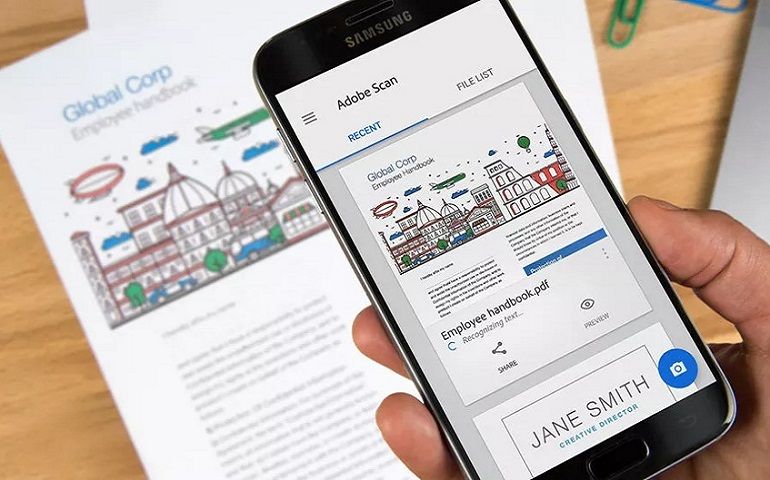



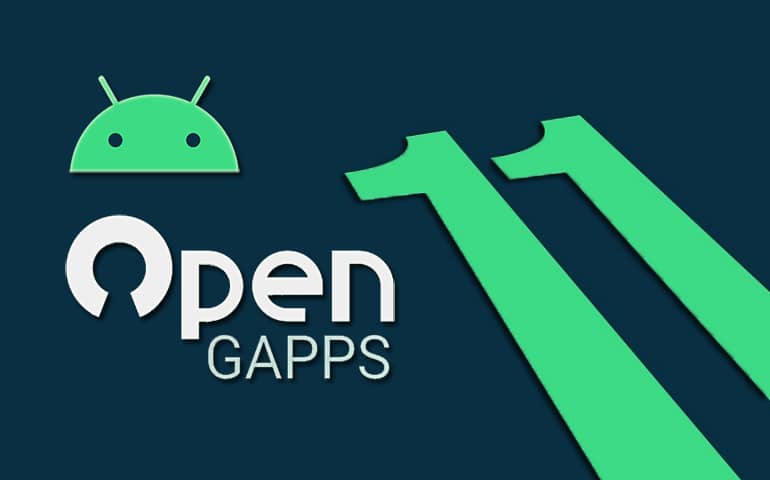



9 thoughts on “Download GApps for Custom ROM (Updated 2025)”
You are awesome! Thanks
Thank Q sir Great Job
Thank you for giving google drive download links
Can’t download Android 6.0 Marshmallow (M) GApps, Access seems to be forbidden. Could you please check and revert with correct link
Can’t download Android 4.4 kit kat GApps, Access seems to be forbidden. Could you please check and revert with correct link
Sure.
I’ve tried this method “How to Flash Custom ROM using OrangeFox Recovery” but it didnt work as everything failed in orangefox recovery when going through the process
Can’t download Android 4.4 kit kat GApps, Access seems to be forbidden
Links have been updated, thanks!