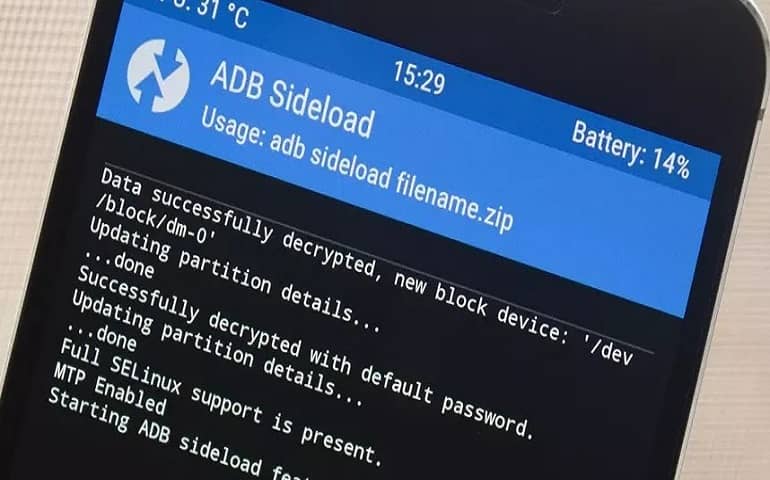Download LineageOS 17 based Android 10 on Samsung Galaxy A30. Here, in this easy steps guide, we’ll download and install Android 10 LineageOS custom ROM especially on Galaxy A30 SM-A305F smartphone. Since Android is an open-source project, it becomes easy for the developers to build unofficial custom firmware by using the latest Android 10 source code.
Due to the increasing popularity of Chinese smartphone companies, Samsung has decided to release a refreshed Galaxy A series and Galaxy M series phones at affordable prices. Recently, the company has launched Samsung Galaxy A, to give competition to Redmi Note 7 Pro, Realme 3 Pro, and Vivo Z1 Pro. This handset is a successor to Galaxy A20 with many major changes in the camera department.
Talking about Galaxy A30 features, it includes 6.4 inches of Infinity-U display with a resolution of 1080 x 2340 pixels. Besides, it is powered by Exynos 7904 Mali-G71 MP2 processor. Moreover, it is available in two variants: Galaxy A30 32GB 3GB RAM and 64GB 4GB RAM. As far as the cameras are concerned, it sports a dual camera of 16MP + 5MP on the rear. Whereas, it even includes a 16MP front camera.
Because of the availability of the Android 10 source code, Galaxy A30 can now taste the latest Android version. Yes, you can now enjoy and experience Android 10 on Samsung Galaxy A30. This LineageOS 17 ROM is completely stable and can increase your device performance. Additionally, this custom ROM has no bugs. There is no lag problem either.
To flash Android 10 on Samsung Galaxy A30, all you need is the latest TWRP recovery, root access, an unlocked bootloader. But don’t worry, as we’ve mentioned a detailed guide on how to root Galaxy A30, install TWRP recovery as well as to unlock the bootloader. Interested users may head on to install Android 10 on the Samsung Galaxy A30 SM-A305F smartphone.
Disclaimer
Proceed at your own risk. We’ll not be held responsible for any damage caused to your device by following this guide.
Compatibility
This Android 10 ROM is only for Samsung Galaxy A30. Do NOT flash this software update on any other device or variant as it might brick your phone.
Screenshot


Pre-Requisites
- Charge your phone to a minimum of 50%.
- Backup contacts, apps, messages, and accounts, etc. before going further.
- To detect your phone, install Samsung USB drivers on PC.
- Enable USB debugging mode in your mobile settings.
- It is recommended to install the TWRP recovery on your phone.
- Also root Galaxy A30 before moving ahead.
After implementing all the above steps, let’s start Samsung Galaxy A30 Android 10 ROM flashing process.
Downloads
Steps to install Android 10 on Samsung Galaxy A30
- Switch off your phone and boot it into TWRP recovery.
- Now press and hold Volume Up button + Power button simultaneously.
- As soon as you notice the TWRP logo, leave both the buttons.
- If you are not able to do so, use the TWRP Manager app from Play Store.
- This is how you can reboot Galaxy A30 into TWRP recovery mode.
- After you enter TWRP, take a complete Nandroid backup. This is the backup of your current Android OS.
- Then click on the Wipe button from the TWRP main screen.
- Swipe right on the next screen. This will start the wiping process.
- This step will wipe out your phone data. Hence take a backup before doing this step.
- From the main menu, again click on the Wipe button.
- Next, tap on the Advanced Wipe option.
- Select Dalvik / ART cache, System, Data, and cache partitions.
- Do NOT select any other partitions.
- On the next screen, swipe right to start the wiping process.
- Let’s start the Samsung Galaxy A30 Lineage OS 17 ROM installation now.
- For doing the same, click on Install.
- Your files and folders will appear now.
- Just navigate and select the downloaded Android 10 ROM.
- Swipe right to start the Galaxy A30 Lineage OS ROM installation.
- Be patient and wait until the installation finishes.
- Similarly install GApps zip (Google Apps) package file.
- Finally, restart your phone from Reboot » System option.
- The first boot will take more time to start than usual. But it’ll be normal afterward.
Conclusion
Finally! You’ve successfully installed LineageOS 17 custom ROM based Android 10 on Samsung Galaxy A30 SM-A305F smartphone. Enjoy and experience both the LineageOS features as well as Android 10 features with this ROM. Let me know your views and opinions regarding the same.