In today’s guide, we’ll download and install Android 11 on Redmi K20 Pro Raphael and Mi 9T Pro smartphone. Last week Google released the eleventh major update of the Android OS. As usual, the first Android 11 stable update was launched for the Google Pixel phones. This latest Android version comes with some exciting new features and updates.
Some of the Android 11 features include message chatting bubbles, a smart power menu, redesigned notifications, music control widget, smart home devices controller, etc. Furthermore, Google has also provided the Android 11 source code on the official Android Open Source Project (AOSP) website. This is not the first time Google has uploaded the Android OS source code.
Whenever a new Android version is released, Google immediately uploads the code under the Apache License version 2.0. Moreover, this license helps the third-party developers to build and design their own customized UI. This is the only way they can alter and allocate the Android source project. Besides, the developers also do not require to open source their modifications.
This is how Samsung creates the One UI 2.0, Xiaomi creates MIUI, and OnePlus creates OxygenOS. Since the Android 11 framework source code is openly available, any Android developer can use it to develop custom ROMs. This way users can enjoy and experience the latest software update on phones that’ll never receive it officially.
Abhishek987, a senior member from the XDA forum has developed AOSP 11.0 based Android 11 Beta custom ROM. It is specially designed for the Xiaomi Redmi K20 Pro smartphone. This Android 11 firmware update is nearly stable and functional with all the basic features working perfectly. In this article, we’ll flash the Android 11 custom ROM on the Xiaomi Redmi K20 Pro device.

How to Install Android 11 on Redmi K20 Pro
Are you ready to install Android 11 on Redmi K20 Pro? Then proceed to our easy steps tutorial mentioned below.
Disclaimer
Implement the below steps at your own risk. In case, if your Redmi K20 Pro gets bricked in this process, then we at Droid Thunder will not hold any responsibility. Be careful.
Caution
This Android 11 based AOSP 11.0 custom ROM is only for Xiaomi Redmi K20 Pro (Raphael). Do not install it on any other device or variant. It might cause eternal damage.
Things To Do
- Ensure to charge your Redmi K20 Pro to a minimum of 60%.
- Backup your contacts, messages, images, videos, apps, accounts, etc.
- Turn on the USB Debugging mode from the settings.
- Also, enable the Advance reboot as well as the OEM unlock mode.
- Install Xiaomi USB drivers on your computer.
- Most importantly, unlock the bootloader of your Redmi K20 Pro.
- Moreover, it is also necessary to install TWRP recovery on your mobile.
Screenshot
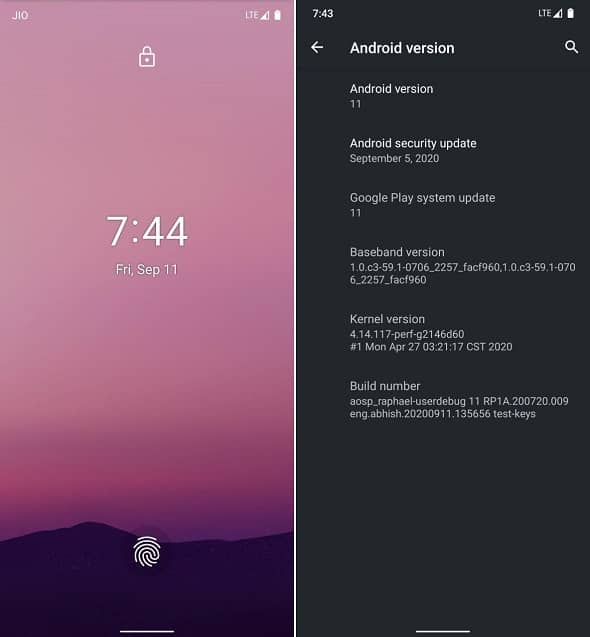
Downloads
RAPHAELININGlobal-V12.0.1.0.QFKINXM-10.0-vendor-firmware
Steps to install Android 11 on Redmi K20 Pro
- Download all the above files on your Android device.
- Power off your Redmi K20 Pro and boot it into TWRP recovery mode.
- For that, press and hold the Volume down key + Power key altogether.
- If you are not able to boot the phone into recovery mode, use the TWRP Manager app from Google Play Store.
- As soon as you boot into TWRP, take a complete Nandroid Backup.
- At first, let’s wipe out your phone data and clear the memory.
- Hence, tap on the Wipe button from the TWRP main screen.
- Moreover, swipe right to start the factory reset process.
- Again go to the Wipe section and click the Advanced Wipe button.
- Then check the Dalvik / ART cache, System, Data, and cache partitions. Swipe to initiate the wiping process.
- Go back to the main menu screen and click on the Install button.
- Select the downloaded RAPHAELININGlobal-V12.0.1.0.QFKINXM-10.0-vendor-firmware.zip file.
- Swipe in the right direction to install it.
- Upon completion, install the Aosp_raphael-OTA-eng.abhishek.zip file.
- Similarly, flash the Android 11 Google Apps (GApps) zip package file.
- As soon as everything completes successfully, restart your device by using the Reboot button.
Conclusion
Finally! You’ve successfully installed Android 11 on Redmi K20 Pro Raphael and Mi 9T Pro smartphone. Comment down your views and experience about this beautiful custom firmware. As always, if you find any issues, then kindly let us know. Thank you!
Source: XDA






