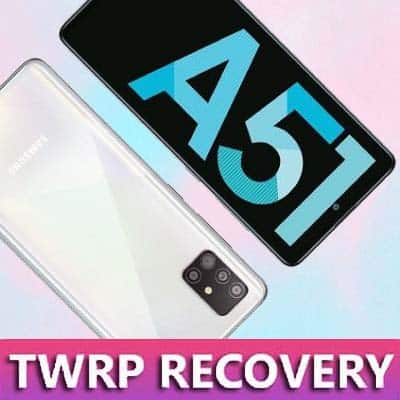Install TWRP Recovery on Realme 3 Pro. TeamWin has finally released an official TWRP recovery, especially for Oppo Realme 3 Pro smartphone. Hence now it is possible for the Oppo users to experience various customization on their phones. TWRP, as you know, is a fully touch-based open-source custom recovery.
With TWRP, you can easily root any Android phone, flash custom ROMs like Lineage OS, Resurrection Remix and take Nandroid backup, etc. Besides, you can also install the kernel, mods like the Xposed framework, increase internal memory, and much more. Download TWRP Recovery for Oppo Realme 3 Pro.
In this easy steps guide, we’ll install the latest official TWRP recovery on Realme 3 Pro RMX1851 smartphone. Most important, you can install TWRP recovery without PC. Moreover, you can even use ADB and Fastboot tools to flash TWRP recovery on Realme 3 Pro. On the other hand, there are various apps available on Google Play Store to install a custom recovery like CWM (Clockworkmod) or TWRP.

Realme 3 Pro is the best Android smartphone of 2019 yet. Most important, it has all the flagship features at an affordable price. Realme 3 Pro price in India for a 4GB variant is Rs. 13,999. Whereas, the Realme 3 Pro 6GB variant comes at Rs. 16,999. Talking about the Realme 3 Pro specs, it offers Qualcomm SDM710 Snapdragon 710 processor which provides smooth performance. Besides, it features a 16 + 5 MP dual camera on the rear.
This smartphone is launched to give tough competition, especially to Xiaomi Redmi Note 7 Pro. Do you want to Root Realme 3 Pro? Do you want to install custom ROM on Realme 3 Pro? If yes, then you must install TWRP first. If you are not able to root Android phones using Kingroot, then all you need is a custom recovery.
How to Install TWRP Recovery on Realme 3 Pro
Interested users may proceed to our actual guide on how to flash TWRP recovery on Realme 3 Pro given below.
Disclaimer
We at Droid Thunder will not be held responsible for damage in any manner whatsoever. It is highly recommended to proceed at your own risk.
Pre-Requisites
- Make sure your phone is at least 50% charged.
- Install Realme USB drivers on PC, so as to recognize your mobile when connected.
- Also, unlock the bootloader of your phone before flashing TWRP. Refer our guide:
- Backup your contacts, apps, accounts, messages, call logs, memos, etc. for safety.
Steps to install TWRP Recovery on Realme 3 Pro
- Open your mobile Settings.
- Now click on About Phone.
- In About Phone, tap on the Version 7 times to unlock developer mode.
- Tap on it until a message saying, ”You are now a developer” appears.
- Go back and click on Additional Settings.
- Scroll down and open Developer options.
- Again scroll down and enable the USB debugging option.
- Download ADB and Fastboot.
- Install the downloaded ADB setup on your PC.
- Download TWRP.img.
- Copy this TWRP.img file to the location C:\Program Files\Minimal ADB and Fastboot folder.
- Connect your Realme 3 Pro to PC.
- Go to the location C:\Program Files\Minimal ADB and Fastboot folder, hold the Shift button and right mouse click on an empty space.
- You’ll see a list of options from which select Open command window here option.
- This will launch the cmd window.
- Type the following command in the cmd window and hit enter key:
adb devices
- As soon as you press enter key, a message saying ‘List of devices attached’ along with some random numbers will appear.
- This will confirm a successful connection between Realme 3 Pro and your PC.
- If there are any connection issues, just re-install USB drivers again.
- Then type the below command to boot Realme 3 Pro into Fastboot mode:
adb reboot bootloader
- This will restart Realme 3 Pro into fast boot mode.
- To confirm whether the fast boot is functional or not, type the following command and press enter:
fastboot devices
- Some random numbers along with the ‘List of devices attached’ message will confirm that fast boot is functional.
- Let’s start the TWRP recovery flashing process now. So type the below command and hit enter:
fastboot flash recovery twrp.img
- As soon as you hit enter, the TWRP recovery will be installed on your Realme 3 Pro.
Steps to Boot Realme 3 Pro into TWRP recovery mode
- Switch off your Realme 3 Pro.
- Press and hold the Volume down + Power button simultaneously until fast boot mode appears. Leave both the keys now.
- Simply press Volume keys until you see the Recovery mode option at the top.
- Now press the Power button to start the recovery mode.
- Finally! This is how you can boot Realme 3 Pro into TWRP recovery mode.
- If you are unable to restart your device into TWRP recovery using key combinations, use the TWRP Manager app from Google Play Store.
Conclusion
I hope this tutorial helps you to download and install the latest official TWRP recovery on Realme 3 Pro. For any issues, problems, or suggestions, kindly drop your comment below.