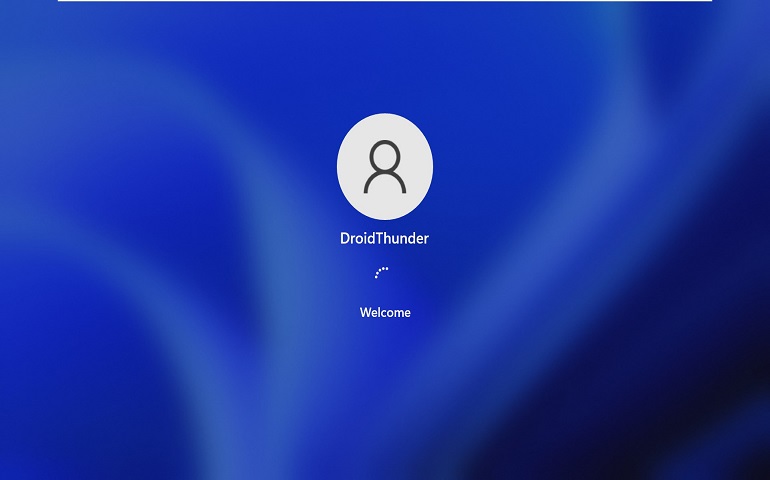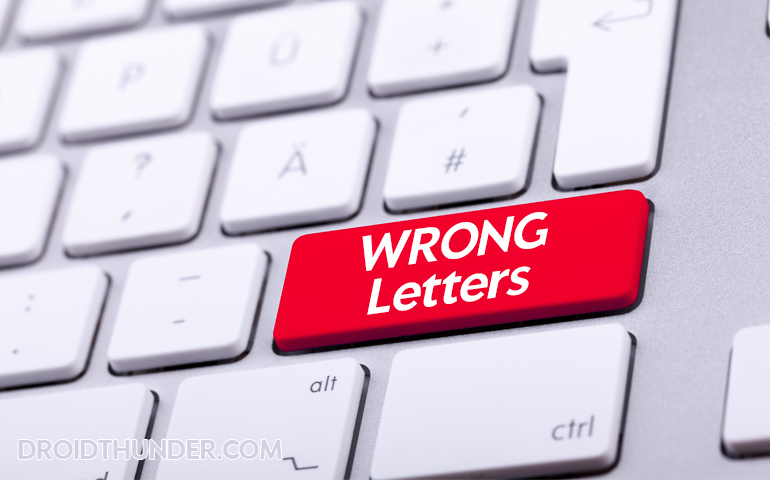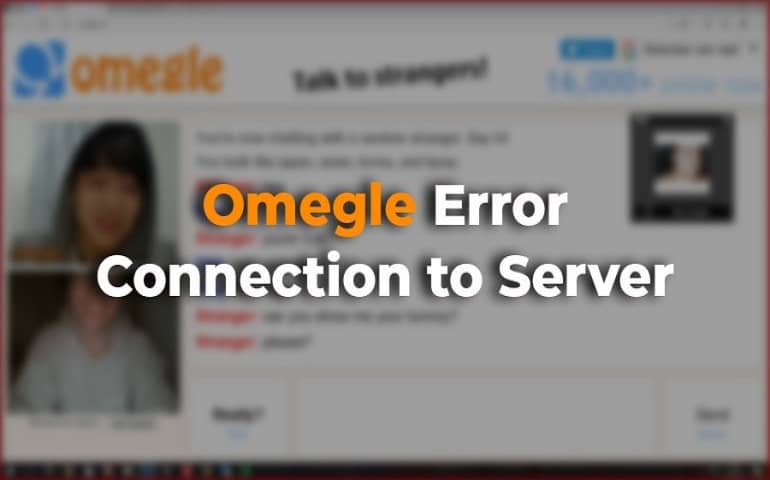My brother and I have been playing Fortnite together for a while now, and ever since we came onto the game’s universe, it went from a simple pastime to a shared passion. However, despite our shared excitement, we were unable to solve a vital puzzle: how to play Fortnite side by side on the same screen. This is when we came across the concept of Fortnite split screen mode. In this easy steps guide, we’ll discuss how to setup and play Fortnite Split Screen mode on PS5, PS4, and XBOX gaming consoles.

Playing Fortnite in split-screen mode with my brother is more than simply fighting epic battles and achieving Victory Royales. It’s about bringing back the bond we’ve always shared through gaming. I remember those controller exchanges and side-by-side screen glances like they were yesterday. As kids, video games became our common ground, a place where we could play together, fight, and create a ton of memories. Fortnite split screen mode gives us an exciting chance to carry on this tradition.
Can you play Split Screen mode in Fortnite?
Yes, you and a friend can team up on the same console and screen with Fortnite’s split-screen play feature and play duos and squad Battle Royale game modes. Talking about console compatibility, Xbox One and Xbox Series X|S, as well as PlayStation 4 and PlayStation 5, all support split-screen play. Unfortunately, Nintendo Switch or PC does not support split-screen play.
Checkout: Best AI Girlfriend Apps for Android
There are times when Epic Games temporarily disable the split-screen mode feature. On November 16, 2023, Epic Games just disabled the feature for a few days. However, Epic Games reactivated the feature on November 21, and it has remained available to all gamers ever since. The same thing happened back in Chapter 3 Season 1 when Epic Games temporarily disabled Split-screen mode as part of the v19.01 update but later reinstated it.
Requirements to Setup Split Screen Mode
- Compatible Hardware: PS4, PS5, Xbox One, or Xbox Series X|S.
- Two Controllers: You’ll need two functional controllers for your console, one for each player.
- Stable Internet Connection: An uninterrupted internet connection is necessary for seamless gameplay.
- Epic Games Accounts: Both players must have their own Epic Games accounts to sign in.
- Fortnite Game: Install Fortnite’s latest version on your console.
- Updated System Software: Update the console’s system software to the latest version to avoid compatibility issues.
- Game Modes Compatibility: Fortnite supports split-screen mode only in Duos and Squads game modes. Split-screen play is not available for Solo game modes or LTMs (limited-time modes).
- Screen Configuration: Adjust your TV display settings for optimal split-screen experience.
- Audio Settings: Adjust your audio settings because the system will play both players’ audio through the same speakers. You can use a headphone splitter to improve the experience.
- Same Language Settings: Both players must select the same language in the settings.
- Cross-Platform Play: If you are playing with friends on different devices, enable the cross-platform play option.
- Frame Rate Considerations: Since split-screen mode puts more load on the console’s hardware, be aware that it may negatively impact the game’s performance, including lower fps.
- Communication: Good communication between both players is necessary for a successful and enjoyable split-screen Fortnite match.
In some cases, you might need to restart the game or console after setting up the split-screen mode to make sure Fortnite runs smoothly.
Split Screen Performance Tip: You can reduce lag and improve performance when playing split-screen by decreasing the game’s graphic settings.
Steps to play Fortnite on Split Screen Mode
Once your two accounts are ready, you must choose which one will host the game. A few benefits are available to the host user, including the ability to control the Battle Bus jump, easy access to the Locker, friend list and item shop access, and all game sounds coming from the host’s point of view.
Step 1: Launch Fortnite and navigate to the host player’s Main Menu lobby.
Step 2: Switch on the second controller and, when prompted, sign into the second player’s account.
Step 3: You can choose to log in second player to the game by pressing the Triangle (PlayStation) or Y (Xbox) button on the bottom of your screen.
Step 4: Once signed in, the second person will appear in the Fortnite lobby. Finally, start the duos or squads game.
This will start the split-screen mode on your PS5, PS4, or Xbox consoles.
And that’s it! Enjoy Fortnite Split Screen!
Note: It’s important to remember that the split-screen session will end instantly if one of the players disconnects or exits the game.
Conclusion
Finally! This is how you can set up and play Fortnite Split-Screen Mode on Xbox, PS4, and PS5.
So, what are you waiting for? Grab your controller, call up a friend, and get ready to experience Fortnite like never before with the exciting split-screen mode. Happy gaming!