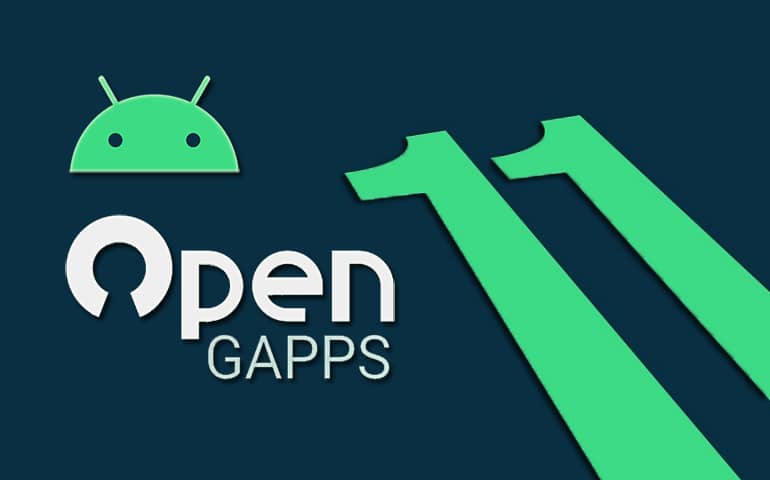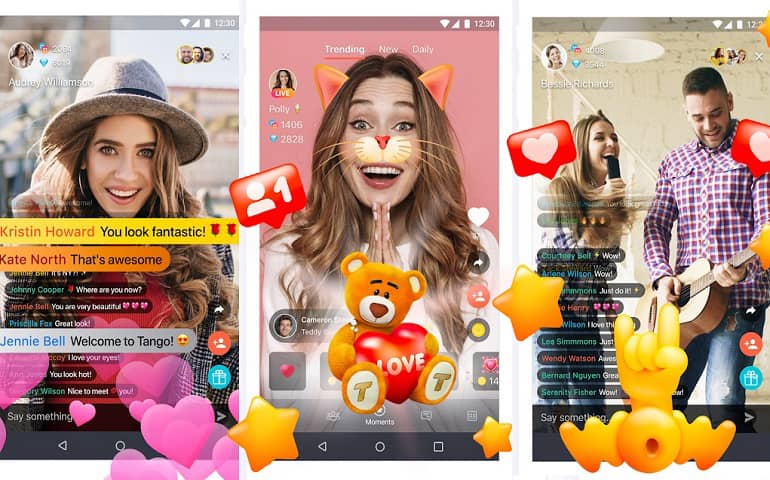While going through a breakup in college, I came across something truly amazing: productivity apps for Android. It all started in the last two months of college when my relationship with my girlfriend became complicated. Academically and personally, we used to be inseparable, but the pressure of finishing the year eventually got to us. After the breakup, I felt alone and stressed while attempting to deal with my mood swings while keeping up with my studies.

However, I later discovered the top productivity apps available for Android. These apps helped me organize my tasks, better manage my time, and create a balance between my personal and academic responsibilities. I can’t even begin to express how much they have helped me. In this guide, I’m excited to share with you a list of the best Android productivity apps. These apps can help you manage your time, stay organized, improve focus, and ultimately boost your efficiency.
- What are Productivity Apps?
-
35+ Best Productivity Apps for Android
- Task and Project Management Apps
- Note-taking Apps
- Calendar and Scheduling Apps
- Time Tracking and Management Apps
- Communication and Collaboration Apps
- Document and File Management Apps
- Email Management Apps
- Focus and Distraction Blockers
- Financial and Budgeting Apps
- Health and Wellness Apps
- Educational and Skill Development Apps
- Automation and Workflow Apps
- Final Words
What are Productivity Apps?
Apps that are designed to help you better manage your time, tasks, and resources to increase performance are Productivity apps. With the help of these apps, you can achieve more in less time and effort. For example, let’s say you have this big project coming up, and you need to keep track of all the tasks and deadlines. At such times, you can use time management productivity apps to create to-do lists, set reminders, and even collaborate with others.
On the other hand, let’s imagine that you are always distracted and lose track of time. So, you can use time tracker productivity apps, monitor how you spend your time, and stay focused. Moreover, there are note-taking productivity apps that can help you write down ideas and quick reminders. The best part is that these apps free up your mind from having to remember and organize tasks, allowing you to concentrate on getting things done.
These applications can be classified based on how they aim to better our work and personal lives. Here are some of the main categories of productivity apps for Android:
- Task and Project Management Apps
- Note-taking Apps
- Calendar and Scheduling Apps
- Time Tracking and Management Apps
- Communication and Collaboration Tools
- Document and File Management Apps
- Email Management Apps
- Focus and Distraction Blockers
- Financial and Budgeting Apps
- Health and Wellness Apps
- Educational and Skill Development Apps
- Automation and Workflow Apps
35+ Best Productivity Apps for Android
Are you ready to boost your efficiency and make your life easier? Then let’s get started.
Task and Project Management Apps
These are Android productivity apps for employees that help to prioritize work, set deadlines, create task lists, and monitor progress. This can further help to manage both smaller and larger projects.
1. Trello: Manage Team Projects
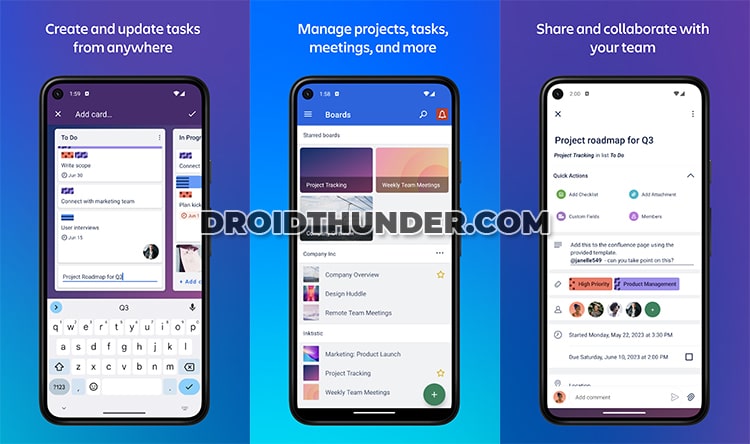
If you are looking for the best productivity app for work, then Trello can be a game changer for you. For me, this Android app is something special. Trello fits into my daily work routine with ease, improving my organizational skills and boosting my productivity. Earlier, I used to have all these paper lists scattered around, causing a whole lot of confusion. With Trello’s digital boards, though, everything is now clear and well-organized. I can finally put an end to the mess of paper notes by simply planning out my assignments and due dates.
The greatest thing is that it has improved both my family and work lives. This digital space allows me to view and categorize activities, which makes my living area cleaner and more organized. With Trello, I can now access my ideas and work from any place. Most importantly, Trello’s ability to categorize projects based on importance and urgency is extremely helpful to someone with ADHD. I highly recommend giving Trello a try!
Download Trello: Manage Team Projects
2. Asana: Work in one place
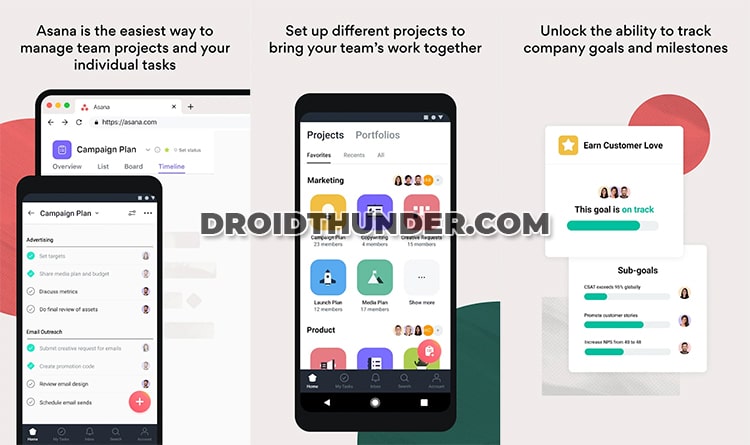
Asana is similar to having a personal project manager available at all times. It not only helps me keep track of my own tasks, but it also improves collaboration with teammates. I can assign projects, create schedules, and track everyone’s progress very easily. No more complicated spreadsheets or emails. Because everything is in a single place, teamwork is much more smooth. Asana syncs with all of my devices easily, which is the nicest part.
I always know what’s going on with my team, whether I’m at the office or on the road. It feels as though my personal and professional lives are completely in tune. Yes, there are certain things Asana might do better. The task sorting feature could be more user-friendly, and it would be perfect if tasks could be assigned to multiple people. But overall, I feel like Asana is just like having a personal assistant that helps me stay on track and finish strong.
Download Asana: Work in one place
3. Todoist: to-do list & planner
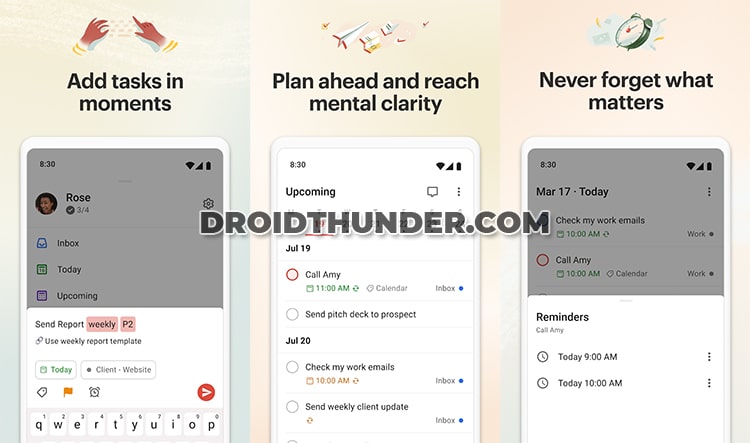
I’ve been using the Todoist app for over a year now, and it’s become a necessary part of my daily routine. Do you know how it can sometimes be difficult to manage your tasks? Todoist’s modern UI and user-friendly features make it simple to stay on top of things. Besides, you can add tasks just by talking to it. Yes, you heard it right! Now say goodbye to boring manual typing. This makes it the best time saver productive app ever.
Moreover, the app syncs everything. Whether I’m using my computer or phone, with Todoist, I can never skip anything on my calendar. All in all, Todoist has become my go-to app for managing tasks and staying organized. It’s so user-friendly and packed with features that I can’t imagine my life without it. If you’re looking to supercharge your productivity, give Todoist a try.
Download Todoist: to-do list & planner
Note-taking Apps
These note-taking productivity apps are designed to take notes, create journals, or store information in an organized way. With features like word recognition, cloud syncing, and multimedia support, such apps allow users to save ideas on the go.
4. Evernote – Notes Organizer
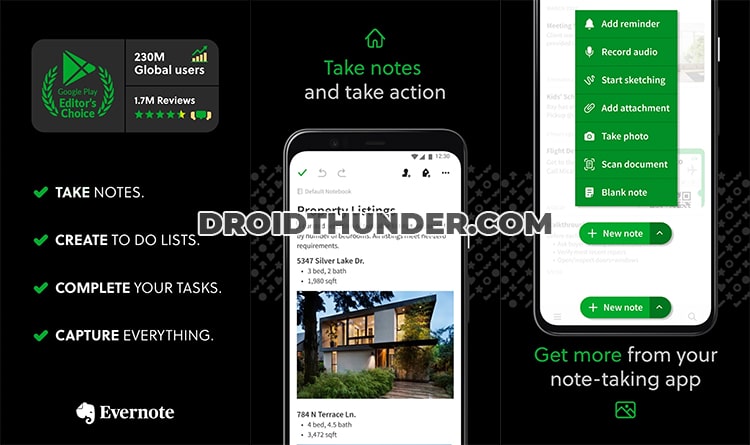
I’ve been using Evernote since May 2020, and I’ve found it to be a very useful app for managing both my personal and academic life. This app lets me take notes in a variety of ways, such as typing, drawing, or saving web pages, and I can easily find and organize my notes anywhere. Besides, syncing my notes across many devices and sharing them with others has made my life easier.
Although I wish Evernote had more features, such as better ways to manage notes within notebooks and a way to convert notes to PDFs, it remains an extremely useful app. If you’re searching for a great way to keep track of your notes, I highly suggest Evernote.
Download Evernote – Notes Organizer
5. Google Keep – Notes and Lists
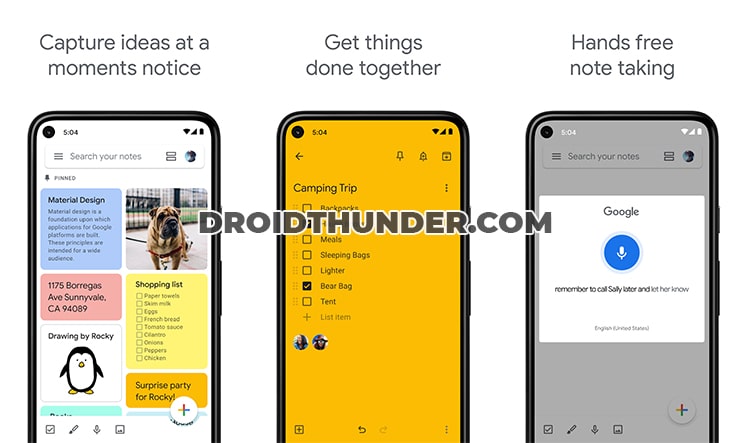
I recently moved from Evernote to Google Keep – Notes and Lists because I find it so much more useful for managing my ideas and projects. Productivity is greatly increased by its simple design and easy multi-platform syncing. The UI makes it simple to navigate and organize items and notes. But the app would be a lot better with some other features like text-to-picture insertion, more backgrounds, a transparent widget for customization, and a password or lock for notes to secure private data. Despite its strengths, Google Keep could be made better by providing text style options such as bold or italic, fixing bugs while recording longer voice memos, and increasing the text limit.
If Google Keep included additional cool features, it might truly make a big difference for a lot more users. Imagine having bullet points, a local backup feature for your notes, and more transparency for its widget. As of right now, I use it mainly for taking notes because of its syncing capabilities across all of my devices, its really simple user interface, and how well it keeps everything organized. You know, it’s simply so easy and effective. However, if the developers could add some extra editing and customizing tools and strengthen the security a little, it might actually take the lead as everyone’s favorite note-taking application.
Download Google Keep – Notes and Lists
6. Microsoft OneNote: Save Notes
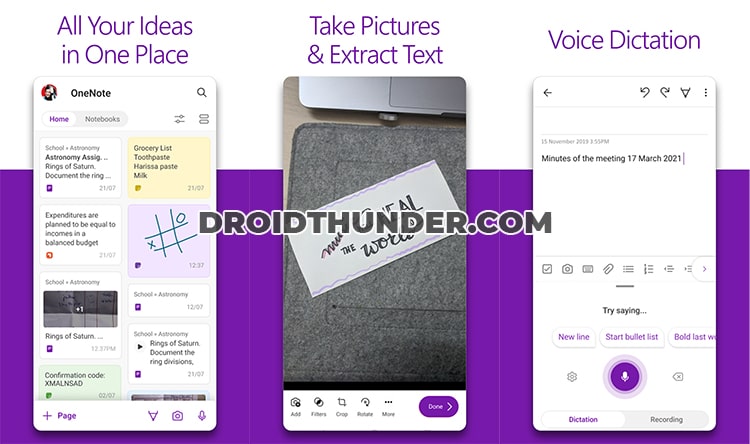
It’s been amazing since I moved from Evernote to Microsoft OneNote. Evernote’s sync troubles were a pain, but OneNote imported my notes smoothly, despite some minor formatting issues. It works great with PDFs, photographs, and voice recordings, which is quite useful for my schedule and studies. I can text, draw, record, and use sticky notes and checklists with ease thanks to the app’s flexibility, which is a huge productivity boost.
Although the formatting options and multimedia support are superb, there is still room for improvement, such as better handwriting zoom and an archive feature. The security features, such as password protection, provide a higher level of privacy. However, losing access to protected sections is a risk. The app’s unlimited canvas and quick sync across all my devices allow me to work from wherever despite rare problems.
OneNote is quite adaptable because it works with my iPad, Apple Pencil, phone, and laptop. It has improved my note-taking process, keeping me organized and efficient. Finally, all I can say is that Microsoft OneNote is significantly more useful than Samsung Note and Evernote, even though it still needs some UI adjustments. If you really want to organize your life and job, then try out this app.
Download Microsoft OneNote: Save Notes
Calendar and Scheduling Apps
These Android productivity apps are like your personal assistants to organize your life. They make it super easy to schedule your meetings, events, and even those little reminders so you don’t forget anything important. They can bring together your personal and work calendars in one place, so you can see everything at a glance.
7. Google Calendar
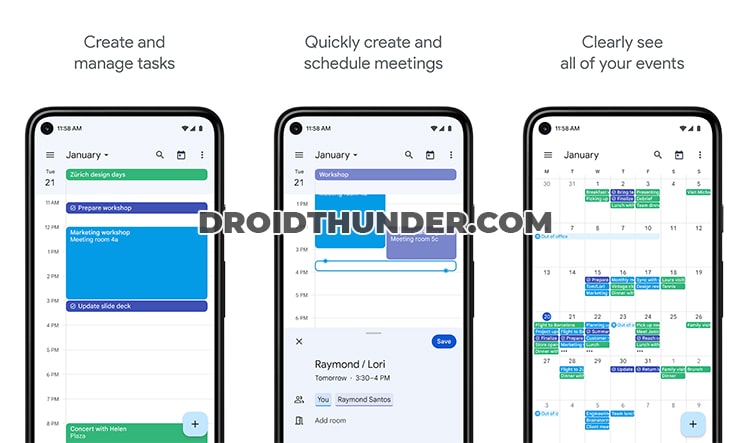
I’ve been using Google Calendar for everything. It syncs with all of my devices, is highly user-friendly, and allows me to manage different calendars. Although there is no desktop client, the browser version works well for me. I like its accurate event organizing, but I wish it had more customization options, such as different colors and the ability to add personal photos to events.
Besides, I had a problem with notifications not showing up or disappearing, but a recent update fixed it, showing that the developers actually took action. When I’m making plans, the smart suggestions feature saves me plenty of time. It will automatically suggest titles, places, and even people as you type. Furthermore, the Goals feature is great for personal tasks like scheduling time for workout practice.
And if you do a lot of remote meetings, the integration with Google Meet is a lifesaver. You can easily set up and join video calls directly from your calendar. Moreover, for someone like myself who is always wondering about where my time goes, the Time Insights feature is extremely useful. It allows you to make the necessary changes by breaking down how you’re spending your time. Overall, Google Calendar is more than simply a scheduling app for me; it serves as the base of my daily discipline.
8. Microsoft Outlook
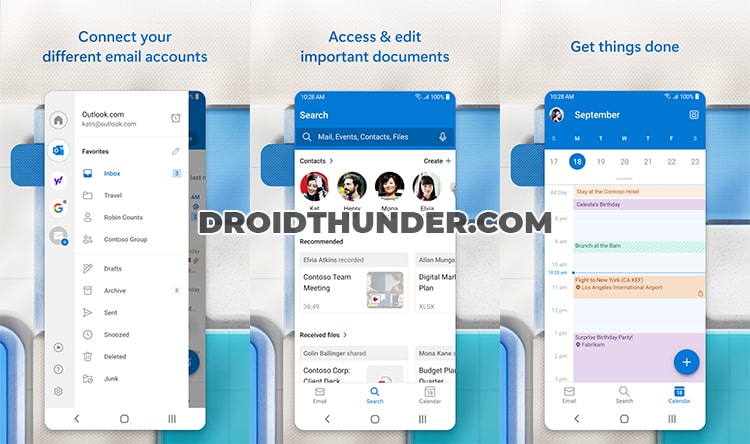
Whenever I want to manage my email and schedule tasks on my Android device, I prefer the Microsoft Outlook app over others. Its unified inbox feature, which connects all of my email accounts and calendar, combined with the Focused Inbox, improves my email management. This allows me to focus on important conversations.
This app has proven to be highly efficient over the years. It doesn’t matter if I switch from phones or computers; it syncs quickly because it works so well with Windows365 and Windows Professional. Yeah, the pop-up ads were a little annoying, but the app is so smooth and safe that I can’t complain. So yeah, if you’re looking for something to manage your emails and schedule without losing your mind, Outlook’s the way to go.
9. Any.do – To do list & Calendar
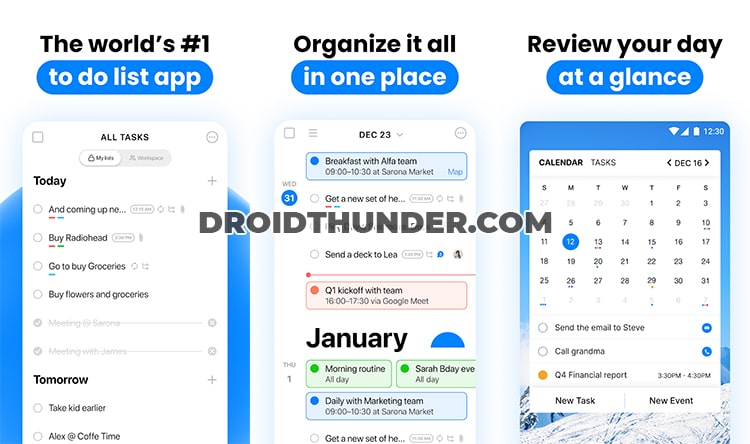
Any.do is one of the best productivity apps for ADHD adults or students. I’ve been looking for the perfect app to help me keep my life organized, especially since my adult ADHD is causing havoc on my schedule. Since I found Any.do, I can honestly say that it has completely changed my life. I feel like I have a personal helper with me at all times. Compared to other Android apps that hardly work unless you pay for premium, this app’s features are excellent, even in the free version.
It has everything I need, including task management, intelligent reminders, and device syncing, so I can view my schedule and add tasks from anywhere. The most amazing thing about it is how it can adjust to various organizing approaches. Whether I’m rearranging my schedule or crossing things off a list, the goal is to stay motivated without making me feel limited by a strict routine. Due to such reasons, Any.do is one of the best productivity apps for couples. If you need help managing your to-do list, Any.do is an excellent choice.
Download Any.do – To do list & Calendar
Time Tracking and Management Apps
The Time tracking apps are designed to measure the amount of time spent on various activities. They are useful especially for billing, increasing time management skills, and figuring out how time is spent.
10. Toggl Track – Time Tracking

Finding a way to manage time might be difficult for students who feel overwhelmed with classes and homework. That’s where time management apps such as Toggl Track come in. This app can guide you on how to keep things under control. When you first launch Toggl Track, you’ll notice how user-friendly it is. You can start and stop tracking with a single tap, and you can even enter time manually.
Additionally, you can also see where your time is going with the app’s extensive reports, which helps learn how to be more productive. What’s nice is that Toggl Track links with a variety of other apps, so it’ll fit right into your existing routine. With capabilities for managing projects and monitoring everyone’s time, it’s perfect for teams as well.
Moreover, you can use Toggl Track on the internet browser, desktop, and iOS devices. I’ve been using the Toggl Track app for freelancing to track my time on multiple projects. The one thing that I love about this app is how it makes invoicing very effortless. If you want to improve your time management skills, then Toggl Track is one for you.
Download Toggl Track – Time Tracking
11. Timely Automatic Time Tracking
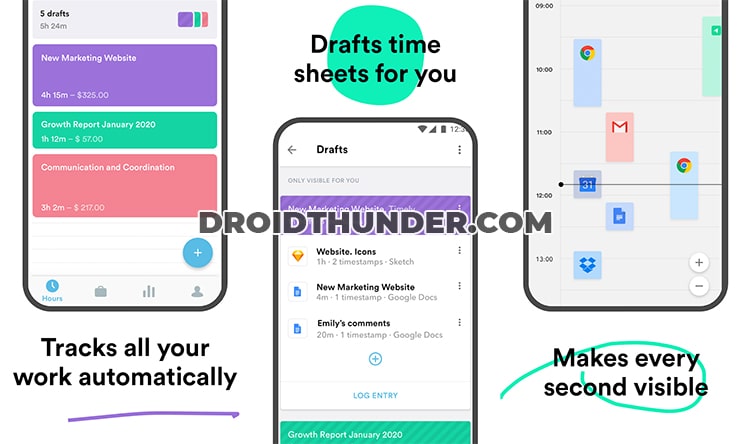
You know how difficult it can be to track time manually. Well, the Timely app manages all of this for you in the background. The Timely Automatic Time Tracking app is designed to record everything you do, from meetings and emails to work documents. It collects all of this information for you, saving you the trouble of remembering to set or stop timers so you can see exactly how much time you’re spending. This means that you can get an in-depth record of your work with minimal effort.
Although it costs $168 a year, I save a lot of time and money with it. Before, I would spend about 15 minutes a day tracking my time, but that has greatly decreased. Also, the app works with a desktop version to accurately track Slack chats, which is quite useful for getting things under control. In addition to helping me better manage my time, Timely has had a good effect on my productivity and finances. I can’t recommend it enough.
Download Timely Automatic Time Tracking
12. Boosted Time Tracker
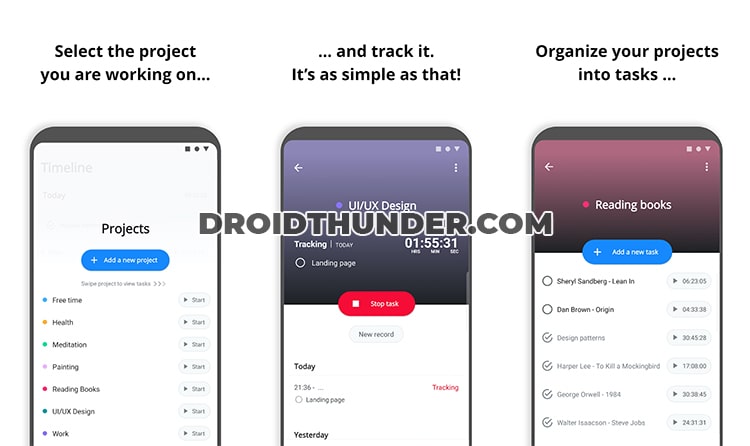
Similar to Toggl and Timely, the Boosted Time Tracker app lets you organize all your work and activities into projects and tasks, which is super handy for keeping track of where your time goes. Along with that, this Android productivity app offers you amazing graphs that show how you spend your time on a daily and monthly basis. It even determines your highest productivity hours so you can better organize your work schedule.
I like that it keeps everything in a calendar format, making it easy to see when you have free time for new projects. Everything is kept on your phone, so you don’t have to worry about privacy or losing it. But if you want, you may backup your data to Google Drive. It’s definitely worth a look if you want to increase productivity.
Communication and Collaboration Apps
This includes Android applications like file-sharing, video conferencing, and messaging that encourage teamwork and communication.
13. Slack
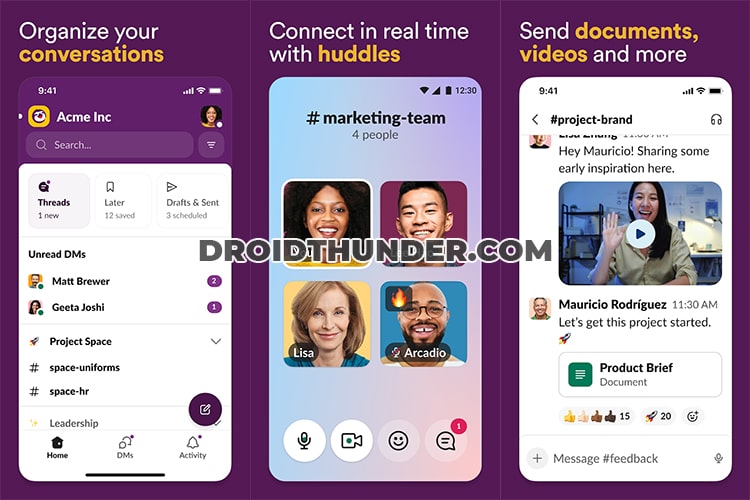
If you want to keep in touch with your team while traveling, then Slack is the app you should consider. From direct chats to private or public channel messaging, the Slack Android app has it all. The notifications are configurable, so I don’t feel overwhelmed while yet staying informed. It’s quite simple to share files, which greatly speeds up teamwork.
Additionally, the search feature is useful for finding previous files and messages. The way it works with different apps we use, like Trello and Google Drive, to speed up our process, is something I truly like about it. There are also audio and video conferences available for groups, which is ideal for quick meetings.
Slack has encryption, two-factor authentication, and compliance with important standards, so I feel safe about our data. Overall, the Slack app makes work feel a little less like work and more organized. It is like having our workplace communication hub right in my pocket.
14. Microsoft Teams
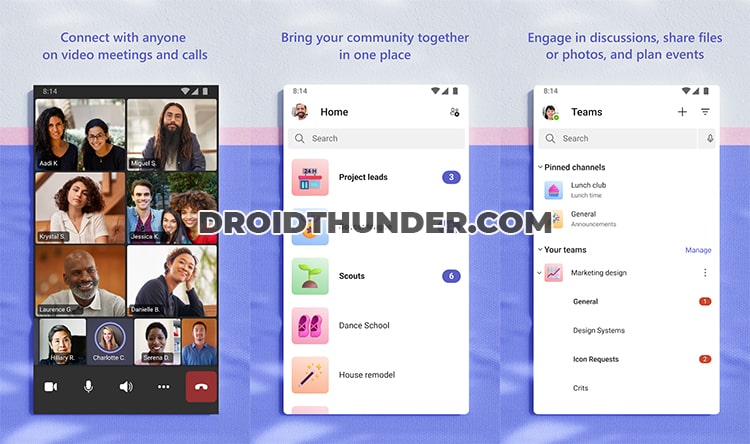
Microsoft Teams is part of the Office 365 suite and is perfect for both small and large companies. It basically allows you to work, meet, talk, and meet all in one place, which is quite convenient.
You can share files or links easily and have group discussions or private chats. There are also things called teams and channels that allow you to organize everything by project or department, making it much easier to keep track of progress. For meetings, the video and audio call is on point.
You can schedule them or start a call right away, and it works with all of the Office apps, making it simple to share documents or presentations. Moreover, all of your files are saved on SharePoint or OneDrive, so you and your team can always access the most recent versions of the files. The Microsoft Teams app is an all-in-one solution that not only simplifies my everyday tasks but also keeps me connected to my team no matter where I am.
15. Zoom – One Platform to Connect
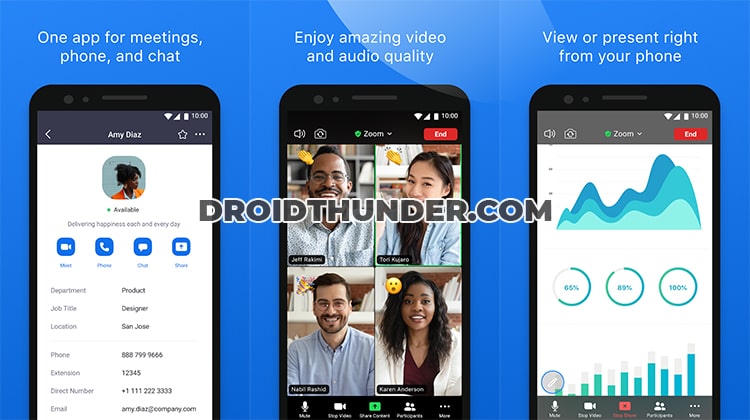
For many of us, Zoom is the first app that comes to mind as we think about online meeting apps. Especially when compared with Skype, it has basically separated itself from the competition. What I really like about Zoom is how easy it is to switch from using it on my phone to my computer during a meeting. There’s a button for it, and it works smoothly without interrupting the meeting. To be honest, Zoom performs this function far better than Skype.
I love being able to attend all of my meetings and appointments without traveling. It saves a lot of time and money. All thanks to the Zoom team’s efforts in making this app work so smoothly. Sure, it requires a strong internet connection and a decent device to function properly, and occasionally there are audio or video problems but nothing major. All in all, though, the Zoom app is great for keeping in touch with people and doing my business remotely.
Document and File Management Apps
These Android productivity apps let you create, edit, save, and share documents and files. They frequently offer cloud storage, collaborative editing, and version control options.
16. Google Drive
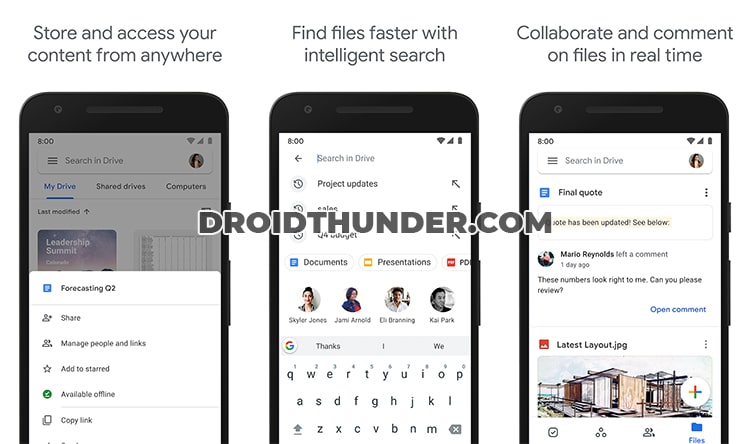
As a long-time user of the Google Drive app, I have found it to be a priceless platform for managing, sharing, and downloading files remotely. I can store my photos, documents, and videos all on it, and it’s easy to share these with my friends or coworkers. It’s an outstanding alternative to other cloud services, with easy integration with Google’s ecosystem, which I use for both personal and business purposes.
The simplicity with which I can now access my files from any location and the user-friendly layout of the app has greatly increased my productivity. One thing I really like about Google Drive is that I get a good amount of space for free, and I can buy more if I need it. Moreover, I can access my files from any device, whether it’s my phone, laptop, or desktop, and everything stays in sync. If you want to store your files for free on the cloud, then Google Drive is the best platform.
17. Microsoft OneDrive

If you use Microsoft stuff like Windows or Office apps, you know how better OneDrive is as compared to Google Drive. It’s as if everything is meant to work together easily, which makes my life better when working on documents or projects. I can easily edit a Word document or a PowerPoint presentation directly from OneDrive. Everything I upload on OneDrive – photos, videos, docs – syncs across all my devices. And, I can easily share any file or folder with friends, even if they don’t have OneDrive, and choose if they can view or edit.
Related: Get 1TB Free Cloud Storage using this Platform
There is also another offline access feature for files that I use especially when I’m offline. Most importantly, it automatically backs up my photos and videos, so I don’t stress about losing them. Moreover, it can scan my physical documents and turn them into digital files right in the app. Talking about security, OneDrive is top-notch with file encryption, two-factor authentication, and a remote wipe feature if my phone goes missing. Overall, I think Microsoft OneDrive is the best Android productivity app to manage files in the cloud, especially if you’re into the Microsoft ecosystem.
18. Dropbox: Secure Cloud Storage
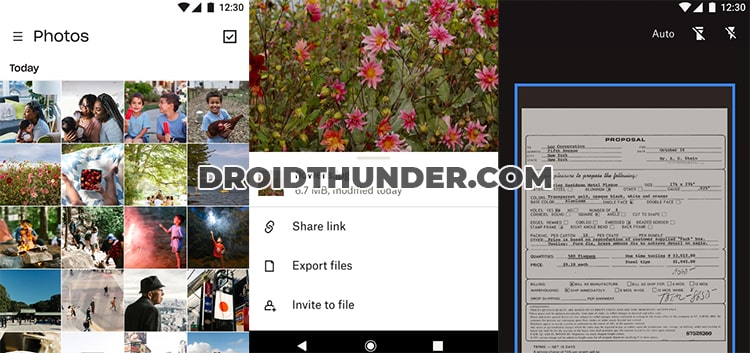
There was a time when my computer got hit by a virus and I lost a bunch of my files. Well, thank goodness for the Dropbox app. They have this data restore feature that saved the day. I could bring back all my lost files once I upgraded my account. It was such a relief. From that time till now, I have used Dropbox to keep all my work organized. If you want to store, share, and manage files directly in the cloud, then Dropbox has got you covered.
Check Out: 5 Best Cloud Storage and File Sharing Platforms
The app is super user-friendly and offers robust security, making sure all of your files are safe and sound. Besides, you can even share these uploaded files with anyone, even if they don’t have a Dropbox account. This really helps me with my group projects. And if you are ever in a place with slow internet, you can still access the Dropbox files offline. If you need a reliable cloud storage solution, then try out Dropbox once.
Download Dropbox: Secure Cloud Storage
Email Management Apps
These productivity apps for Android are meant to help users handle their email more efficiently. They include sorting emails, setting priorities, scheduling, and tracking.
19. Gmail
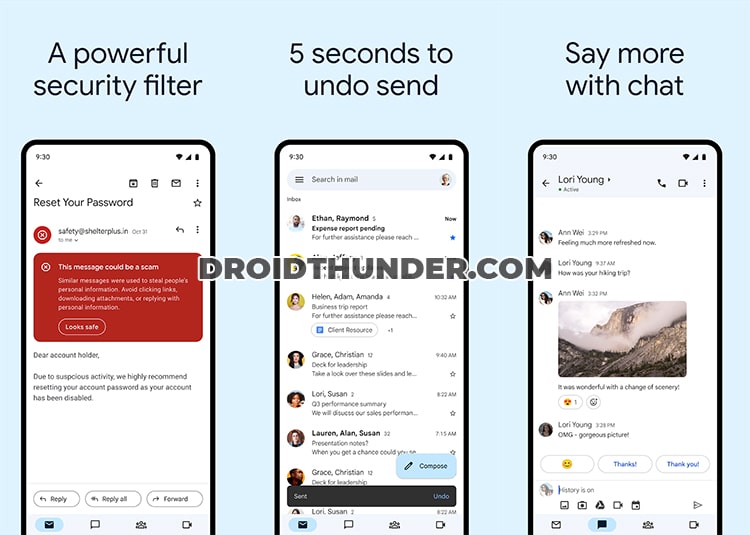
You know Gmail, right? It’s one of the most popular email services globally, and I totally get why. Its user-friendly interface, great organization tools, plus all those updates. The Gmail app is my top pick for both personal and business emails. If you want to be productive in terms of email management, the Gmail app should be your first choice.
But did you know that Gmail offers more than just sending and receiving emails? There are plenty of hidden features and tips that can make your Gmail experience even better. One of the most useful features of Gmail is its integration with other Google tools. So, whether I need to attach a file from Drive to an email or add anything from an email to my schedule, it’s all a simple tap away.
Moreover, there are two cool AI features: Smart Compose and Smart Reply. Based on my writing style, they make answer suggestions and speed up my email writing. It has excellent security features, including spam blocking and two-step authentication, which keep my email safe and organized.
20. Microsoft Outlook
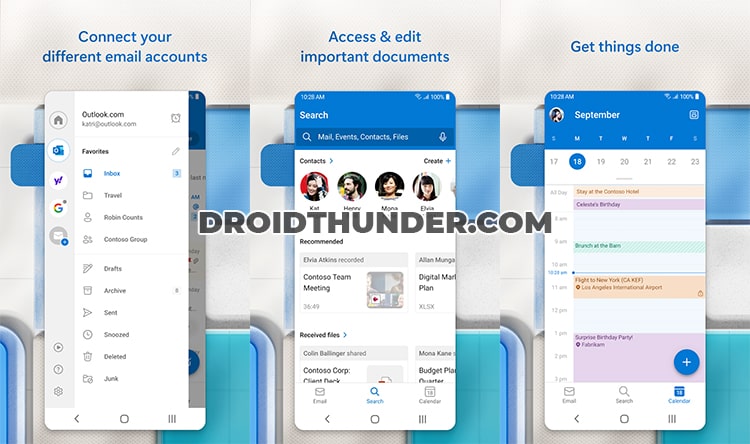
If you’re looking for a Gmail alternative app, then Microsoft Outlook should be the first app to consider. Since I’ve been using the Outlook app on my Android, managing emails has become really easy. It combines various email accounts, including Gmail and Office 365, into a single unified inbox. Moreover, you can also use the built-in calendar feature to manage appointments directly from your inbox.
Outlook is also useful for customizing swipes and notifications so that I can have email interactions exactly the way I want them. It feels secure because it includes built-in security features such as encryption and multi-factor authentication. Additionally, the app features a dark mode that is less taxing on the eyes, as well as voice commands via Cortana for hands-free email management.
21. Spark Mail – AI Email Inbox
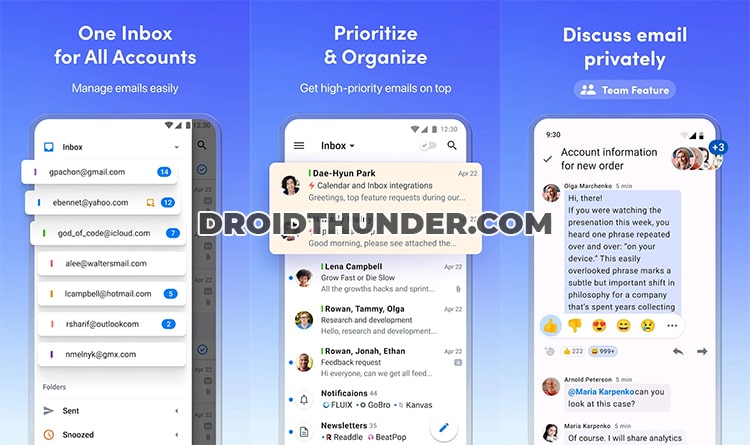
In the journey of exploring Android productivity apps lately, I’ve tried different email clients. However, the Spark Mail app has caught my attention with its AI-powered features and user-friendly design. I usually use Todoist apps for tasks, so I was curious to see how Spark could level up my productivity game. The ease with which Spark Mail simplifies email management is among its best features. It can, for example, include images in email signatures; something even Outlook is unable to do.
It’s also intelligent enough to guess the folder you want to use for emails. I enjoy the smart inbox feature, how quickly emails are sorted, and how I can manage emails from all of my accounts in one place. Emailing is now much less of a problem for me thanks to Spark Mail. Although it’s not perfect, the app developers behind it appear dedicated to improving it, which is something I truly value.
Download Spark Mail – AI Email Inbox
Focus and Distraction Blockers
These Android apps try to boost productivity by stopping distractions like websites and apps or promoting focused work sessions using techniques like the Pomodoro method.
22. Forest: Focus for Productivity

If you are looking for the best productivity app for students, then Forest: Focus for Productivity might just be the perfect fit for you. This Android app can help you improve your focus and be more productive. In my experience as a student, I’ve managed study sessions, deadlines, and personal projects with various productivity apps for Android.
However, the Forest app stands out as an especially inspiring and useful app for students. The main idea behind the Forest app is to plant a virtual tree that will grow as you focus on your work without being distracted. You launch the app and plant a virtual tree to help you focus. Your tree grows if you leave the app open and don’t use your phone for anything else.
Your tree dies if you close the app and go do something else. It’s a fun way of avoiding distractions. In the app, you can earn coins if you focus well. These coins can be used to grow actual trees all around the world. I feel good about this because I’m studying and doing something for the environment.
With the app, you can grow a variety of trees, giving your forest a unique appearance. Seeing all the trees you’ve grown is nice after a long study time. Its unique approach, mixing personal responsibility with caring for the environment, makes it different from other productivity apps for students.
Download Forest: Focus for Productivity
23. Freedom: Site/App Blocker
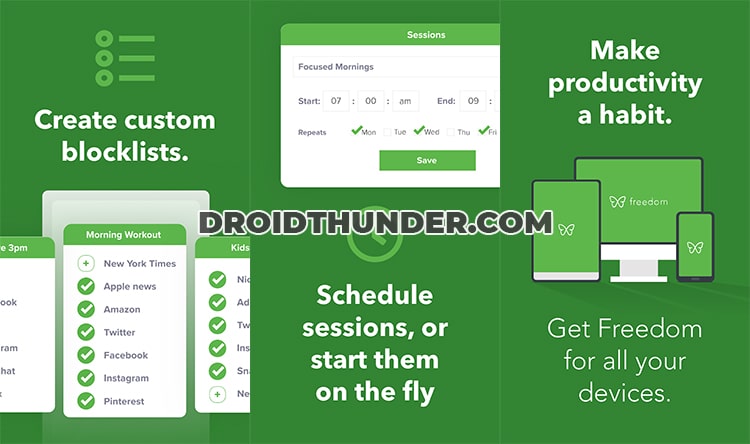
Adult websites and social media apps are generally the main sources of distraction for students. Apps like Freedom can be useful in such a situation. They can help with temporarily blocking certain websites and apps so you can focus on finishing more work. It is all about managing how much time you spend on your screens.
Although some users have reported issues with the app not blocking things as intended, I believe once you get used to how it works, it’s an excellent application. Furthermore, the developers update it frequently, making it better over time. For me personally, the Freedom app has been so helpful that I can now create several lists of things to block based on the time of day.
Download Freedom: Site/App Blocker
24. Stay Focused: App/Site Blocker
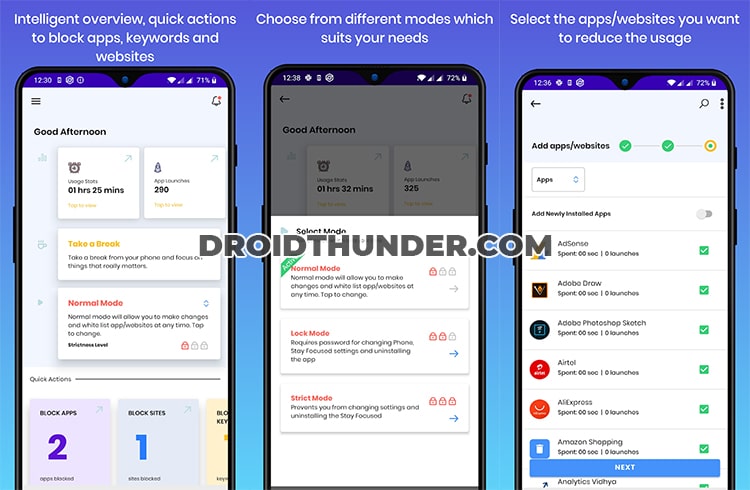
I have always struggled with ADHD and have found Stay Focused: App/Site Blocker to be an extremely useful app in my efforts to maintain mental and physical well-being. There is no question that this is the best ADHD app available on Google Play Store. It has an excellent UI, simple functionality, and a ton of options that meet my needs.
I love that this app helps me avoid time-wasting apps and websites, especially when I should be resting or working on anything important. I wish it had a gentle reminder feature for when I need to open a blocked app in an emergency. When I have a few spare minutes, it prevents me from browsing through websites like Instagram. Instead, I have more control and can set limits for when and how I use certain apps. Stay Focused is the perfect Android productivity app, especially for phone addicts.
Download Stay Focused: App/Site Blocker
Financial and Budgeting Apps
These apps help users manage their finances by tracking costs, making budgets, and setting financial objectives.
25. Mint: Budget & Track Bills
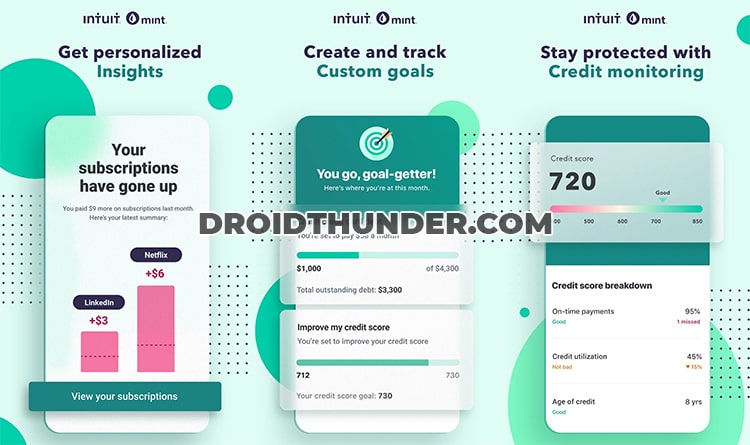
The Mint app helps me track my spending, make budgets, and monitor my investments. I especially like how I can customize it to my financial goals, such as saving for emergencies or paying off debt. The app’s security measures also make me feel protected about my personal information.
But hearing that Mint will be shutting down has been quite disappointing.
Many of us users feel left out because no other app seems to be as good as Mint. There has been talk about switching to Credit Karma, but it’s just not the same. Mint was incredibly user-friendly because of features including overview pages, budgeting tools, and manual transaction entry. I, and many others, would have paid to keep Mint rather than switching to another service.
Download Mint: Budget & Track Bills
26. YNAB (You Need A Budget)
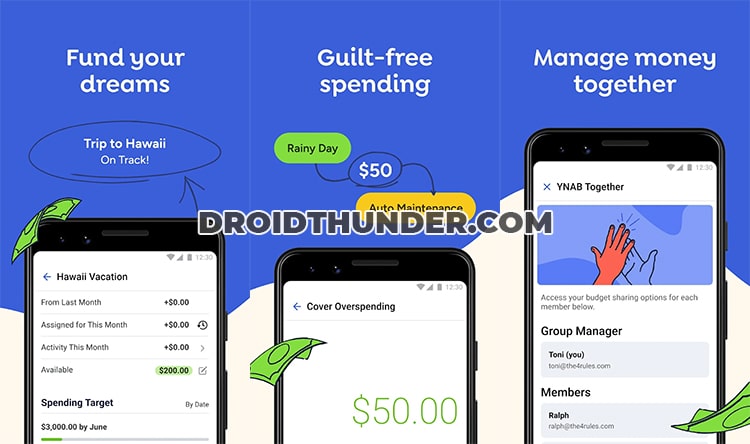
If you are not able to handle money in a better way, you should try out the YNAB (You Need A Budget) app. This app is all about preparing how you’re going to spend every dollar before you spend it, which was a fresh way for me to approach budgeting. It seemed a little weird at first, but it soon changed the way I handled my money. The ability for it to automatically pull in my bank transactions is my favorite feature. I can enter everything manually, which saves me a ton of time.
I’ve tried several budgeting apps, and YNAB is the best for me. It’s excellent for making sensible credit card purchases and earning rewards without getting into debt. Overall, YNAB has made a huge difference in how I manage my finances. It has given me more control over the money and debt reduction. If you want to improve your budgeting, I strongly advise you to give it a try.
27. Wallet: Budget Expense Tracker
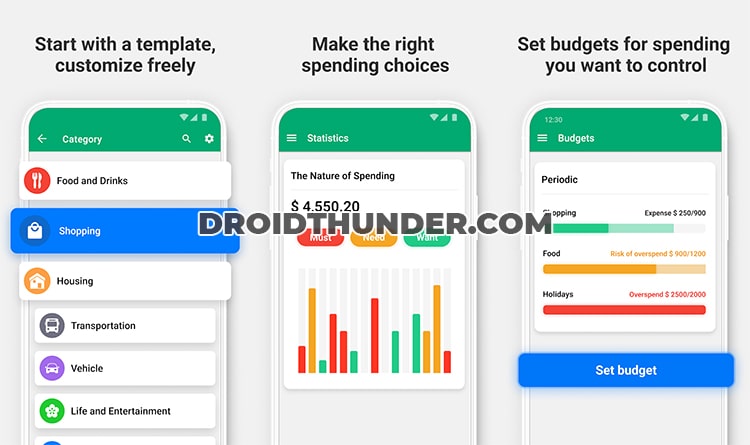
Do you want to track and control your expenses? Then install the Wallet app on your Android phone. This app helps manage my money precisely the way I want. Thanks to its thorough tracking system, I’ve been able to maintain my budget and pay off all of my credit cards. Even after a year of consistent use, my respect for its budgeting and cost-monitoring skills continues to grow. Instead of connecting my bank accounts, I chose to manually enter every transaction, and it has worked perfectly for me.
Although I love the mobile app, I do wish that all of its functions such as goal and debt management were available online. Moreover, it would also be great to have an easier method of submitting receipts, like other apps where it only takes a few clicks. For one of my banks that does not operate well with other apps, I found a workaround by submitting transaction files directly into Wallet, which keeps everything up to date.
Download Wallet: Budget Expense Tracker
Health and Wellness Apps
These applications focus on boosting both physical and mental health with features like activity tracking, meditation guides, and sleep tracking.
28. Headspace: Mindful Meditation
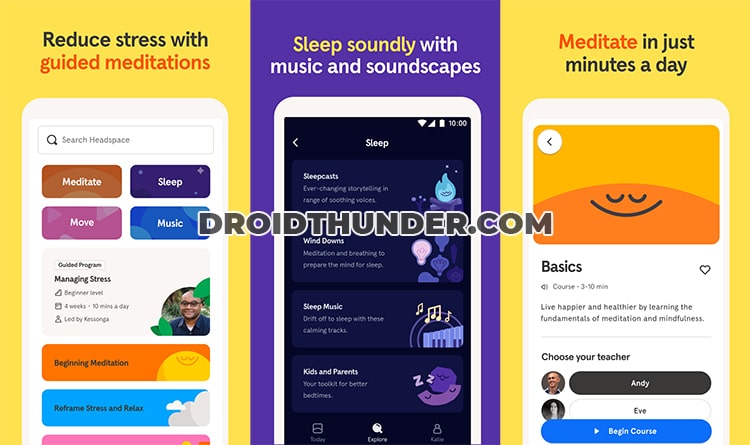
With a history of minor anxiety and difficulties sleeping, I was looking for an Android productivity app to help me relax and find peace in my hectic lifestyle. That’s when I heard about Headspace. Though I was hesitant at first, I downloaded the app. I was drawn in by its claims to provide meditation and mindfulness exercises that improve mental health and wellbeing. After trying for a week, I realized how this app taught me to be more mindful and got me into the habit of meditating.
There is no doubt that Headspace is one of the best productive apps for meditation. It offers a wide variety of meditation subjects and allows you to choose the length of your meditation sessions. I can now fit in a quick meditation anytime I have a few minutes, which is incredibly useful. The people who guide you through the meditations have pleasant voices and make you feel as if you are right there with them. I was experiencing anxiety and depression when I first started using Headspace, and I now use it daily. It has truly helped me develop good habits.
Download Headspace: Mindful Meditation
29. MyFitnessPal: Calorie Counter
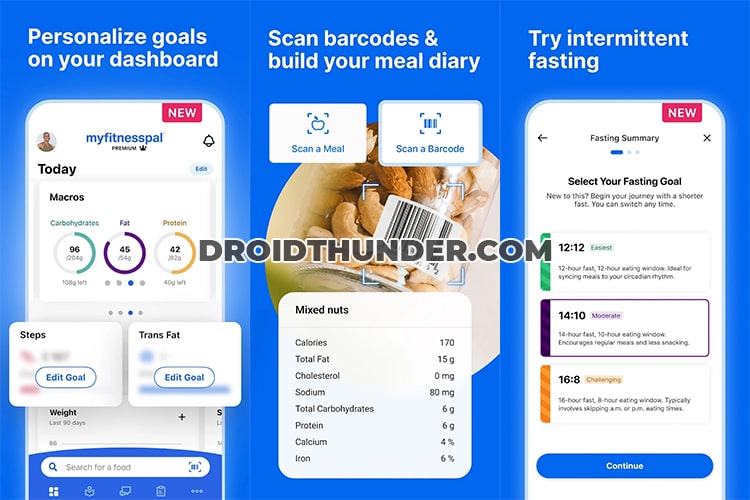
The MyFitnessPal app helps me to be productive by tracking my fitness and dietary goals. One thing I like about the macro tracker is that it allows me to track what I eat. It allows me to change my nutrition goals, which has helped modify my body weight and shape. On the other hand, scanning food barcodes makes logging food much easier and keeps me on target.
What’s even better is that the app easily syncs with my Fitbit. It ensures that all of the calories I burn when walking and working out are counted, letting me know that I’m doing everything correctly every day. Since I started using it, I’ve even dropped 19 pounds which is unbelievable. I strongly recommend this app to anyone trying to improve their health.
Download MyFitnessPal: Calorie Counter
30. Calm – Sleep, Meditate, Relax

This app helps manage anxiety, stress, and sleep issues by providing guided meditations, breathing exercises, sleep stories, and relaxing music. The variety of options available means there is always something new to try, from theta sounds to color noise, making it a useful app for mental health.
For me, the breathing techniques are especially helpful because they instantly reduce tension during stressful situations. However, I wish these workouts were more easily available, maybe through a quick-access widget or a favorites area on the app’s home screen. Despite this minor inconvenience, the overall impact of Calm on my life has been severely positive.
Download Calm – Sleep, Meditate, Relax
Educational and Skill Development Apps
These applications are developed for learning new subjects, languages, or skills. They can include courses, seminars, and practice tools to encourage both professional and personal growth.
31. Duolingo: Language Lessons

I’m sure you’ve heard of Duolingo if language learning is your thing. I really adore this language-learning app as it makes learning fun and engaging. Duolingo stands out for its gamified approach, which makes learning feel like playing a game. Colorful graphics and interactive exercises make language learning pleasant.
Duolingo provides a variety of training methods, such as listening practice, writing tasks, and speaking exercises. I think the range of situations that are discussed in the lessons is really helpful. Moreover, the app offers rewards like streak building, point gathering, and league competitions with friends to help me stay motivated.
Download Duolingo: Language Lessons
32. Coursera: Learn career skills
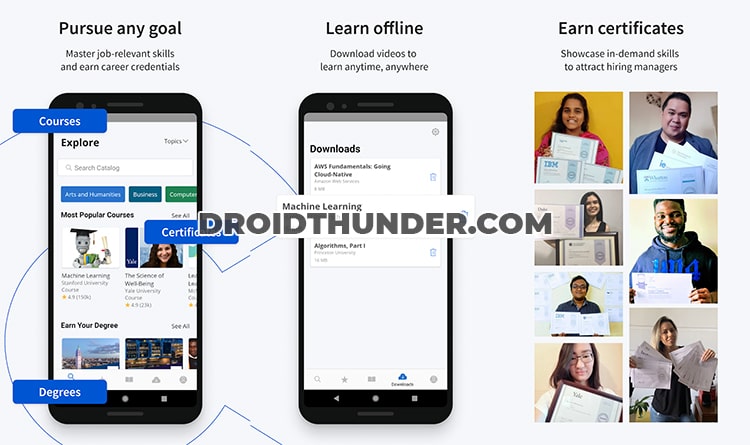
The Coursera app offers a variety of educational content and courses to students worldwide. With a wide range of tutorials, Coursera provides a flexible approach to pick up new skills or improve those you already have. Whether I’m standing in line or driving, I can make the most of my time by learning rather than mindlessly scrolling through social media.
I love that the app recalls how quickly I prefer to listen and allows me to listen to lessons like podcasts while I travel. Moreover, the next video is instantly played, which is really helpful. The app is well-designed and easy to use, which makes learning and managing my courses easy. It works particularly well for watching videos and taking tests, but I much rather use my computer for harder tasks like programming.
Download Coursera: Learn career skills
33. Khan Academy
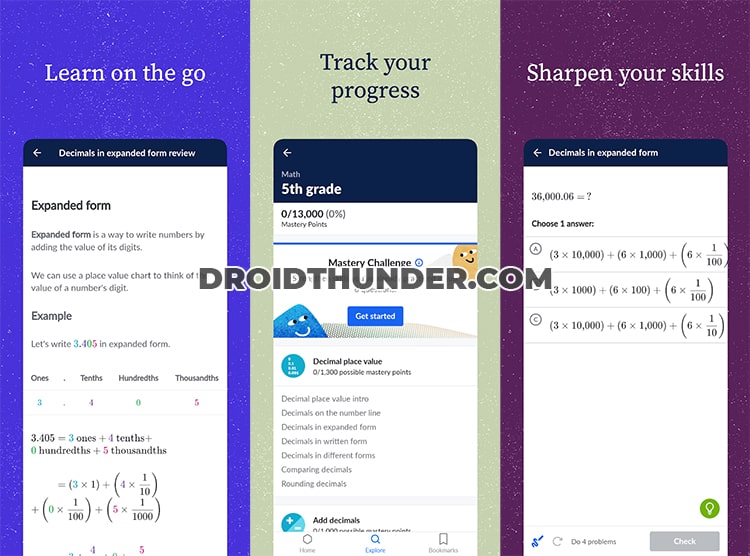
The Khan Academy is a popular education app that delivers free, high-quality education to all people, regardless of location. This application offers plenty of subjects to learn from, like math, science, physics, economics, and history, and it’s all free without any ads.
It is very useful for kids to learn new things outside of school, as well as for anyone who wishes to continue learning regardless of age. It is similar to having a teacher around with you. In short, The Khan Academy Android app is an easy way to learn new things for free, allowing users all around the world to receive a high-quality education on their phones.
Automation and Workflow Apps
These apps connect multiple services and automate operations between them, which helps save time and eliminate manual labor. Such apps are designed to automate repetitive tasks and create efficient workflows.
34. IFTTT (If This Then That)

A flexible automation app called IFTTT (If This Then That) is designed to help users better manage and organize their digital devices and tasks. It allows users to create specific applets, or recipes, which are collections of simple conditional statements. Before IFTTT, I hadn’t even touched the surface of what my devices were capable of.
This application, or rather service, has changed the way my devices connect, allowing everything to operate together “automagically.” One of IFTTT’s most useful features is its ability to connect several services. For example, when it gets too hot, my air conditioner turns on, and my security cameras turn on or off based on whether I’m at home. This allows me to choose smart devices that work with IFTTT.
Download IFTTT (If This Then That)
35. Tasker
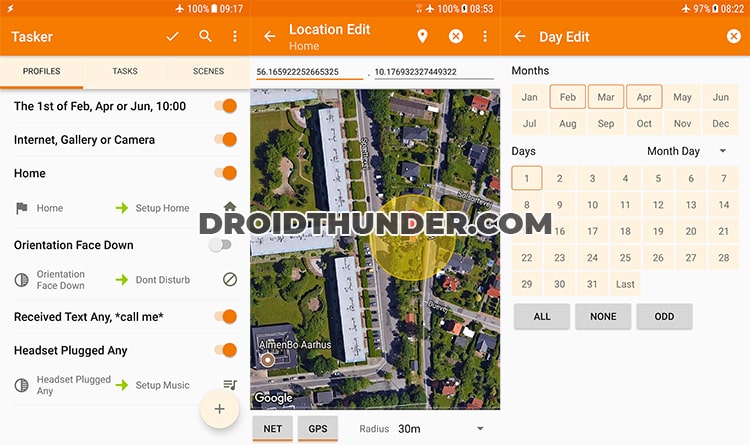
Tasker is another automation app that improves productivity drastically. This app is well-known for its capacity to build complicated actions and automate almost any part of a user’s Android smartphone. I was initially scared by the app’s learning curve, but once I got the hang of it, the possibilities appeared limitless.
I’ve made applets that do everything from quote my friends and automatically submit them to a Google Drive database, to imitating special features seen on Pixel or iPhone smartphones. With a simple touch of my headphone’s pause button, I can now effortlessly switch my phone to silent mode or mute video conversations.
While it requires some logical thinking, particularly for more difficult tasks, the effort is well worthwhile. I’ve spent countless hours developing projects, activities, and profiles that have drastically changed the way I use my smartphone. Whether you want to automate simple operations or build major integrated systems, Tasker is the app that can help you achieve it.
36. Automate
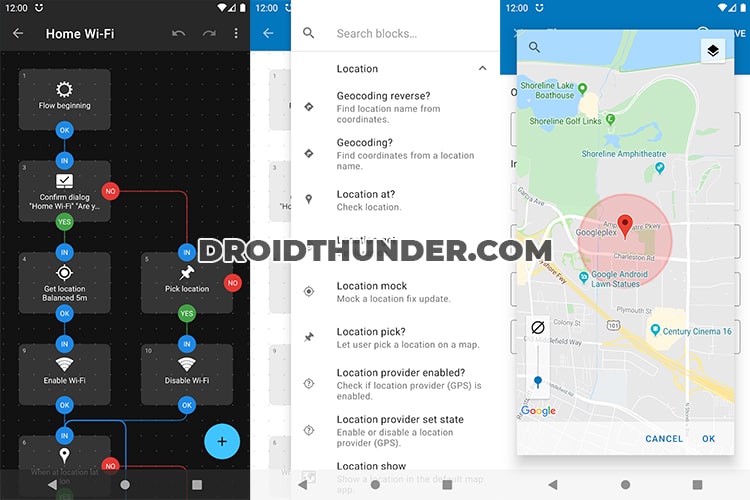
To be more productive, it’s important to do your tasks quickly and smartly. To do so, you need automation apps like Automate. This Android app automates multiple tasks based on your defined triggers, conditions, and actions. This enables users to design simple to complicated automation flows, effectively turning repetitive tasks into automated sequences that run without human input. One of the best things I’ve done is configure my hotspot to switch on automatically when my Bluetooth connects to my car’s Android audio.
I’ve also built a gesture that allows me to turn on and off my flashlight without having to unlock my phone, which is something I’ve wanted to do for years. The fact that I could test all of these things without paying upfront is such an advantage for me. If you want to simplify your digital life and make your Android phone work smarter rather than harder, I highly recommend Automate.
Final Words
To sum up, these are just a few of the top productivity apps for Android that can help you reach your objectives and get control of your life.
Don’t forget, these apps are just a way to help you on your journey towards a more efficient and organized life. Finally, it’s up to you to take control and make the most out of your time.