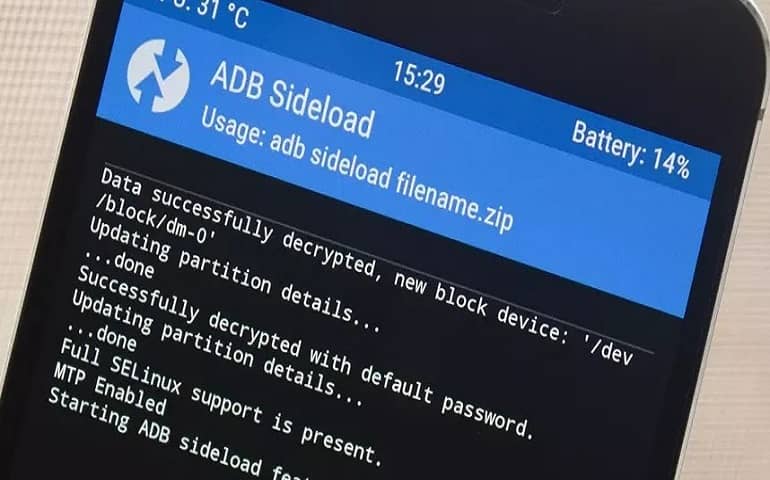Download and Install LineageOS 17.1 on Realme 5 Pro. All thanks to the XDA developers, an unofficial LineageOS 17.1 build is now available for Realme 5 Pro RMX1971 smartphone. It features tremendous customization options along with a complete stock Android look and feel. If you don’t like Realme UI, then this ROM can be a great alternative for you. Remember that if you have installed a Realme UI update, then you need to downgrade to Color OS for installing this Lineage OS 17.1.
A few months back, it was announced that an official LineageOS 17.1 stable update will be rolled out for all the Realme smartphones. However, due to the Coronavirus pandemic, all the releases are stopped. Fortunately, you can still enjoy and experience the LineageOS on your Realme 5 Pro unofficially. Here, we’ll manually flash Android 10 Q based LineageOS 17.1 on Realme 5 Pro smartphone using TWRP recovery.

Realme 5 Pro Specification:
Realme 5 Pro features a 6.3″ display with a resolution of 1080 x 2340 pixels. Moreover, it comes with Qualcomm SDM712 Snapdragon 712 with a quad-camera setup. To be specific, it sports 48 megapixels wide camera, 8 megapixels ultra-wide, 2 megapixels of a macro lens, and 2 megapixels of the depth sensor. Whereas, on the front, it offers 16 megapixels of selfie front camera. Besides, it features a 4035 mAh battery with 20W of fast charging.
ROM Details:
- Firmware Required: ColorOS
- Based On: Lineage OS
- OS Version: 10 Q
- ROM Kernel: Linux 4.x
LineageOS 17.1 Features:
Out of all custom ROMs, LineageOS is one of the most preferred, streamlined, and downloaded Android custom ROM. The popularity of LineageOS is globally increasing day by day. There are approximately 3 million installations of various LineageOS versions on several Android smartphones and tablets. Most importantly, LineageOS is known for its frequent security update. Yes, you heard it right.
LineageOS is the only custom ROM which gets weekly security update from Google. However, especially for the unofficial LineageOS version, it is the responsibility of the developer to provide monthly security updates. The Android 10 ColorOS 7 based LineageOS 17.1 is the latest version & is packed with plenty of breathtaking features. Some features are given below. Check them out.
- Customized UI
- Digital Well-being
- Popup notification panel
- Gesture controls
- Redesigned menu
- Multi-camera API
- No bugs
- Live Display
- CPU overclock
- Privacy Guard
Are you ready to install LineageOS 17.1 on Realme 5 Pro RMX1971? Then move to our easy step-by-step tutorial given below.
Disclaimer:
Implement the steps carefully. We at Droid Thunder will not be responsible for any kind of damage that occurs to your device while or after following this guide. Proceed at your own risk.
Caution:
This Lineage OS 17.1 ROM is only for Realme 5 Pro with model number RMX1971. Do NOT flash this unofficial custom firmware update on any other device or variant. It might cause permanent damage.
Screenshot:


Requirements:
- Lack of battery power might interrupt the process. Hence, charge your phone at least 60%.
- Backup your important phone data and settings for safety.
- Install latest Realme USB drivers on PC
- Most importantly, unlock the bootloader of your phone.
- Finally, root Realme 5 Pro and install TWRP recovery.
Steps to enable USB Debugging on Realme 5 Pro:
- Go to Settings.
- Click on About Phone.

- Tap on the Version 7 times to unlock the developer mode.
- Tap on it until a message saying, ‘You are now a developer’ appears as follows.
- Go back and click on Additional Settings.

- Scroll down and open Developer options.
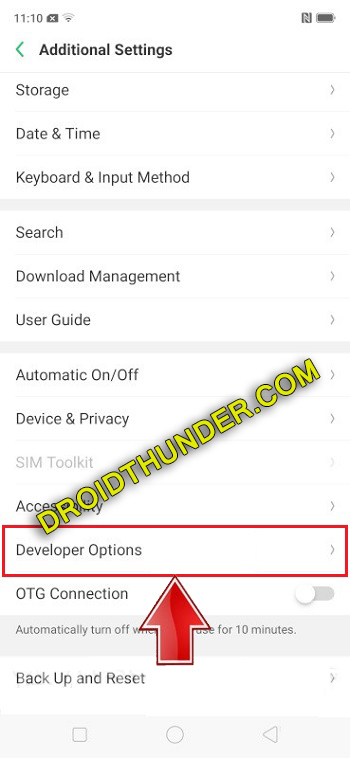
- On the next page, enable USB debugging.

Downloads:
Steps to install LineageOS 17.1 on Realme 5 Pro:
- Copy both the downloaded zip files on your phone.
- Switch off Realme 5 Pro.
- Boot the device into TWRP recovery.
- For doing so, press and hold the Volume down + Power button simultaneously until the Realme logo appears. Leave both the keys now.
- As soon as your phone boot into TWRP, take Nandroid backup.
- Later on, open the Wipe section.
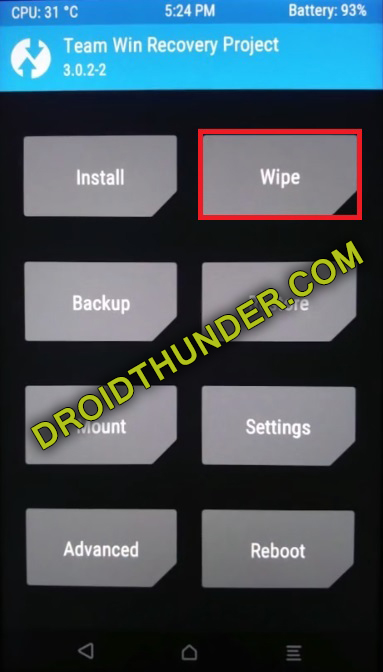
- Perform a right swipe to confirm the wipe.
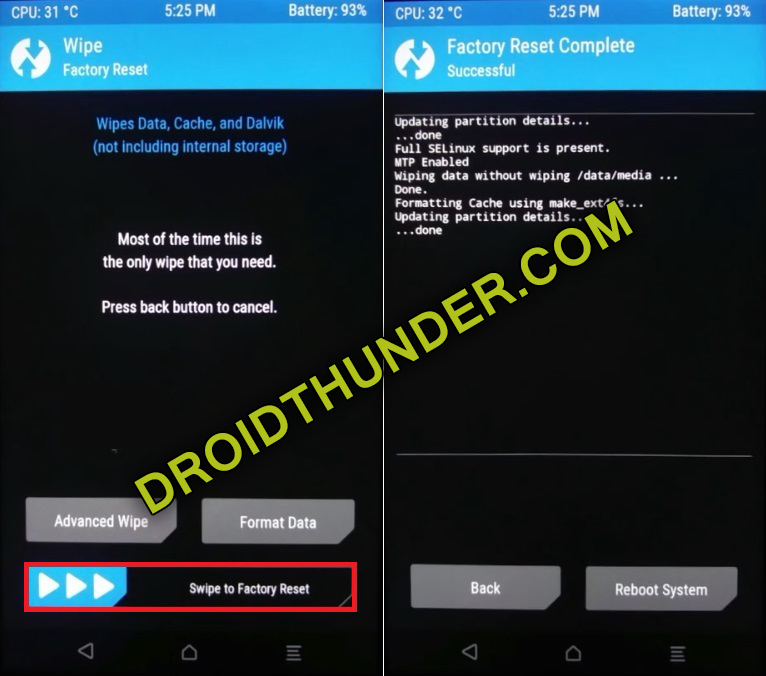
- This step will wipe your entire phone data and settings.
- Go back and again tap on Wipe.
- Then, open Advanced Wipe.
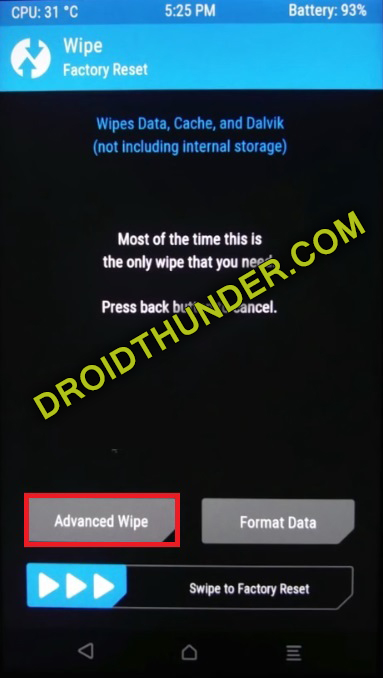
- Select Dalvik/ART cache, System, Data, cache partitions, and swipe right.
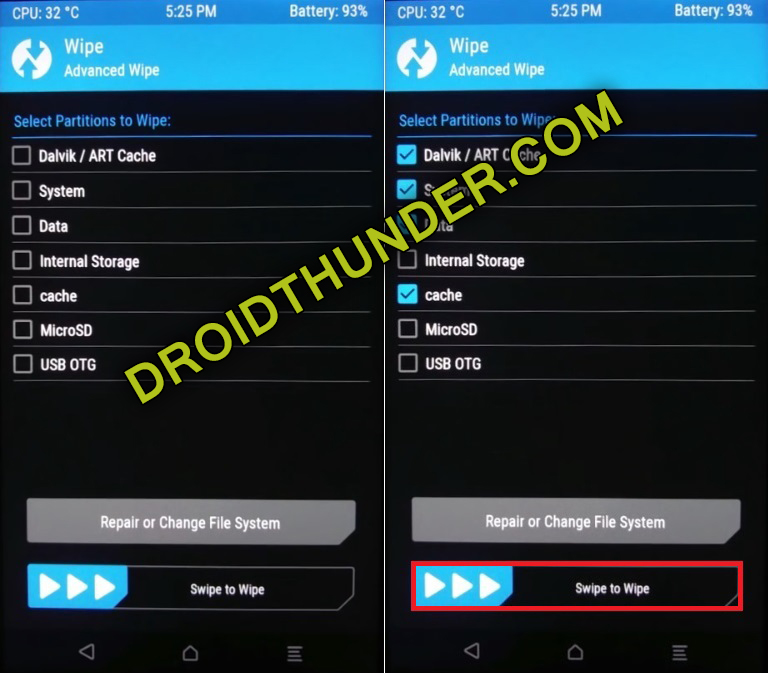
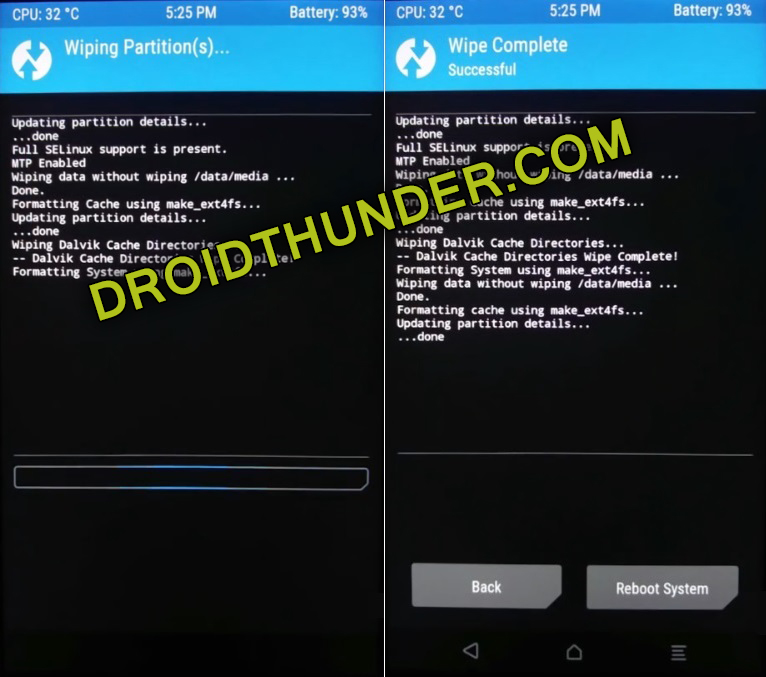
- Go back and click on Install.
- Then, select the LineageOS 17.1 zip file.
- Swipe right to confirm the installation.
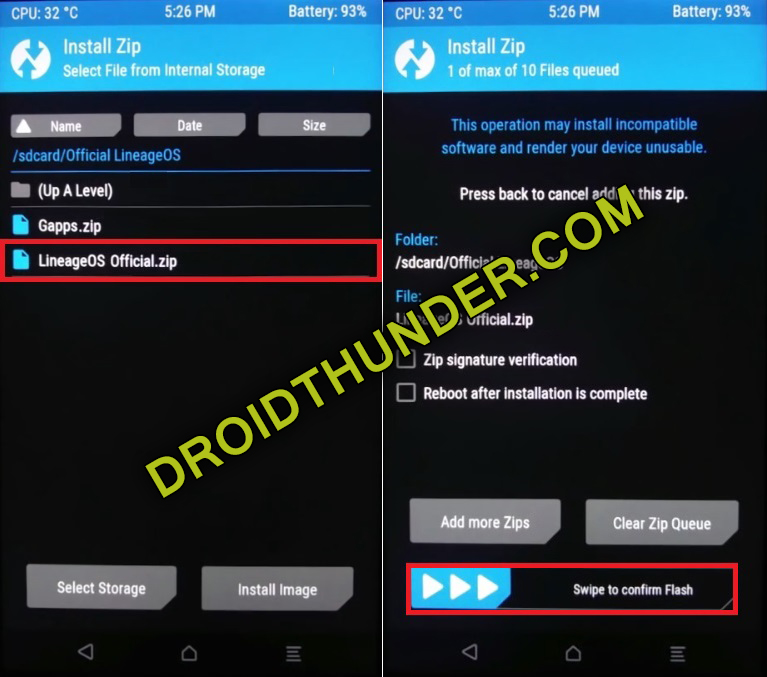
- This is how you can manually flash LineageOS 17.1 on Realme 5 Pro.
- Similarly, install GApps (Google Apps) zip package file.
- Once done, go back to the home screen and restart your device.
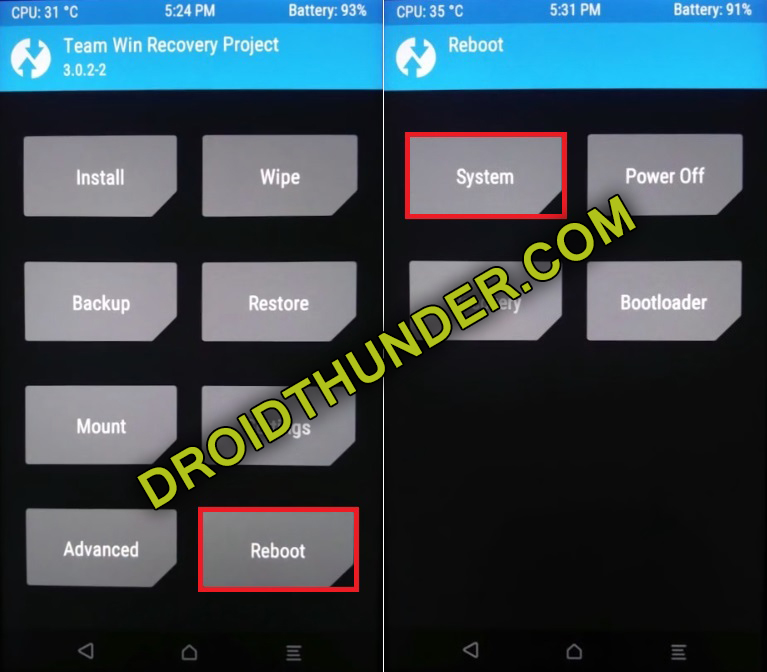
- Note that the first boot will take more time to start than usual.
Conclusion:
Finally! You’ve successfully installed the latest LineageOS 17.1 on Realme 5 Pro RMX1971 smartphone. Enjoy the combination of LineageOS features as well as Android 10 features with this firmware. And if you have any questions, use the comment section below.