After Google launched its 10th Android version, various third party developers are releasing unofficial custom firmware for Samsung Galaxy A50s smartphone. This Samsung handset was released with the Android 9.0 Pie OneUI operating system. However, we cannot predict whether it will receive any further official software update or not.
Rather than waiting for an official OTA update, you can flash custom ROM on Samsung Galaxy A50s. This way you can enjoy and experience the newly launched Android OS on your device. However, to install custom ROM on Galaxy A50s, you need to install TWRP recovery and root Android phone. In this guide, we’ll root Samsung Galaxy A50s without PC.
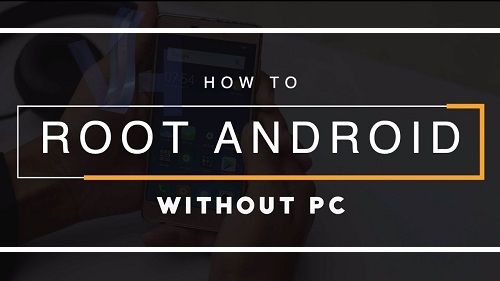
Samsung Galaxy A50s launch date in India was September 2019. It was released to give competition to Xiaomi Redmi K20 and Realme phones. This device features 6.4 inches of Infinity-U display with a resolution of 1080 x 2340 pixels. Besides, it is powered by Octa-core Exynos 9611 processor which gives amazing performance gaming wise.
With such a good Galaxy A50s specification, this handset can easily handle the latest Android version. Want to root Samsung Galaxy A50s? Then here, in this easy steps tutorial, we’ll guide you to root Galaxy A50s SM-A507FN without using PC. We’ll not root Android phones without Kingroot, Flashify, or any other apps. Instead, we’ll use TWRP recovery and flash SuperSU and Magisk zip files.
How to Root Samsung Galaxy A50s
In this guide, we’ll use two methods for the rooting process. At first, we’ll install the SuperSU file using TWRP recovery. Whereas, in the second method, we’ll install the Magisk file.
Disclaimer
Rooting your phone will void your warranty. However, you can regain it back by un-rooting. Besides, implement this process carefully without any mistake.
Pre-Requisites
- Charge your phone to a minimum of 50% to avoid any interruption.
- Enable USB Debugging mode from settings.
- Install TWRP recovery on Galaxy A50s.
- For safety, take backup of your contacts, accounts, messages, apps, etc.
Method 1: SuperSU
At first, we’ll use TWRP recovery and flash SuperSU.zip file to gain root access.
Downloads
Steps to Root Samsung Galaxy A50s
- Switch off your phone and boot it into TWRP recovery.
- For that, press and hold Volume Up button + Power button simultaneously.
- Leave both the buttons as soon as you see the TWRP logo.
- If you are not able to do so, use the TWRP Manager app from Play Store.
- Once you land into TWRP, click on the Install button.
- All your files and folders will appear now.
- Just search and select the SuperSU.zip file.
- On the next screen, swipe right to begin the SuperSU flashing process.
- The flashing process will complete within few minutes.
- As soon as it finishes, a root successful message will appear on the screen.
- Finally! You have successfully rooted Samsung Galaxy A50s using SuperSU and TWRP recovery.
- To confirm the same, use the Root Checker app from Play Store.
Method 2: Magisk
In the second method, we’ll root Samsung Galaxy A50s by flashing Magisk.zip in TWRP recovery. So, let’s get straight into it.
Downloads
Steps to Root Samsung Galaxy A50s
- Similarly, like Method 1, reboot your phone into TWRP recovery.
- Click on the Install button.
- From the list of files and folders, search and select the Magisk.zip file.
- Simply swipe right to begin the Magisk.zip file flashing process.
- Be patient until the flashing completes.
- As soon as it finishes, a successful message will be shown on your screen.
- Click on the Reboot System button to restart your phone.
Conclusion
Finally! This is how you can root Samsung Galaxy A50s using Magisk and TWRP recovery. Now you are free to install Lineage OS custom ROM, flash-kernel, mods like Xposed framework, etc. For any queries, suggestions, or difficulty, please comment below.





