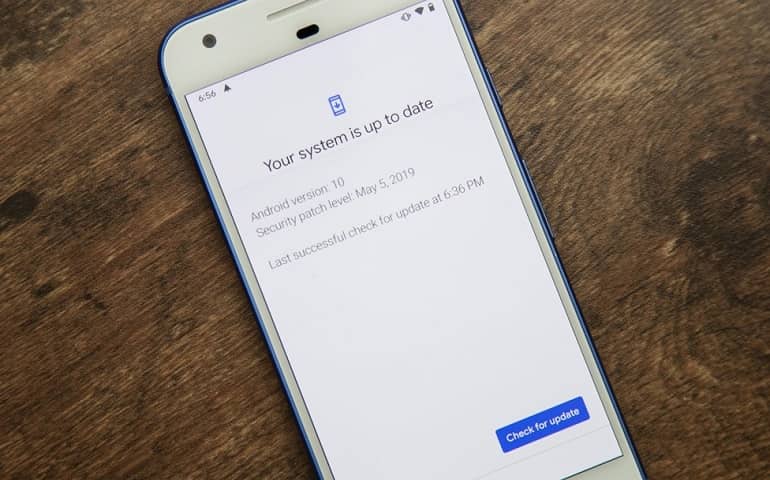Download Samsung Galaxy M30s Android 10 stock firmware. This update was supposed to be rolled out in April 2020. However, Samsung has decided to launch it earlier this time. Note that this next major One UI update comes with the latest March 2020 security patch and brings all the Android 10 features as well.
This Android 10 M307FXXU2BTC6 firmware is available through OTA. Moreover, users can also download the 1.4GB Android Q update from Settings > Software Update > Download. However, if you have not received the OTA update, then don’t worry. In this guide, we’ll manually install the official Samsung Galaxy M30s Android 10 using the Odin flash tool.
Android 10 Update
Back in October 2019, Samsung started releasing the Android 10 beta version for several flagship devices. Their main aim was to test the One UI 2.0 beta program on phones like Galaxy S and Galaxy Note. It was pretty successful as there were many positive reviews from the users. However, the company did not include Galaxy A series and Galaxy M series phones.
Surprisingly in December, Samsung decided to release a stable Android 10 update for the Galaxy M20 and the Galaxy M30 Indian variant. It was quite shocking, as there was no chance of these mid-range smartphones to get the latest Android Q update. Since December 2019, Samsung is continuously releasing a stable One UI 2.0 update for plenty of its mid-range phones.
What is One UI 2.0?
Samsung introduced One UI in 2018, intending to make the user experience more friendly and interactive. And yes, the company has done an outstanding job in the same. For more improvement, Samsung decided to launch One UI 2.0 along with Android 10. This brings improvement to the existing user interface and functionality.
One UI Core 2 comes with new features from Samsung and Google. You can experience a clean and easy to use interface with minimized pop-ups, high contrast keyboard and layouts, stickers can be added to date without creating an event. Moreover, it also includes enhanced Dark Mode, Focus Mode, Simplified apps, etc. Here’s what’s new.
- Dark mode
- Clearer app icons and system colors
- New navigation gestures
- Digital wellbeing
- Added Trash feature for Contacts
- Enhanced animations
How to Install Samsung Galaxy M30s Android 10 Update M307FXXU2BTC6
Interested users may proceed to our easy step-by-step tutorial on how to update Samsung Galaxy M30s Android 10 SM-M307F One UI 2.0 M307FXXU2BTC6 firmware.
Screenshot

Disclaimer
Droid Thunder will not be responsible for any kind of damage caused to your device while or after you follow this guide. Implement the given steps at your own risk.
Caution
This Android 10 firmware M307FXXU2BTC6 is only for Samsung Galaxy M30s with model number SM-M307F. Do NOT flash it on any other variant.
Firmware Details
- Model Name: Samsung Galaxy M30s
- Model Number: SM-M307F
- PDA Version: M307FXXU2BTC6
- CSC Version: M307FODM2BTC6
- MODEM Version: M307FXXU2BTAL
- Region: India (INS)
- OS Version: Android 10
- Build Date: 2020-03-11
Requirements
- You need a computer and a standard USB cable.
- Charge your phone to a minimum of 50%.
- Take a backup of your important phone data.
- Enable USB debugging mode from your phone settings.
- (Optional) Temporary disable all the security tools as well as antivirus on your PC.
Downloads
Samsung Firmware Installation Guide
Now that you’ve downloaded the latest update, it is time to install it on your device. Follow our guide given below to flash the Android 10 update.
Conclusion
Finally! The official Android 10 XXU2BTC6 stock firmware update March 2020 patch is successfully flashed on the Samsung Galaxy M30s SM-M307F smartphone. You can confirm it from Menu > Settings > About Phone. If you have any questions related to this guide, then contact us through the comment section given below.