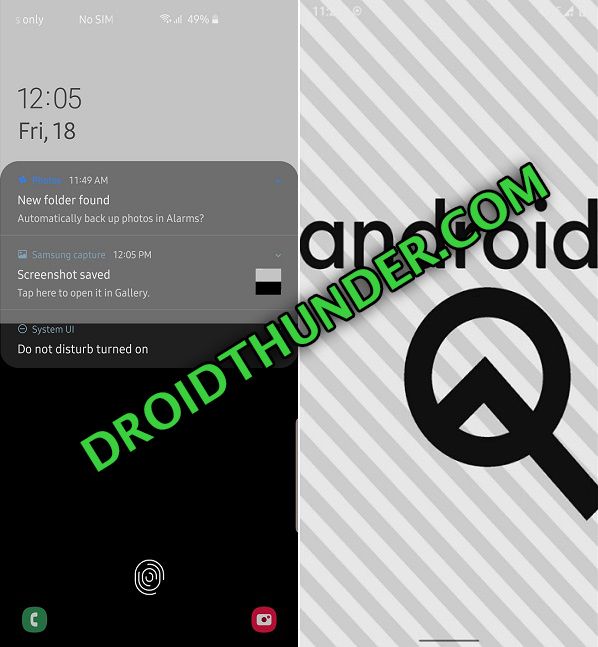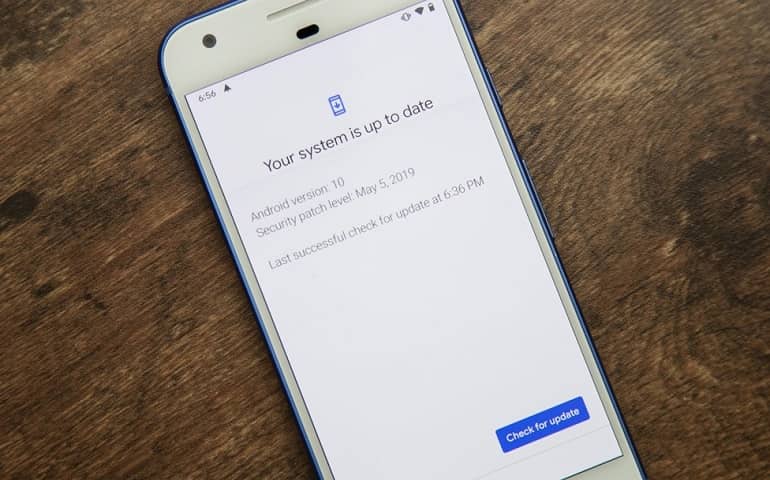Finally, Samsung has rolled out a stable Android 10 update especially for the Samsung Galaxy Note 10 Plus smartphone. At first, it was the Galaxy Note 10+ Verizon and LTE variant, which received this latest Android update. And now Galaxy Note 10+ Indian version is updated as well. Most important, this Android Q update comes with One UI 2.0 and build number N975FXXU1BSL7 with the latest December 2019 security patch.
Here, we’ll download and update Galaxy Note 10+ SM-N975F to the latest official Android 10 N975FXXU1BSL7 firmware. This update brings new enhancement over the earlier One UI 1.1 and One UI 1.5. Moreover, it includes all the latest Android 10 features such as build-in screen recorder, re-designed camera UI, easy device maintenance, one-handed mode gesture, focus mode in Digital Wellbeing, etc.
In this easy steps guide, we’ll install official Android 10 firmware on Galaxy Note 10+. Remember that this is the latest INS Indian OTA update from Samsung. You can install it to restore stock ROM in case of the damaged or bricked phone. Here, we’ll use the Odin flash tool to install the Android 10 N975FXXU1BSL7 official firmware update on Samsung Galaxy Note 10 Plus SM-N975F smartphone.
Samsung Galaxy Note 10 Plus Features
This handset is considered to be the most powerful and biggest smartphone of Samsung yet. Besides, the Galaxy Note 10 Plus features are quite similar to the Galaxy S10+. However, it differs in massive size and great camera quality. Let’s have a look at the Galaxy Note 10 Plus specs. It offers a bigger 6.8 inches of screen which is even larger than the Galaxy Note 10.
Furthermore, it features an Octa-core Qualcomm SM8150 Snapdragon 855 processor Android 9.0 Pie operating system. Talking about the Note 10 Plus camera, it sports triple camera setup and a depth vision 3D sensor. To be specific, it offers 12MP wide, 12MP telephoto, and 16MP ultra-wide lens. The most note-worthy Depth Vision camera is added to scan objects in 3D.
Whereas, on the front, it includes 10 megapixels of selfie camera with a wide-angle lens. On the contrary, the company has collaborated with the latest film Star Wars: The Rise of Skywalker and launched Star Wars Special Edition. Isn’t it amazing! This smartphone comes with a red and black color scheme. It even includes a customized set of Samsung Galaxy Buds and a leather cover.
How to Install Samsung Galaxy Note 10 Plus Android 10 Update N975FXXU1BSL7
Interested users may proceed to our easy step-by-step tutorial to update Android 10 SM-N975F One UI 2.0 N975FXXU1BSL7 firmware.
Firmware Details
Model Name: Samsung Galaxy Note 10 Plus
Model Number: SM-N975F
OS Version: Android 10 Q
Build Date: 10 December 2019
Country: India (INS)
PDA Version: N975FXXU1BSL7
CSC Version: N975FOXM1BSL7
MODEM Version: N975FXXU1BSL4
Disclaimer
It is highly recommended to implement each step at your own risk. If anything goes wrong by referring this guide then you and only you will be held responsible for that. Moreover, the Samsung firmware used below is the property of their respective owners.
Compatibility
Install this Android 10 software update only on Samsung Galaxy Note 10+ having model number SM-N975F. Flashing this firmware on any other device might brick it.
Screenshot
Requirements
- To minimize the risk of interruption, charge your mobile 50% or more.
- Take a complete backup of your phone data and settings.
- Install Samsung USB drivers on PC to detect your phone when connected via USB cable.
- (Optional) Temporary disable all the security tools as well as antivirus on your PC.
Downloads
Samsung Firmware Installation Guide
Now that you’ve downloaded the latest update, it is time to install it on your phone. Follow our guide given below to flash the Android 10 update.
Conclusion
Finally! You’ve successfully updated Samsung Galaxy Note 10 Plus SM-N975F to the latest official Android 10 XXU1BSL7. To confirm the same, navigate to Menu > Settings > About Phone. For any questions or suggestions, use the comment section given below.