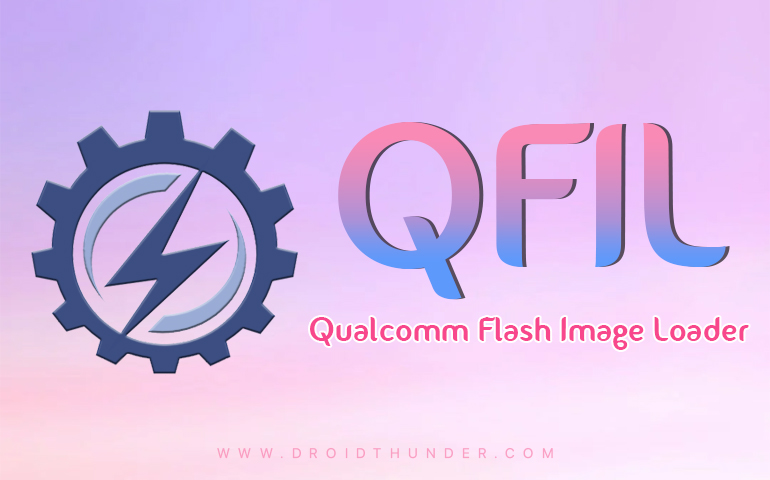MediaTek processor phones have been a tough competitor to Snapdragon devices for the past many years. People usually prefer MTK smartphones and tablets because of their affordable price range. However, users often find it difficult to flash stock firmware on MediaTek chipset-based Android devices. To fix this problem, MediaTek Inc. has developed the SP Flash Tool, an all-in-one MTK tool.

Is your phone stuck on the logo screen after flash? Are you facing soft brick, dead phone, or boot loop issues? If yes, then you need to update your MediTek Android phone. This tool is developed to flash the scatter-based firmware, flash recovery, test external memory, format bootloader, as well as to enhance the overall performance of the MTK phone. It is the best flash tool for MediaTek Android smartphones.
What is SP Flash Tool?
SP Flash Tool is PC Software designed especially for MediaTek Android devices. You can use this app to flash stock ROM firmware, install TWRP or CWM custom recovery, backup and restore Android software, and flash custom ROMs.
This SmartPhone Flash tool is compatible with both the 32-bit as well as 64-bit Windows and Linux operating systems. Besides, you can also use this application to unbrick MediaTek devices, fix the boot loop without losing data Android, and solve the black screen problem.
This application supports all Android phones as well as all versions of Windows including Windows 10. Additionally, it comes with a simple user interface and easy-to-use instructions. Most important, it has one of the highest success rates in the industry.
Do you want software to fix Android problems like a phone that won’t turn on or off, a mobile stuck on the black or white screen? If yes, then download and install this Smartphone tool on your PC.
Features
The main features of the Smartphone flash tool are listed below. Check them out.
1. Flash Recovery
- With the help of this software, you can easily install a system or custom recoveries like ClockworkMod or TWRP.
- All you need is a recovery.img file.
- Simply load the scatter file and tap the Download button to flash the stock or custom recovery on your MediaTek device.
2. Flash Custom and Stock ROM
- This feature allows you to flash stock firmware on your MTK Android phone.
- Just get the correct scatter-based firmware for your handset.
- Load the scatter file in the tool and click on download to flash the firmware.
- Similarly, you can flash custom ROM on your Android smartphone and tablet.
3. Set Parameter
- Using this tool, you can set parameters for read and write functions in your MediaTek device.
- The parameter menu in the tool helps you set the parameter for one-time programming.
4. Test Device Memory
- SmartPhone Flash tool lets you verify and test the Random Access Memory (RAM), and Embedded Multi-Media Controller (EMMC) of your device.
- You can also verify the NAND flash in your MTK smartphone.
- All you need to do is connect your phone to a PC via USB cable, load scatter file in the tool, and finally click on the memory test button.
5. Format Android
- This feature allows the user to perform factory reset and hard reset operations on their device.
- For that, a simple one-click format button is present on the tool.
6. Unbrick Android
- Flashing a third-party custom ROM can often cause damage to your device.
- This software can fix soft brick, hard brick, boot loop, white screen, black screen, and OTA updates issues.
Requirements for SP Flash Tool
- A Windows or Linux-based PC.
- USB Data Cable
- MediaTek USB VCOM Drivers
- Android CDC Drivers
- Scatter Flashing Files
- Internet connection to download firmware
Download SP Flash Tool for Windows
v5.1728: SP Flash Tool v5.1728
v5.1824: SP Flash Tool v5.1824
v5.2020: SP Flash Tool v5.2020 – Latest
Download SP Flash Tool for Linux
v5.2020: SP Flash Tool v5.2020 – Latest
How to use SP Flash Tool
- First, ensure that the mobile-specific USB drivers are installed on your computer.
- Download the firmware of your MediaTek Android smartphone or tablet.
- Furthermore, extract the firmware zip file in a specific folder on your PC.
- You’ll find a scatter file in the extracted folder.
- Launch the Android flashing tool.
- On the other hand, power off your MTK device.
- Using a standard USB cable, connect your phone to the PC.
- Load the scatter firmware file in the tool.
- Click on the Download option to start the MediaTek Stock ROM installation process.
- This is how you can fix and repair a dead Android phone.
If you have any queries or suggestions related to this article, kindly let us know in the comment box below. Thank you!