In this article, we’ll review TWRP vs Orange Fox Recovery and conclude which is the best custom recovery and why? Every Android smartphone or tablet comes with a preinstalled recovery. This recovery platform is Android stock recovery.

It performs limited operations such as implementing a complete factory reset, restoring the device to default settings, updating the operating system, installing OTA update zip files, etc.
Unfortunately, the default Android stock recovery is a minimal and limited system. That means it can only perform limited operations for a particular Android device. This brings us to the birth of custom recovery.
Custom Recovery: Overview
A custom recovery is nothing but a third-party platform that performs exactly like the Android stock recovery, except it comes with many additional functions. Flashing a custom recovery on any Android phone overwrites the default stock recovery with this customized recovery platform.
The main reason why users flash a custom recovery is to gain root access, take Nandroid backup and restore, and flash custom ROMs such as CyanogenMod, LineageOS, Resurrection Remix, etc.
There are various types of custom recoveries available in the Android world. Some of these include CWM (ClockworkMod), TWRP (TeamWin Recovery Project), CTR (CarlivTouch Recovery), COT (Cannibal Open Touch Recovery), and Orange Fox Recovery Project.
Out of these recoveries, the most popular and widely used are CWM and TWRP. However, due to a touch-based interface and simplicity, TWRP has gained more importance than the CWM in the past few years. The process of installing a custom recovery is quite easy.
Still, implement it with caution. A slight mistake can brick your device. However, before initiating the custom recovery flashing process, you need to do a few things. At first, you’ll need to unlock the bootloader on your phone.
This is because every Android device comes with a locked bootloader. The main reason is that the manufacturer of that mobile brand does not want its users to try any other operating system.
Hence, he locks the Bootloader and adds an extra layer of security. Furthermore, you need to enable USB debugging on your phone. Besides, if you are flashing the recovery from a PC, then ensure to install the latest mobile-specific USB drivers on it.
In this guide, we’ll go through a detailed difference between TWRP and Orange Fox recovery. Although Orange Fox is inspired by TWRP, from this detailed review, we’ll get an idea of how Orange Fox is more advanced than TWRP. Let’s get straight into our article on TWRP vs Orange Fox recovery.
What is TWRP Recovery?

TWRP stands for TeamWin Recovery Project. It is a touch-based custom recovery that was initially built for the Google Nexus phones. But with the increased number of Android users as well as developers today, it has been made available for countless other smartphones and tablets. Moreover, they are launched in both official as well as in unofficial ways.
Since TWRP is an open-source project, it is quite simple for the developers to build an unofficial TWRP recovery. You can easily install TWRP without a PC using an Official TWRP app from the Google Play Store. Orange Fox, a new recovery, is developed using the TWRP source code. In this guide, let’s check out a detailed difference between TWRP vs Orange Fox recovery.
TWRP Features
- Flash Zip and Img files
- Create a Nandroid backup and restore
- Supports USB-OTG
- Wipe partitions
- Repair or change file system
- ADB sideload
- Remove Bloatware
- Overclock and Underclock
What is Orange Fox Recovery?

Recently, a new custom recovery was designed for Xiaomi Redmi Note 4X Snapdragon (Mido). It was based on the TWRP source code. Because of its orange color user interface, it was named Orange Fox Recovery. Later on, the quality, stability, UI designs, and device support of the recovery were improved drastically. Due to this, Orange Fox Recovery now supports more than 50 devices.
Although it is based on TWRP, it has many more advanced features than TWRP recovery. It is considered the most stable recovery with the latest code and fast fixes. To be specific, Orange Fox supports both the Treble and non-Treble ROMs, built-in support for installing init.d functionality, Magisk, and SuperSU. Moreover, it supports the password, pin, and gesture lock. Its main attraction is the MIUI OTA support.
Most importantly, Orange Fox is the best alternative to Redwolf Recovery. The Redwolf recovery features are almost the same as the Orange Fox Recovery. So if Redwolf recovery is unavailable for your device, you can install Orangefox recovery instead. Let’s check out some features of OrangeFox listed below.
Orange Fox Features
- Supports Treble and non-Treble ROMs
- Up-to-date Oreo kernel, built from sources
- Increased compatibility with TWRP
- Updated with latest TWRP commits
- White Flashlight
- Password, torch, led
- Implemented support for Flyme and MIUI OTA
- Synced with last Team win changes
- Built-in support for installing SuperSU (v2.82-201705271822 non-Treble ROMs)
- Included customization
- Inbuilded patches, like Magisk and password, reset patch
- Built-in support for installing init.d functionality
- choice of color scheme
- Designed with the last Material design two guidelines
- Frequently updated
- Built-in support for installing Magisk
- choice of a splash screen
- Password protection
- Fully open-source
- Support for Miui and Custom ROM
- MIUI OTA support
- AromaFM
- Alternative lock screen
- Better language support
- Optimized versions of community scripts
- Fox theme engine:
- choice of theme (black, dark, etc.)
After checking out the features of both recoveries, let’s have a look at the difference between TWRP vs Orange Fox.
TWRP vs Orange Fox Recovery
- First, let’s check out the difference between the user interface of TWRP vs. Orange Fox recovery.
- For TWRP, when you boot your Android phone into recovery, a TWRP logo along with the TeamWin Recovery project version is shown on the screen.
- Whereas for Orange Fox, only a logo appears with no information about the version info.

- You can check out the Orange Fox recovery version in the Settings->About section.

- Moreover, the TWRP UI color is blue, and the Orange Fox UI is Orange in color.
- When we compare the main menu screen of TWRP vs. Orange Fox, we can conclude that TWRP seems very simplified compared to Orange Fox.
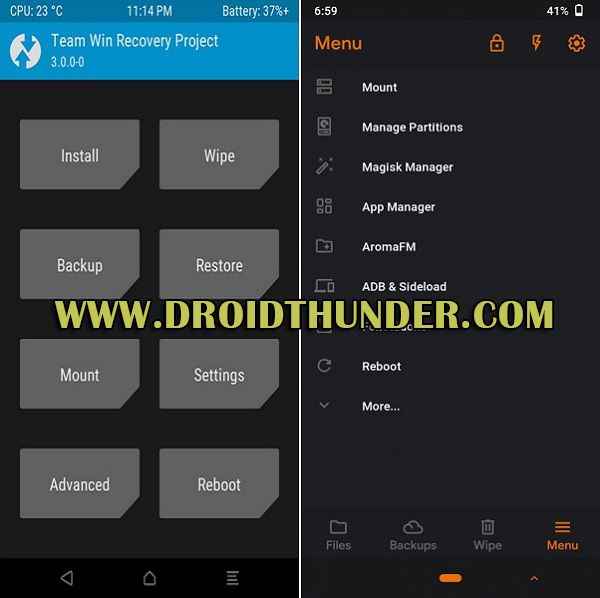
- If you are a new user, then TWRP will be easier for you to use.
- Advanced options in Orange Fox might confuse the noob users.
- Looking at the functions, we can say that both recoveries have similar functions.
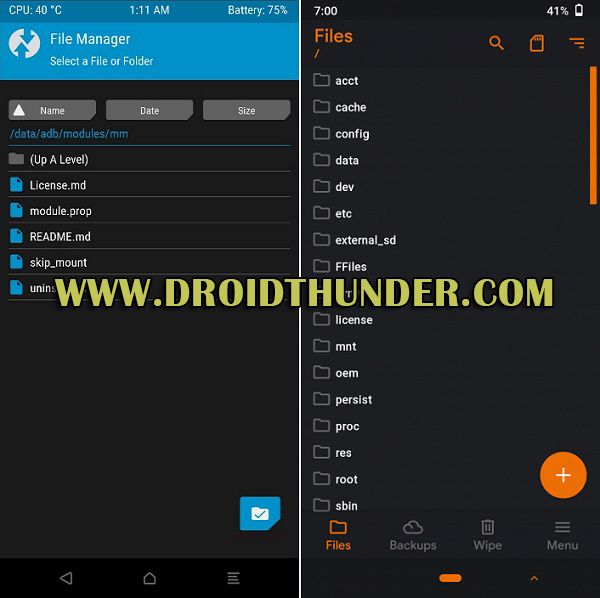
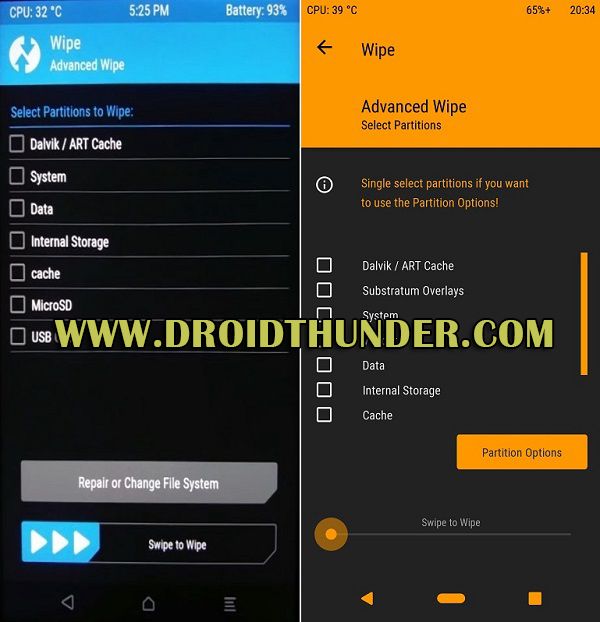
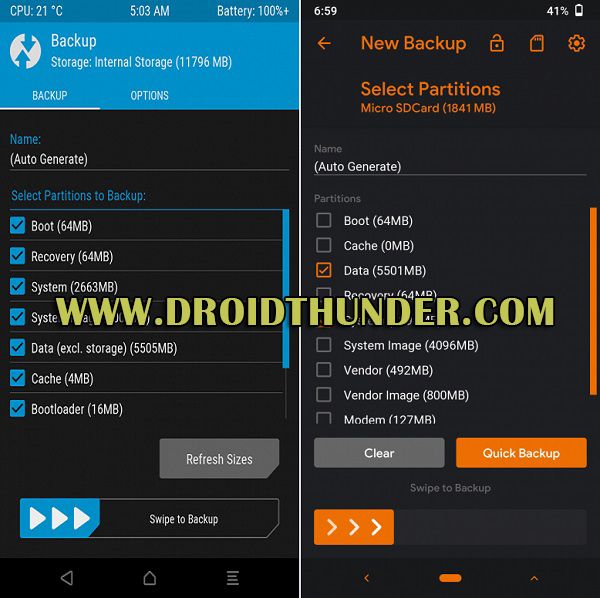
- However, Orange Fox comes with a few additional functions. The options like install, wipe, backup, restore, mount, and reboot are the same in TWRP as well as in Orange Fox recovery.
- The main difference is in the Settings tab. Orange Fox settings are more advanced as compared to TWRP.
- In Orange Fox, you can enable MIUI OTA.
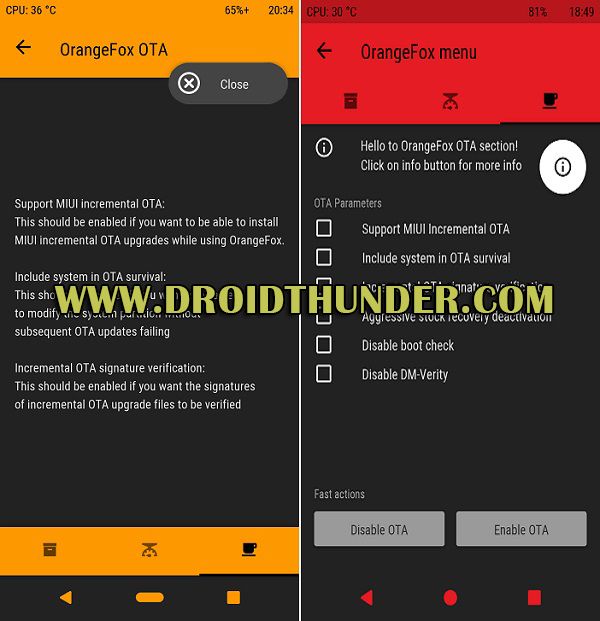
- This function enables you to install the new updates after flashing an MIUI custom ROM.
- That means you don’t need to flash the complete MIUI firmware every time a new update is launched.
- This is why Orange Fox is mainly available for Xiaomi phones running on MIUI OS.
- As far as customization is concerned, you can customize the Navigation bar, Status bar, Lockscreen, Keyboard, Theme, Fonts, and Splash.

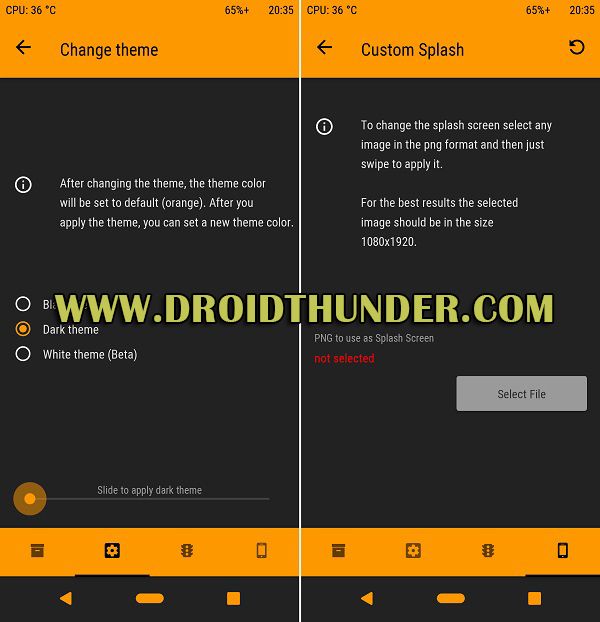
- In TWRP, you cannot implement such functions. For that, TWRP requires an additional app such as the Magisk module.
- Orange Fox provides a text password, pin code, and gesture key for security. This makes the recovery more secure as compared to TWRP.
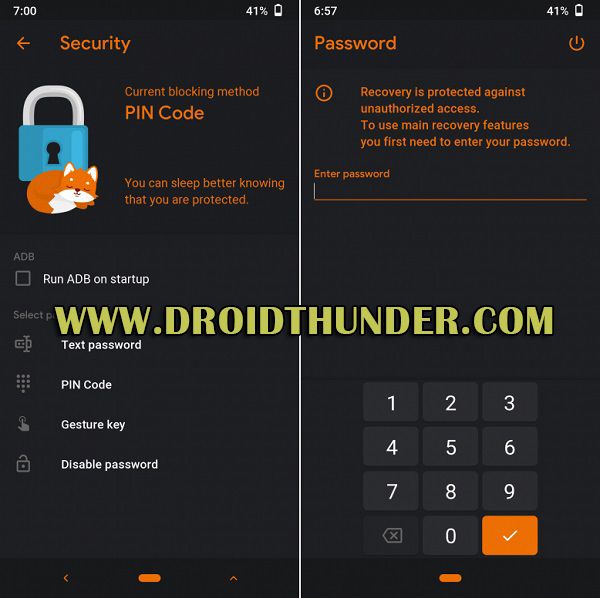
- To flash Magisk Manager in TWRP, you must download and install a Zip file separately.
- On the other hand, Orange Fox automatically provides a Magisk Manager install option. Hence, no need to download a Zip file every time.
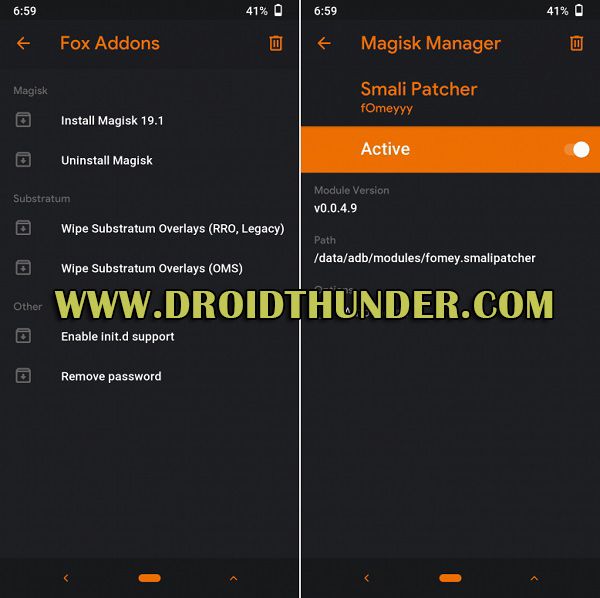
- Furthermore, Orange Fox also provides an App Manager that shows a list of all the applications installed on your mobile.
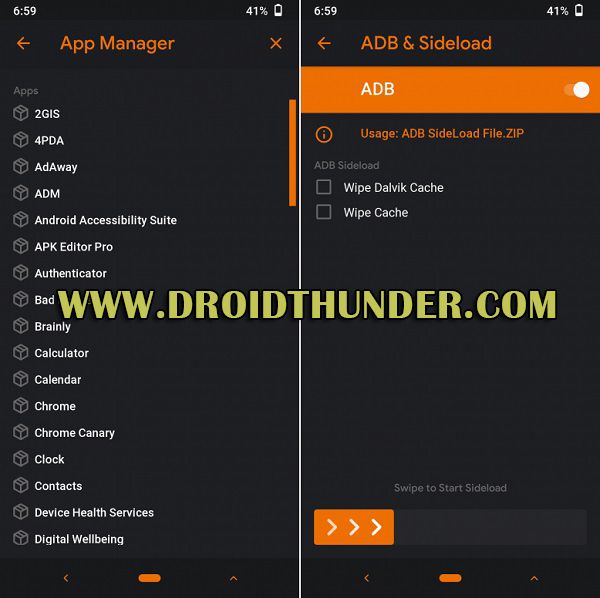
- Most importantly, this App Manager can manage, install, or uninstall any app. Yes, it can delete the preinstalled system app as well!
- In this TWRP vs Orange Fox review, we can say the Orange Fox is a more customized type of recovery.
- Unlike TWRP, there is no need to install any additional apps or modules in Orange Fox.
Verdict
From the detailed comparison of TWRP vs. Orange Fox recovery, we can conclude that Orange Fox is a more advanced recovery with additional features like MIUI OTA support. This is why it is more useful for Xiaomi users. Also, due to its additional features and complexity, it might benefit Android developers. However, TWRP has a simplified UI with no complicated functions like the Orange Fox. Hence, if you are a noob and want to perform simple operations, then go for TWRP. Orange Fox is the best recovery for you if you want to experience something new and advanced features like password protection, theme support, flashlight, colors, customization, etc.
At last, we can say that the main aim of a custom recovery is to flash Custom ROM, wipe data and cache partitions, take Nandroid backup, etc. And both the recoveries perform all these things very well. We suggest you try both recoveries and decide which is the best. For any questions or issues related to this article, kindly comment below. Thank you!










8 thoughts on “TWRP vs Orange Fox Recovery: Which Custom Recovery is the Best?”
Great comparison!
But…
“Increased compatibility with TWRP” could be more explained…
Does it mean I can restore with Orange Fox a Backup made with TWRP?
Greetings,
Chris
This may be possible, depending on a number of factors:
1. The partitions list of the TWRP backups must be compatible with OrangeFox’s partitions list
2. TWRP looks for its backups in the “TWRP/BACKUPS/” folder, while OrangeFox looks for its backups in the “Fox/BACKUPS/” folder – so you will have to rename the TWRP folder before OrangeFox can find it
Whether the attempt to restore will work is a matter of trial and error. You are welcome to try it. If it works, fine. If it doesn’t work, there is nothing that can be done.
Can you give me some information on how to install orange fox on my Galaxy Tab A SM-T595 already rooted on android 10?
also can you recommend a CustomROM for said device?
Flash this Orangefox zip file using any custom recovery. Since lineageos 17.1 is unstable, you can try this lineageos 16.
I already have TWRP on the device and i install orangefox
How do i install the rom without making any mistakes.
Could you give me a write-up on that?
Sure, Don. I’ll post it for you.
Excellent comparison, a few years ago I dealt a lot with TWRP and learned a lot from and from the XDA community, I used CyanogenMod custom ROMs a lot in my little motorola Defyplus. However as today I still consider myself a medium to + or – advanced user, I really appreciate the focus of the Orange Fox staff towards Xiaomi smarphones, as my POCO F1 is no longer under warranty coverage, I am returning for new possibilities and experiences like custom ROMs as Xiaomi doesn’t provide much news for it anymore. In the end, reading this interesting comparison, my decision is to use Orange Fox for its additional advanced features, as I see the efforts put into it very positively, remembering that I am not belittling the highly regarded TWRP, which continues to have my admiration and respect, I learned a lot with him that saved my little MOTO Defyplus many times, …it was a fascinating dive into the unknown where I could learn many valuable concepts about the android universe. I thank the people here who worked hard to make this honest and excellent comparison. thanks.
Excelente explicación, gracias por enseñar