If you are the owner of Xiaomi Poco F2 Pro and are looking for a method on how to unlock the bootloader then, you are at the right place. In this article, we’ll guide you on how to unlock the bootloader of the Poco F2 Pro via the Mi Unlock Tool.
Many users want to unlock the bootloader on Xiaomi phones because they want to gain root access, flash kernels, mods like Magisk, Xposed Framework, etc. Whereas, on the other hand, some users even want to install TWRP Recovery and Custom ROMs like LineageOS, Resurrection Remix, etc.
Every Android smartphone comes with a locked bootloader. Hence, if you want to root your Android device, you should unlock the bootloader first and then install a custom recovery like TWRP.
Furthermore, there are various advantages and disadvantages of unlocking the bootloader of an Android device. At first, we’ll discuss the benefits of unlocking the bootloader. With an unlocked bootloader, you can implement operations such as taking a Nandroid backup, gaining root access, flashing TWRP, custom ROMs, kernels, and mods.

Whereas, the main disadvantage of unlocking the bootloader is that it voids the warranty of your device. Besides, your Android phone can never get the official updates via OTA.
Moreover, it even wipes your entire phone data and settings including your contacts, apps, messages, call logs, accounts, etc. Since this is an unofficial process, it might cause permanent damage or even brick your device.
Do you want to root Poco F2 Pro? Do you want to flash custom ROM on Poco F2 Pro? if yes, then unlock the bootloader of the Poco F2 Pro first. Recently, Xiaomi launched its brand new Poco F2 Pro smartphone in an online-only event.
It is a rebrand version of the Xiaomi Redmi K30 Pro that was also launched in February. That means its features, hardware, software, and every aspect is similar to K30 Pro. The company has considers it as their new flagship device with an expensive price tag of ₹50,000/€599.
How to Unlock Bootloader of Poco F2 Pro
In this tutorial, we’ll go through some easy step-by-step processes on how to unlock the bootloader of Poco F2 Pro using the Mi Unlock Tool. If you follow the official method to unlock the bootloader of Poco F2 Pro, it will at least take 30-60 days.
However, if you follow our below-mentioned article, then you can easily unlock the bootloader of Poco F2 Pro without waiting time and without losing data. You simply require a Xiaomi MI account along with the MI Unlock tool. Let’s get straight into it.
Disclaimer
It is advised to follow the steps mentioned below carefully to avoid permanent damage or bricking of the device. If anything goes wrong then we at Droid Thunder will not be held responsible for that.
Requirements
- You need a Windows computer and a standard USB cable.
- To avoid any interruption, charge your device to a minimum of 50%.
- Install Poco USB drivers on your computer.
- Backup your important data present on the device for safety.
- Moreover, install ADB and fastboot drivers on your computer.
Steps to enable USB debugging & OEM unlock
- Go to your mobile Settings.
- Open the MI Account.

- Sign in if you already have a MI account OR create a new Mi account.
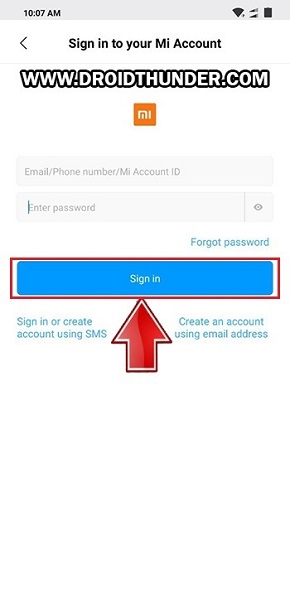
- Now, enable Sync and Find device options from Mi Cloud.
- Press Continue.

- Go back to Settings and click on the About Phone.
- Scroll down and tap 7 times on the MIUI version.
- Tap on the MIUI version until a message saying, ”You are now a developer” appears.
- This will enable the hidden developer option.
- Again go to Settings, and tap on the Additional Settings section.
- Then, click on Developer options.
- Scroll down and enable the OEM Unlocking option.
- Furthermore, scroll down and enable the USB debugging option.
Steps to Associate Mi account to your device
- For this process, make sure you have a SIM card in your phone.
- At first, open the Mi Unlock Status option.
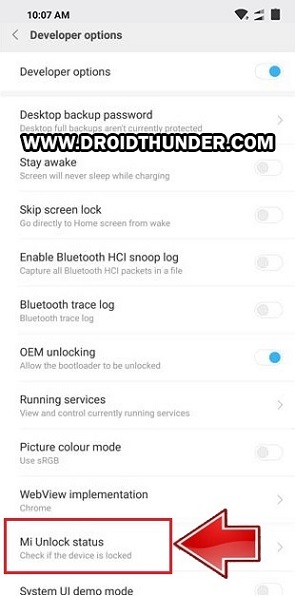
- This will ask for permission to view your device ID, IMEI number, etc. in a pop-up dialog.
- Simple click on Agree.
- On the next screen, click on Add account and device option.
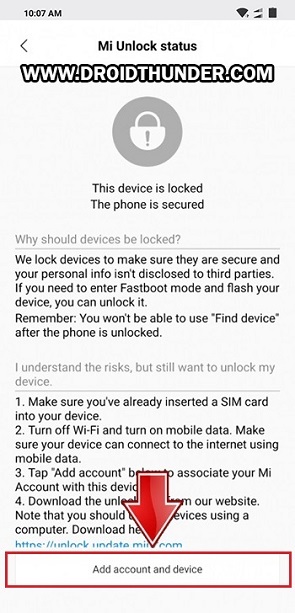
- Wait until a message saying, “Added successfully. Mi Account is associated with this device now” appears.
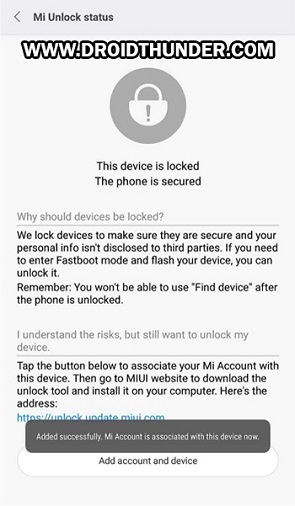
Downloads
Steps to Unlock Bootloader of Poco F2 Pro
- Restart your Poco F2 Pro into Fastboot mode.
- For that, switch it off first.
- Now, press and hold the Volume Down button + Power button simultaneously.
- Leave both the buttons as soon as you see the fastboot logo.
- Keeping the phone as it is, connect it to your computer using a standard USB cable.
- Extract the downloaded Mi Unlock Tool on your PC.
- Run miflash_unlock.exe file.
- Click on Agree as soon as the disclaimer window appears.
- On the next screen, Sign-in into the Mi account.
- Enter the same Username and Password which you have used on your phone.
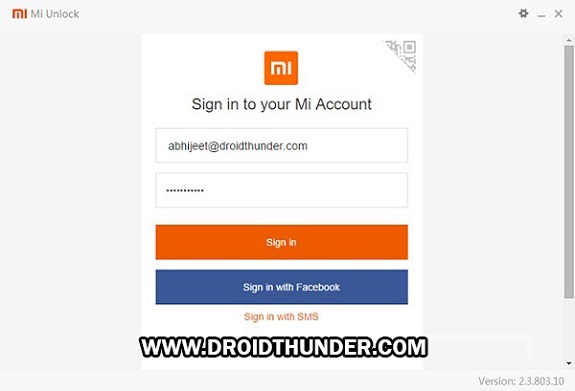
- Wait until the MI Tool verify whether your Mi Account has permissions or not.

- If the MI Unlock Tool shows a connection error, then again install Xiaomi USB drivers along with ADB drivers.
- On the next popup window, click on the Unlock button.
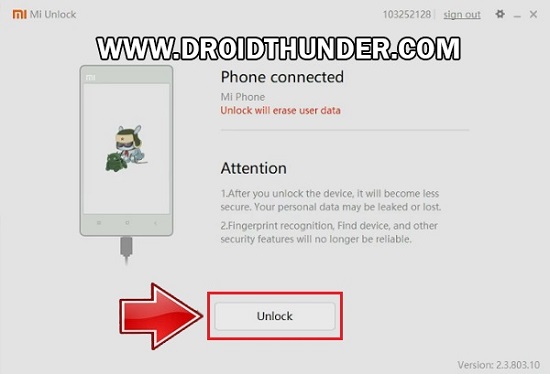
- A warning unlocks countdown window will appear.
- Let’s start the actual Poco F2 Pro bootloader unlock process now.
- For doing so, tap on the Unlock anyway button.

- This will begin the actual Xiaomi Poco F2 Pro unlock bootloader process.
- Wait and be patient until the process completes successfully.

- As soon as it finishes, a message saying Unlocked successfully will appear on the MI Tool.
- The process to unlock the bootloader of the Poco F2 Pro ends here.
- Just restart your phone now. For that, click on the Reboot Phone option.
Conclusion
Finally! This is how you can unlock the bootloader of Poco F2 Pro without waiting for Xiaomi permissions. If you want to confirm the same, navigate to Settings->Additional settings->Developer options->Mi Unlock Status. Feel free to ask your questions, or queries in the comment box below. Thank you!




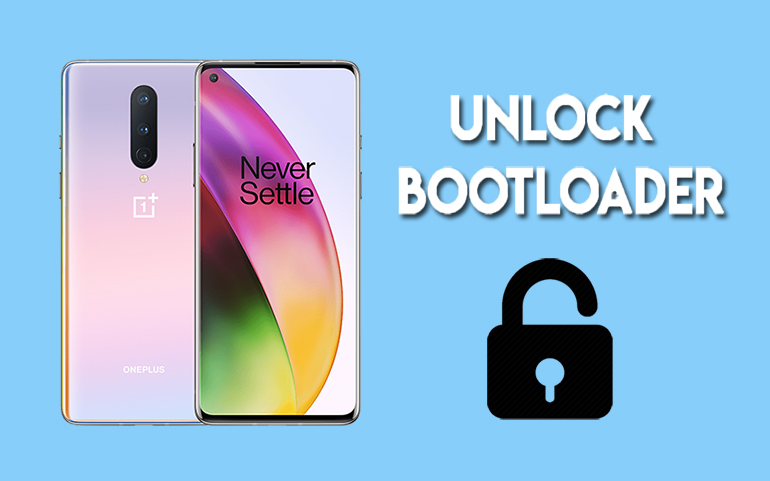

3 thoughts on “Unlock Bootloader of Poco F2 Pro”
Thank you for that explanation.
but i can click an add so many times i want
it always ends with error
cannot add account
Sign out and in again into the MI account on your mobile.
The mi unlock in the thread is outdated by a lot. Its version is 2.3.803 . So far the latest one as of 1 July 2021 is 5.5.224. I just unlocked Poco F2 Pro. I spent some time trying to find what was wrong and that was my solution. I’m no expert but my guess is that Poco F2 is relatively new and wasn’t able to be located by the old Mi-unlockers. If you’re having the same problem, heres the official link-> https://en.miui.com/unlock/download_en.html
Its free and official.
Have fun doing dev stuff later 🙂