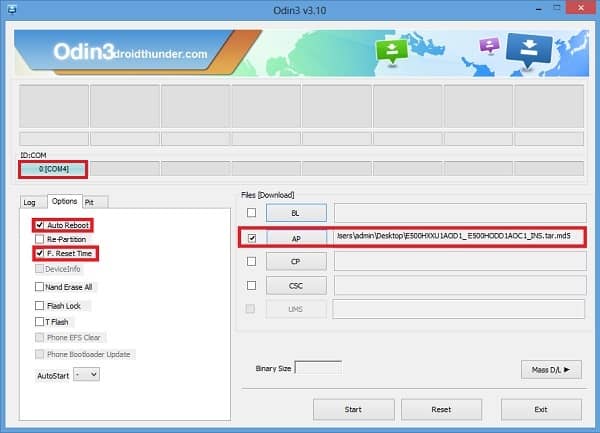Update Galaxy E5 to Android 4.4.4 XXU1AOD1 KitKat firmware. Samsung Galaxy E5 released a few months ago uses the same hardware 64-bit snapdragon quad-core processor MSM8916 as seen on the Galaxy A5.
However, Galaxy E5 is a trimmed-down version and is cheaper as compared with the Galaxy A5 smartphone. Unlike the A5 that came packed in a full metal body, the Galaxy E5 comes with a polycarbonate body and metal trim and the rest is plastic body.
The Galaxy E5 has a 5-inch, 720p super AMOLED screen display, which is the same as that of E7. However, due to its smaller size, the E5 has a higher pixel density of 294ppi leading to an overall sharper screen. Furthermore, the touch is smooth and very responsive.
Besides, this is a dual SIM handset with 3G support. SIM slot 2 is a hybrid slot that can either hold a nano-SIM or a micro SD card, you cannot use both together. Additionally, its drawback is that OTG is not supported and you cannot install apps on external storage.
The battery power is 2400 MAh which can give a good backup time when used for about 5 to 9 continuous hours. It comes with the Android 4.4 KitKat operating system. Galaxy E5 comes with an 8MP rear camera and 5MP front camera.
Its features include autofocus, geo-tagging, touch to focus, and smile detection for better selfies. The Galaxy E5 comes loaded with 1.5GB RAM and 16GB of internal storage. With such good RAM and processor, the high-end apps and games can be played with ease.
Here in this guide, I’ll show you how to flash Android 4.4.4 XXU1AOD1 KitKat firmware on Samsung Galaxy E5 SM-E500H. You can follow this process if you are stuck in any flashing process, soft-bricked your phone, and lost IMEI number.
Note that if you have any kind of custom ROM installed on your Galaxy E5 then it will get replaced by this official Android 4.4.4 KitKat firmware update. Besides, all the custom recoveries like Clockworkmod or TWRP will be wiped out.
Moreover, if you have rooted your phone and want to regain your phones warranty back, then flashing this Stock firmware is the only solution. Installing a firmware can get back all the phone settings as they were when you bought it.
How to Update Galaxy E5 to Android 4.4.4 XXU1AOD1 KitKat firmware
If you want to flash the latest KitKat XXU1AOD1 firmware on your Samsung Galaxy E5 SM-E500H then proceed to our step by step article given below.
Firmware Info
- Model: SM-E500H
- Model name: GALAXY E5
- Country: India
- Version: Android 4.4.4
- Build date: Tue, 14 Apr 2015
- Product Code: INS
- PDA: E500HXXU1AOD1
- CSC: E500HODD1AOC1
Disclaimer
This guide is risky and might brick your phone. Hence implement everything properly and without any mistake. If any damage happens to your device by following this guide, then neither we nor Samsung Electronics Ltd. will be held responsible for that.
Compatibility
This Official Android 4.4.4 XXU1AOD1 firmware update is only for Samsung Galaxy E5 with the model number SM-E500H. Do NOT flash this on any other phone or variant. It might result in unwanted outcomes or bricked devices.
Requirements
- Charge the battery of your Galaxy E5 at least up to 60%.
- Backup all your important phone data and settings etc. for safety.
- Turn on the USB debugging mode on your phone.
- Install Samsung USB Drivers on your PC.
- Disable security tools and antivirus on your PC.
Downloads
Steps to install Android 4.4.4 XXU1AOD1 firmware on Samsung Galaxy E5
- Download and extract both the above files in a specific folder on your PC.
- Now you need to boot your Galaxy E5 into downloading mode. For that firstly switch off your phone completely.
- Press and hold the ‘Home Button + Volume down + Power Button’ altogether until you see a warning message.
- Leave all the three keys now.
- Keeping the phone as it is, connect it to the PC using the USB cable.
- Now just press Volume Up key to continue.
- This will directly land you into downloading mode.
- On PC, navigate to the downloaded folder & launch ‘Odin Multi Downloader3-v3.10.6′.
- As soon as you open it, the ID: COM section located at the top left corner will turn light blue.
- Moreover, an Added message will appear in the message box window.
- This will confirm that your Galaxy E5 SM-E500H has been successfully connected to the PC.
- But if such a thing doesn’t happen then install the mobile specific drivers on your PC.
- You’ll find Auto Reboot and F.Reset options on the Odin window. Tick only these two options and leave all the other options as they are.
- Now, tick against the ‘AP’ button and navigate to the firmware package & select it (The extracted firmware file may look like: E500HXXU1AOD1_ E500HODD1AOC1_INS.tar.md5).
- Finally! Just initiate the flashing process now.
- For doing so press the Start button located on the Odin window.
- Besides, note that the phone will automatically boot itself while the process goes on.
- Do not interrupt the flashing process by disconnecting the USB cable.
- Be patient and wait for the process to complete.
- As soon as it completes successfully, the ID: COM section will turn green with the message ‘Pass’ below it.
- This will confirm that the Official Android 4.4.4 XXU1AOD1 firmware is successfully installed on your Galaxy E5.
- Now you may disconnect your phone by safely removing the USB cable.
- If the process fails, then close the Odin window. Again go into download mode and repeat the process.
Conclusion
Hurray! You have successfully flashed the latest official Android 4.4.4 XXU1AOD1 firmware on your Samsung Galaxy E5 SM-E500H smartphone. To confirm the same go-to Menu > Settings > About Device. In case if you come across any difficulty, just inform me through the comments section.