Update Galaxy J7 Nxt SM-J701F to Android 7.0 DDU2AQK2 Nougat Official Firmware. Launched in July 2017, Samsung Galaxy J7 Nxt is the mid-budget smartphone with a beautifully designed Super AMOLED screen and smooth performance as well.
In India, its price starts from Rs 11,490 only. With its amazing specs and features Galaxy J7 Nxt definitely gives a tough competition to its rivals including Redmi Note 4 and Honor 6X.
Some of its specs include 5.5 inches Super AMOLED screen with 720 x 1280 pixels (267 PPI density) of resolution. Powered by Octa-core 1.6 GHz Cortex-A53 processor, it comes with 16 GB of internal memory and 2 GB of RAM.
Moreover, this handset sports a high quality 13 megapixel of primary camera with autofocus and LED flash, while 5 megapixels of front shooter again with an LED flash for selfies. It packs a removable Li-Ion 3000 mAh battery.
With such specs, the Galaxy J7 Nxt never lags even while playing those hardcore games and there are no heating issues as well. Similar to Galaxy S8 and S8+, Galaxy J7 Nxt also comes with the new UI.
In our today’s guide, we’ll be discussing some easy steps on how to update Galaxy J7 Nxt SM-J701F to Android 7.0 Nougat Official Firmware. This is the latest December 2017 update which comes with various improvements in the overall performance and some newly added features as well.

Besides, this update has the option of having multiple home screens without an app drawer and an option for switching to the app drawer directly from home settings. The new settings panel is also highly customizable. A new option has been added to change the layout of the toggles.
Some of the newly added features include lock and hide apps, one-handed UI, multi-window, quick launching camera, smart alert, and much more. Furthermore, the Android 7.0 update also features dual messenger features for apps like Facebook, WhatsApp, Skype, etc.
Update Galaxy J7 Nxt to Android 7.0 Nougat Firmware
Note that this is an official Stock ROM (OTA Update) from Samsung and is not any kind of third party unofficial custom ROM. Let’s have a look at the complete firmware info and move to the simple steps given below on how to update Samsung Galaxy J7 Nxt SM-J701F to Android 7.0 DDU2AQK2 Nougat firmware.
Firmware Info
Model: SM-J701F
Model name: GALAXY J7 Nxt
Country: India
Version: Android 7.0 Nougat
Build date: December 07, 17
Product Code: INS
PDA: J701FDDU2AQK2
CSC: J701FODD2AQK2
PHONE: J701FXXU2AQK2
Disclaimer
The steps mentioned below must be implemented at your own risk. If your Galaxy J7 Nxt gets damaged by following this guide then we at DroidThunder.com will not be held liable for that. Although the chances of your device getting damaged or bricked are quite least.
Compatibility
This Android 7.0 DDU2AQK2 Nougat firmware must be installed only on Samsung Galaxy J7 Nxt with the model number SM-J701F. Installing this firmware update on any other device or variant may result in unwanted outcomes or bricked phones. Hence, verify your device model number from Homescreen > Menu >Settings > About Phone before moving ahead.
Screenshot

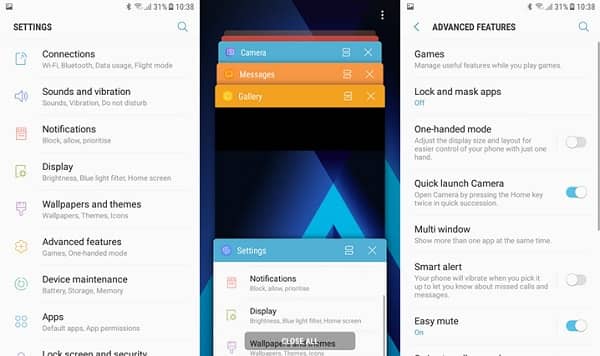
Pre-Requisites
- Charge your Galaxy J7 Nxt at least 60% as low battery power can interrupt the flashing process.
- Take a complete backup of your important data including contacts, apps, messages, call logs, notes, etc.
- Install Samsung USB drivers on your PC so as to detect your Galaxy J7 Nxt when connected to PC.
- (Optional) Temporary disable all the security tools as well as antivirus on your computer.
Downloads
Steps to install Android 7.0 DDU2AQK2 on Galaxy J7 Nxt
- Download and extract both the above files at a convenient location on your PC.
- After extracting the firmware package (.zip file), you might see these two files in it:
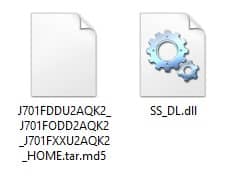
- The SS_DL.dll file is of no use hence ignore it.
- Now power off your Galaxy J7 Nxt completely until it vibrates.
- Next, you need to boot your phone into downloading mode.
- Keeping the phone in download mode, connect it to your computer using a standard USB cable.
- Go to the downloaded folder on your computer and launch the downloaded ‘Odin Multi Downloader3-v3.12.7′ software which you’ve just received after extraction.
- As soon as you launch it, the ID: COM section located at the top left corner will turn light blue.
- Additionally, an Added message will appear in the message box window.
- This will confirm a successful connection between your device and the PC.

- If such a thing doesn’t happen then it’s more likely to be a problem with the mobile-specific drivers.
- Hence, just confirm whether you’ve properly installed the mobile USB drivers on your computer or not.
- Now click on the Options tab located on the Odin window and tick the Auto Reboot and F.Reset Time options.
- Tick only these two options and keep all the other options as they are.

- Do not tick the Re-partition option as it might increase the risk of bricking your phone.
- Now, click on the AP button present on the Odin window and browse to the firmware package file which you’ve downloaded (J701FDDU2AQK2_J701FODD2AQK2_J701FXXU2AQK2_HOME.tar.md5) and select it.
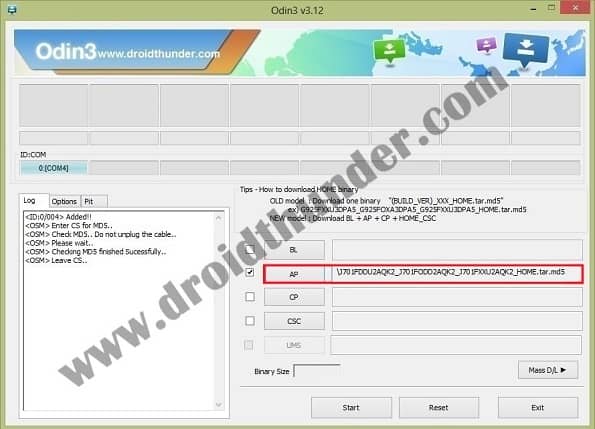
- Just start the firmware flashing process now. For that, hit the Start button present on the Odin window.
- While the process goes on, your phone will boot itself automatically.
- Do not disconnect the USB cable from the PC as it will interrupt the firmware flashing process.
- Moreover, be patient and wait until the flashing process completes.
- When the process completes successfully, the ID: COM section located on the Odin window will turn green with the message ‘Pass’ on it.
- On the other hand, your phone will automatically restart itself.
- This will confirm that the official Android 7.0 DDU2AQK2 Nougat firmware has been successfully flashed on your Samsung Galaxy J7 Nxt SM-J701F smartphone.
- Now you can disconnect your phone from PC by safely removing the USB cable.

- If this firmware flashing process fails, then close the Odin window.
- Again boot your phone into download mode and repeat the entire process.
Conclusion
Finally! Your Samsung Galaxy J7 Nxt SM-J701F has been successfully upgraded to the latest official Android 7.0 DDU2AQK2 Nougat firmware. To verify the same, go to Menu >Settings >About Phone. Enjoy the newly added Android Nougat features on your Galaxy J7 Nxt. Do share your views and experience after using it. If you face any problem or have any issues with the process then do contact me through the comment box given below.






1 thought on “Update Galaxy J7 Nxt SM-J701F to Android 7.0 Nougat Firmware”
thank you