Update Galaxy Y Duos S6102 to Official Android 2.3.6 Gingerbread DDMF4 firmware. This smartphone comes at an affordable price and with an 832 MHz processor, it gives an amazing speed thus making your phone and its various features extremely efficient in use.
Galaxy Y Duos S6102 features Android v2.3.6 Gingerbread. This operating system functions smoothly with the highest productivity in a minimal amount of time. That’s the reason it has high performance, speed, and efficiency. This smartphone comes with a 3.15 inch TFT touch screen.
Rather than giving just a calling option, this smartphone provides some more breathtaking functions. You can catch some unbelievable pictures and videos, chat with your friends and also surf the net with ease. Social networking is quite easy and fun with this phone.
Galaxy Y Duos was released with Android 2.2 Froyo and was later upgraded to version Android 2.3.6 Gingerbread. Low specs and hardware compatibility of this handset made it unqualified to be updated to Android 4.0 Ice Cream Sandwich or Android 4.1 Jelly Bean.
But as we all know there are many well-qualified and skilled developers out there who have developed various custom ROMs and mods to give you a complete ICS, Jelly Bean, and the latest KitKat experience on your Galaxy Y Duos.
There is always a risk of bricking or completely damaging your device with these ROMs. Also, there are many bugs or issues present in these ROMs. If you have recently tried a custom ROM and now want to go back to the original Gingerbread firmware, you can follow our guide.
How to Update Galaxy Y Duos GT-S6102 to Android 2.3.6 S6102DDMF4 firmware
Flashing an official firmware is the best solution when you get rid of the bugs with the third party custom ROMs. Interested users may proceed to the actual guide of flashing the latest Android 2.3.6 Gingerbread DDMF4 firmware on Galaxy Y Duos. This firmware is specially launched for the Indian users and its basic info is listed below.
Screenshot

Firmware Details
- Model: GT-S6102
- Model name: Galaxy Y
- Country: India
- Version: Android 2.3.6
- Build date: 20 Jun 2013
- Product Code: INS
- PDA: S6102DDMF4
- CSC: S6102ODDMF4
- MODEM: S6102DDMF4
Compatibility
Note that this Official Android 2.3.6 Gingerbread DDMF4 firmware is only for Samsung Galaxy Y Duos with model number GT-S6102. Do NOT install this update on any other device or variant. It might cause unwanted outcomes or bricked devices.
Requirements
- To avoid any interruption, charge your device to a minimum of 75%.
- Backup your important data and settings such as contacts, messages, apps, call logs, etc.
- Enable the USB debugging mode from the settings.
- Install Samsung USB Drivers on your Windows PC.
Downloads
Android 2.3.6 Gingerbread DDMF4
Steps to install Android 2.3.6 Gingerbread on Samsung Galaxy Y Duos
- Download and extract both the above files in a specific folder on your PC.
- Now power off your Galaxy Y Duos completely until it vibrates.
- You need to boot the phone into downloading mode now.
- Hence, press and hold the ‘Home Button (middle button) + Volume down key + Power Button’ altogether.
- Keeping the phone as it is, connect it to the PC using the USB cable.
- Now just press Volume Up to continue. This will directly land you into downloading mode.
- Now launch ‘Odin Multi Downloader3-v3.09′ software.
- As soon as you open it, the ID: COM section in it will turn blue.
- Also, an Added message will appear in the message window.
- This will confirm that your device has been successfully connected to the PC.
- But if it doesn’t turn blue then it’s more likely to be a problem with the device drivers.
- Tick the Auto Reboot option and F.Reset option located on the Odin window.
- Do not tick or un-tick any other option.
- Now, tick against the ‘AP’ button and navigate to the tar.md5 file from the firmware package & select it (The firmware file will look something like: S6102DDMF4_S6102ODDMF4_S6102DDMF4_HOME.tar.md5).
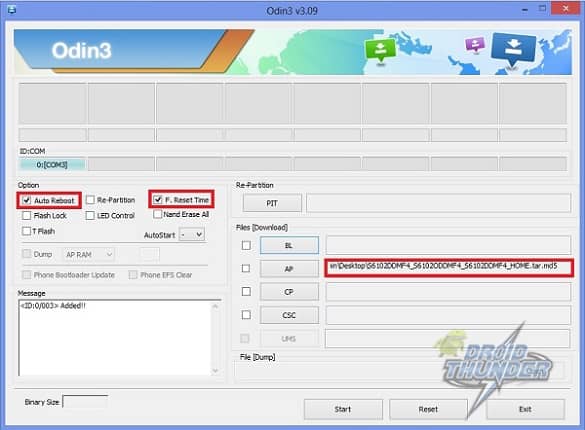
- Wait till Odin verifies the md5 hash. If it’s successful then there won’t be any warning message.
- Finally, press the Start button located on the Odin window.
- Your phone will automatically reboot itself while going through the process.
- Do not remove the USB cable until the process completes, as this may interrupt it.
- Be patient until the process completes fully. It will hardly last for few minutes.
- As soon as it completes successfully, the ID: COM section will show a Pass message.
- This will confirm that you have flashed the Android 2.3.6 Gingerbread DDMF4 firmware on your Galaxy Y Duos.
- Now you can disconnect your phone by safely removing the USB cable.
Note: If the process fails, then close the Odin window, remove and re-insert the battery. Again boot the phone into download mode and repeat the above process.
Conclusion
Hurray! You have successfully flashed the Official Android 2.3.6 Gingerbread DDMF4 firmware on your Samsung Galaxy Y Duos. The same can be confirmed from your Menu > Settings > About Phone.
Note that this is an official stock firmware and not a custom ROM with various customizations features. So you can flash this whenever you come across any bug or issue by flashing Custom ROMs. And as it is an official firmware there will be no bug or error present, rather you’ll have some performance tweaks with a fresh Android 2.3.6 Gingerbread features.
Enjoy a new full feature-packed firmware on your Galaxy y duos. Don’t forget to share your views and opinions after using it.


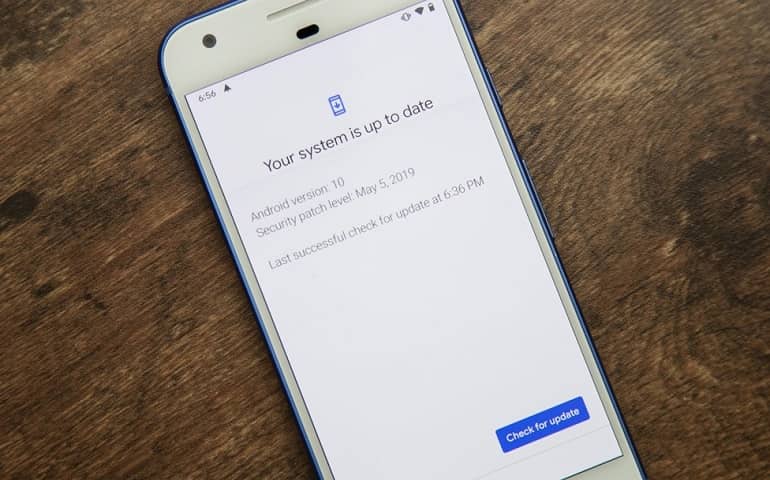






1 thought on “Update Galaxy Y Duos GT-S6102 to Android 2.3.6 Gingerbread firmware”
My phone works again..you are a genius..thanks