Download USB driver for Windows OS. USB Drivers play an essential role in communicating an Android smartphone with the operating system of a computer. It is the essential software that must be installed on a computer to access any Android phone or tablet.
Moreover, you can perform various tasks such as transferring or copying data, syncing a device with a computer, setting up ADB and Fastboot, using the Odin tool, and flashing official stock firmware for Samsung.
Besides, you can flash unofficial custom ROMs, install TWRP recovery. Most important, you can even use Sony Flashtool and SuperOneClick to root Android phones. Additionally, you can record an Android phone screen on a computer with MirrorGo or Dr.Fone, etc.
Almost every manufacturer provides USB drivers with the handset package itself. For a Windows Operating System, the USB drivers are automatically installed once you connect a device for the first time.
But for Mac OSx and Linux OS, you must manually install the drivers from a manufacturer’s website. If you are having trouble looking for the original valid USB drivers for your device, then your wait is over.
In this guide, you’ll get direct download links to USB drivers for the most popular Android smartphones/tablets. Some of these include Samsung, Motorola, OnePlus, Google, Xiaomi, Vivo, Realme, Oppo, Sony, Dell, LG, HTC, etc.
Also, we’ll discuss some easy step-by-step procedures on how to install these drivers on your Windows or Mac operating system.
Disclaimer: The Android Drivers given below belong to the respective brands. If a specific downloaded USB driver does not work for you, then kindly visit the official website of your Android device.
Download USB Drivers for Android
- Download Samsung x86 USB Driver (Windows 32 bit)
- Download Samsung x64 USB Driver (Windows 64 bit)
- Download Samsung Kies (Windows & Mac OS)
- Download Samsung Smart Switch (Windows & Mac OS)
- Download Motorola USB Driver (Windows OS)
- Download Motorola USB Driver (Mac OSX)
- Download Sony PC Companion (Windows OS)
- Download Sony PC Companion (Mac OS)
- Download Sony Bridge (Mac OS)
- Download OnePlus USB Driver (Windows & macOS)
- Download Mi Phone Manager (PC Suite)
- Download Latest LG USB Driver (Windows and macOS)
- Download HTC Sync Manager (Windows OS)
- Download HTC Sync Manager (Mac OS)
- Download HTC_Sync_3.3.63 (For Older devices)
Note: All the download links are updated daily. Still, if any of the links have stopped working or are dead, feel free to contact us in the comment section below.











































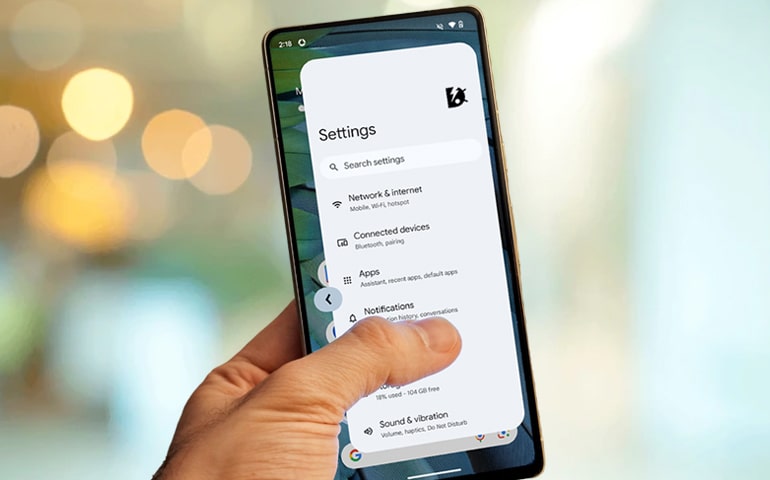



15 thoughts on “Download USB Drivers for Android Phones”
I don’t know which Samsung sub driver to download for my g530h
Depends on your PC config, whether it is 32 or 64 bit
Download Latest Huawei USB Driver – link doesn’t work. Please update.
Thanks. Link updated.
hello, can you send me the 64 bit windows 8 drivers for blackview bv98000. thank you
Since there is no specific Blackview USB driver, you can install these ADB drivers, CDC, and VCOM drivers. I hope this helps.
Tecno H3 USB DRIVER is not here? I need help for this
hello please i need 32 but windows 10 driver for Tecno p703
Thanks for giving samsung kies software
You’re welcome!
can you add tcl drivers?
Please add more devices
Very nice. pls request to add old devices
please
I need help USB driver for Tablet Doogee T30s
Thank You.
Download Doogee T30S USB Drivers