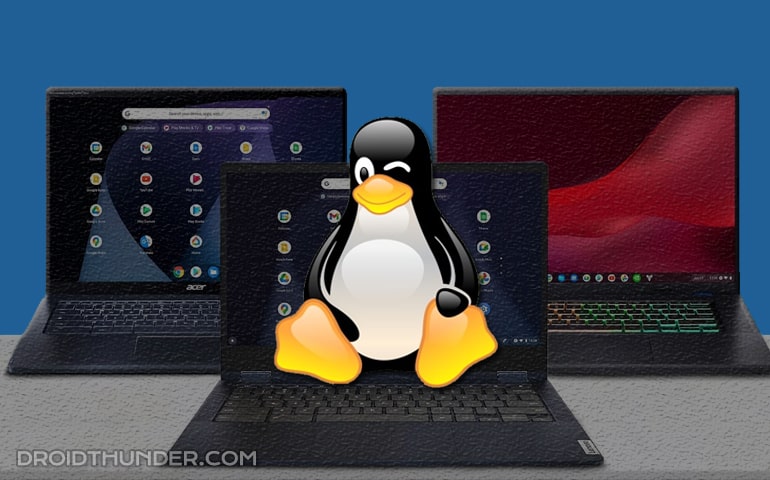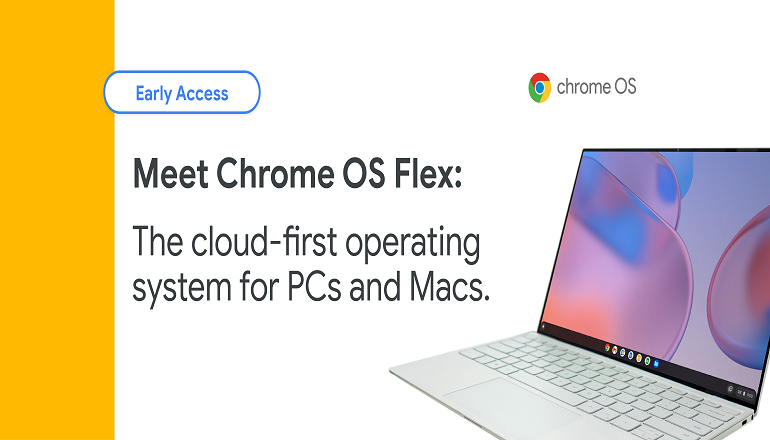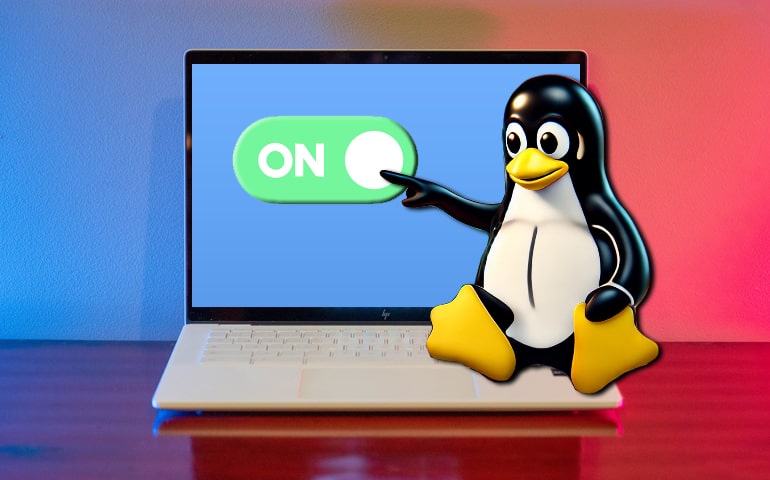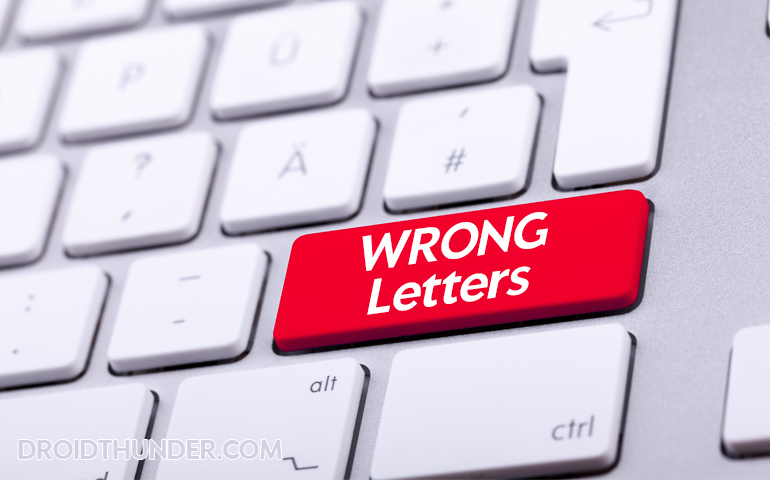QUICK ANSWER
Chromebook is a laptop that runs on Google’s ChromeOS, a cloud-focused operating system. It seamlessly integrates with Google services like Gmail and Google Docs and can run Android apps via the Google Play Store. Chromebooks rely heavily on cloud storage, making them fast, lightweight, and affordable, ideal for students and budget-conscious users. However, its dependence on the internet can limit offline use for certain apps or files.

During college times, when my old laptop broke right before finals, I panicked. I was scared and uncertain, but then my girlfriend suggested to buy a Chromebook. At first, I was hesitant to buy one because I’d heard they don’t support Windows or Mac programs and have limited storage.
But with a tight budget and little time, I took a chance; and believe me, I was amazed! The Chromebook’s battery lasted all day, helping me through classes and late-night study sessions.
Moreover, cloud storage meant I could access my work from any device and never worry about losing files again. Security was strong, letting me focus on studying instead of stressing about viruses. Best of all, it fit my student budget perfectly.
Why Chromebooks are one of the best laptops for students?
Chromebooks are good for students because they are budget-friendly, have a battery that lasts all day, and offer secure, cloud-based storage so you never lose your files. They boot up quickly, are easy to use, and let you focus on studying without worrying about viruses or expensive software.
Related Guides:
- How to install APK on Chromebook
- How to Install Chrome OS and Dual Boot with Windows
- Install Chrome OS Flex on Windows PC and Macbook
- Install Chrome OS on VMWare with FydeOS
- Fix Chromebook Keyboard Typing Wrong Letters
- How to enable Linux on any Chromebook
Difference between a Laptop and a Chromebook for students
Here is a table that compares laptops and Chromebooks for students. This comparison will help students to whether choose a Chromebook or a traditional laptop.
| Category | Laptop | Chromebook |
| Operating System | Windows or macOS | ChromeOS |
| Price | Wider price range, often expensive | More affordable for students |
| Software | Supports traditional software | Web apps and Google Play Store |
| Hardware | Higher-performance hardware | Lighter hardware for quick startups |
| Storage | Typically larger storage capacity | Primarily cloud storage, limited local space |
| Security | May require antivirus software | Built-in security features like sandboxing |
| Maintenance | Regular updates and maintenance required | Simplified updates and maintenance |
| Offline Use | Supports many offline apps | Limited offline functionality |
| Customization | Offers extensive customization | Fewer customization choices |
| Battery Life | Varies, but usually decent | Typically longer battery life |
Chromebook Key Features
If you are looking for the best alternative to Windows laptops and Linux-based systems, then Chromebook is a perfect choice. Powered by Chrome OS, it provides a similar experience to using an Android smartphone on a bigger screen.
Let’s check out some key features of Chromebooks:
- Cloud-Based Storage: Your files and apps are securely stored in the cloud, so you can reach them from anywhere.
- Lightweight and Portable: Chromebooks are generally lightweight and easy to carry around, making them ideal for students.
- Built-In Security: Chromebooks automatically update and have built-in virus protection, so you’re always secure.
- Quick Start-Up: Chrome OS is lightweight, letting your laptop start up in just a few seconds.
- Android Apps: You can easily run Android apps on your Chromebook, making it as versatile as your smartphone.
- Multiple Designs: Whether you prefer a traditional laptop setup or a versatile 2-in-1 design, there is a Chromebook that fits your style.
- Easy to Use: Chrome OS is easy to navigate, making it perfect if you want a straightforward experience.
- Keyboard Shortcuts: With a Chromebook keyboard, you’ll find dedicated keys for quick access to Google search, email, and other essential functions, enhancing your productivity.
- Long Battery Life: Chromebooks use power efficiently, so you can work or study for hours without plugging in.
Advantages and Disadvantages of Chromebook
Let’s check out some of the pros and cons of a Chromebook.
Pros
- Affordable pricing
- Lightweight and portable
- Built-in security
- Automatic updates
- Supports Android and Linux apps
- Fast boot-up time
- Long battery life
- Integration with Google services
Cons
- Limited compatibility with Windows/Mac apps
- Dependency on Internet connection
- Limited offline functionality
- Limited storage options
- Not suitable for gaming
- Limited Hardware customizations
Conclusion
The bottom line is that if you’re looking for a practical and budget-friendly computer, then a Chromebook is the best choice. It’s fast, secure, and ideal for students and anyone who mostly works online.
While it may not handle everything a full-featured laptop does, it keeps things simple and convenient, especially if you prioritize web-based tasks and need something portable.
FAQs
A Chromebook is mainly for simple web browsing and easy access to Google’s cloud apps and services.
Chromebooks are lightweight and portable, while a laptop offers more power and compatibility.
Chromebooks rely on the internet for many tasks and are not compatible with many traditional desktop apps.
Yes, but you need a powerful Chromebook, KVM (Kernel-based Virtual Machine) support, and Linux support to install Windows OS.
It runs on ChromeOS, a separate operating system with support for Android apps.
To sideload Android apps, first enable Developer Mode, then activate ‘Unknown Sources’ in Settings to install the APK files manually.
Yes, you can use Microsoft Office online or by downloading Android apps from the Play Store.
You can access Microsoft Word through the web or the Android app.
Yes, you can use Microsoft Word offline by downloading the app or enabling offline mode in the web version.
They may slow down if too many browser tabs or apps are open at once.
You should buy a Chromebook for its low cost, quick performance, built-in security, and integration with Google services.
It’s cheap because it uses lightweight hardware and relies on the cloud, cutting down on costs.
It depends, a Chromebook feels like a laptop with a keyboard, while an iPad is more portable with its touchscreen.