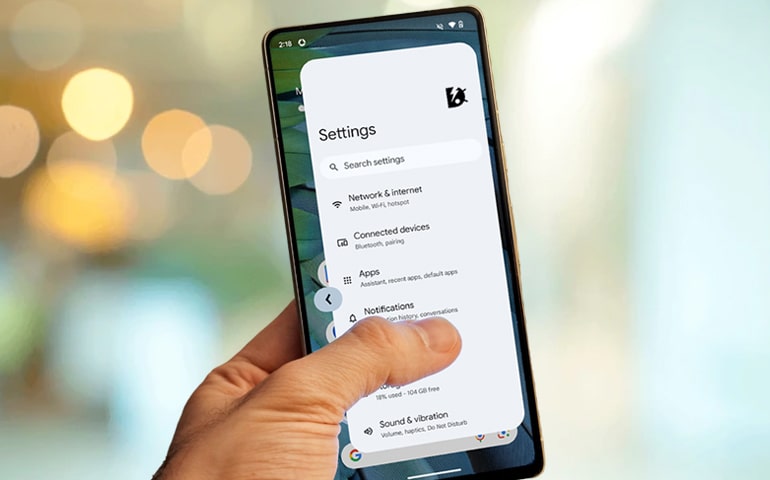When I first started using Android, I was amazed by the things it could do. As someone who knows a lot about technology, I’ve seen this OS evolve from version 1.0 to the version 15 that we use today. Initially supporting a few devices, today it runs on over two billion devices globally.
In this article, I’ll show you what exactly Android is all about. If you are new to smartphones or simply want to learn more about it, you have come to the right place. Let’s look at what makes Android better than iPhone and explore some of its important features.

What is Android?
Android is an open-source Linux-based mobile operating system designed for smartphones and tablets.
The name “Android” is a combination of the words “andro” (meaning man) and “oid” (meaning very similar to), which were originally used to describe robots made to appear like humans.
The term “Android” refers to an advanced, human-like operating system that lets users manage tasks on their devices easily and efficiently. A group known as the Open Handset Alliance, led by Google, developed their platform on November 5, 2007. Since it is based on Linux, a type of computer operating system that anyone can use and modify freely, this platform is found on many devices.
This makes it easier for developers because they only need to create their apps once, and then those apps can run on many different devices, including the Google Chrome OS and Windows 11.
History of Android
Here is a timeline that shows the important milestones in the evolution of Android.
The journey began with its founding in 2003 and continued through its acquisition by Google, the launch of the first Android phone, and its evolution into the world’s leading mobile operating system.
| Year | Milestone | Details |
| 2003 | Android Inc. Founded | Andy Rubin, Rich Miner, Nick Sears, and Chris White founded Android Inc. to develop software for digital cameras. |
| 2004 | Shift to Smartphones | Android decided to focus on creating a smartphone operating system instead of camera software. |
| 2005 | Google Buys Android | Google saw potential in Android and acquired it for $50 million. They decided to use Linux as the operating system for their smartphone. |
| 2006 | Development Phase | Google’s Android team continued to work on the new smartphone operating system. |
| 2007 | Open Handset Alliance | On November 5, Google and 33 other tech companies launched the first beta version of Android as part of the Open Handset Alliance. |
| 2008 | First Android Phone | HTC launched the HTC Dream, also known as the T-Mobile G1, the first Android 1.0-powered commercial phone. |
| 2009 | Cupcake and Donut | Android released Cupcake 1.5 and Donut 1.6, adding on-screen keyboards and improved search features. |
| 2010 | Eclair and Froyo | Android kept growing quickly with new versions Froyo 2.2 and Gingerbread 2.3. |
| 2011 | Honeycomb and Tablets | Google launched Honeycomb, a version focused on tablets, and introduced the Android Market, which later became the Google Play Store. |
| 2012 | Android Takes Market Lead | Android overtook Apple’s iOS to become the world’s most popular mobile operating system. |
| 2013 | Refined UI | Android refined its user interface and introduced performance improvements. |
| 2014 | Andy Rubin Leaves Google | Andy Rubin stepped down as head of Android in 2013, then left Google in 2014. |
| 2015 | Fingerprint Support | Google released Android 6.0 Marshmallow, which adds fingerprint support. |
| 2016 | Multitasking Improvements | Android 7.0-7.1 Nougat debuted split-screen multitasking and better notifications. |
| 2017 | New Notification Tools | Android introduced version 8.0-8.1 Oreo with notification dots and Picture-in-Picture mode. |
| 2018 | Digital Wellbeing | Version 9.0 Pie added gesture navigation and Digital Wellbeing tools. |
| 2019 | New Naming System | Google moved to numbers instead of dessert names, starting with Android 10. |
| 2020 | Android’s Global Dominance | Android powered about 75% of all mobile devices worldwide with Android 11. |
| 2021 | Material You | Android launched Material You, a new personalized design system for version 12. |
| 2022 | Language and Privacy Updates | Android improved privacy controls and added more language options in Android 13. |
| 2023 | New Connectivity | Android 14 brought satellite connectivity and better accessibility features. |
| 2024 | Android 15 Preview | Google shared a preview of Android 15, continuing its innovation. |
Core Features of Android
Here are some of the main features that define the Android operating system:
- Open Source: Being open-source allows developers to freely customize, enabling companies to adapt and innovate.
- Customization: You can easily change wallpapers, themes, and icon layouts, tailoring your phone’s appearance to your preference.
- Versatility: This OS powers not just phones but also tablets, smartwatches, TVs, and even cars, meeting your varied tech needs.
- Google Integration: For those using Google services like Drive or Photos, you can seamlessly access them across devices.
- Voice Assistant: Google Assistant lets you use voice commands to send messages, set reminders, or get weather updates.
- Regular Updates: Google frequently provides updates, delivering new features and improved security.
- App Ecosystem: The Google Play Store offers countless apps, games, fitness, and more, giving you plenty of choices to improve productivity.
- Multi-Tasking: This platform makes it easy to switch between apps or even use two at once, so you can multitask efficiently.
- Widgets and Notifications: Effortlessly switch between apps or even use two at once, enabling efficient multitasking.
- Hardware Variety: Whether you’re looking for a budget phone or a high-end model, you’ll find devices that fit your needs.
- Security Features: Android improves user privacy and data protection with screen locks, biometrics (fingerprint, face recognition), and app permissions.
- Multiple User Accounts and Profiles: If you share your device, you can create multiple user accounts and guest profiles for personalized settings.
- Expandable Storage: Many devices support microSD cards, so you can easily expand storage for more photos and files.
- Connectivity Options: Android’s support for NFC (Near Field Communication), Bluetooth, and USB makes it simple to transfer data and connect devices.
- File Management: With the built-in file manager, you can browse and organize files like you would on your computer.
- Fast Charging and Power Saving Modes: Fast charging and power-saving modes like Doze help extend your battery life when you need it most.
- Accessibility Features: Accessibility tools like voice access, text-to-speech, and switch access make it easier for everyone to interact with their device.
- Developer Options: For developers, tools like USB debugging help you test and refine your apps directly on your device.
- Digital Wellbeing and Parental Controls: Digital Wellbeing tools let you manage screen time, while parental controls help you keep track of your kids’ usage.
- Mobile Payments: Mobile devices support payment solutions through Google Pay and Google Wallet, allowing users to make secure and fast payments using their smartphones.
Why is Android so popular?
Android is popular due to its free, open-source nature, Google support, and standardized hardware. This allows extensive customization for developers and manufacturers to produce a wide range of devices, from affordable to premium.
As of early 2022, this OS holds about 70% of the worldwide mobile OS market share, far ahead of Apple’s iOS. Moreover, it offers over 3 million apps on the Google Play Store alone.
Android Architecture
Have you ever wondered how your phone manages to run so smoothly? It’s all about the architecture: the kernel, libraries and runtime environment, application framework, and apps working together seamlessly.
- Kernel: First, the Linux-based kernel provides you with the core system functions.
- Libraries and Runtime: Next, the libraries and runtime environment help your apps run efficiently.
- Application Framework: Then, the application framework gives you easy access to APIs to build apps.
- Applications: Finally, both pre-installed and user-installed apps let you enjoy a variety of features.
Advantages and Disadvantages of Android OS

Advantages
Variety of Devices
Open-Source Ecosystem
Highly Customizable
App Diversity
Expandable Storage
Google Integration
Affordable Options
Disadvantages
Pre-installed Bloatware
Security Vulnerabilities
Inconsistent Updates
Software Optimization Issues
Different Hardware Quality
Battery Consumption
Future of Android
What’s next for Android? Here are a few exciting possibilities to look forward to:
- Enhanced AI Integration: Have you heard about Galaxy AI introduced with the Samsung S24? Yes, the AI on your phone is getting smarter. With Artificial Intelligence, your phone will likely learn from your habits and preferences to serve you better.
- Foldable Phones: With new foldable phones like the Samsung Galaxy Z Fold 4 and Xiaomi Mi Mix Fold, these devices are set to revolutionize how you interact with your smartphone.
- Privacy Focus: Do you know the Private Space feature from Android 15? It’s just the beginning, as privacy protections are increasing, giving you more control over your personal information.
- 5G Integration: With 5G quickly becoming common, expect faster speeds for easy browsing, streaming, and gaming.
Final Words
You’ve probably noticed how Android has changed the way we use technology, right? It’s easy and flexible. You can customize your phone or tablet just how you like, thanks to lots of apps on the Play Store.
Besides, with the growing popularity of 5G and the Internet of Things, Android is prepared for whatever comes next.
For me, Android is the best phone operating system because of its multitasking capabilities, quick responses, better system performance, and responsive touchscreen.
Are there any Android features you find particularly useful that you don’t see in iOS? Let us know in the comments below.