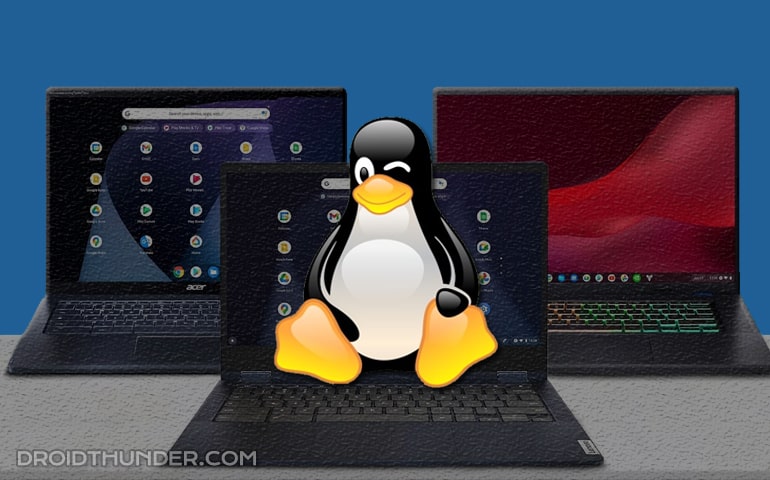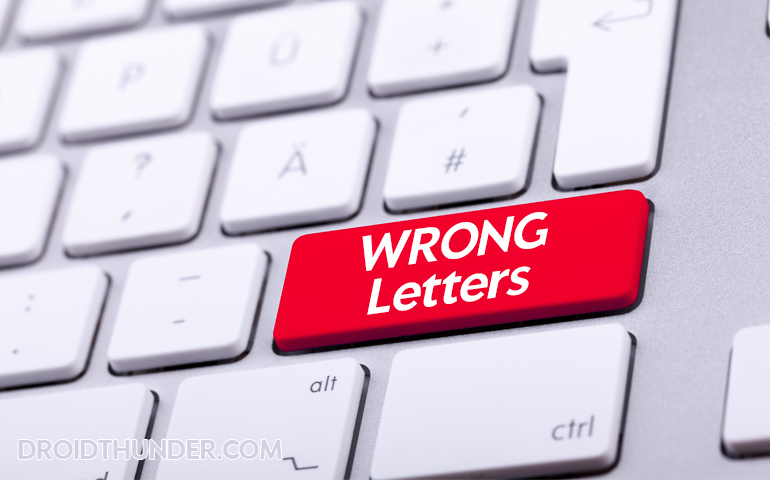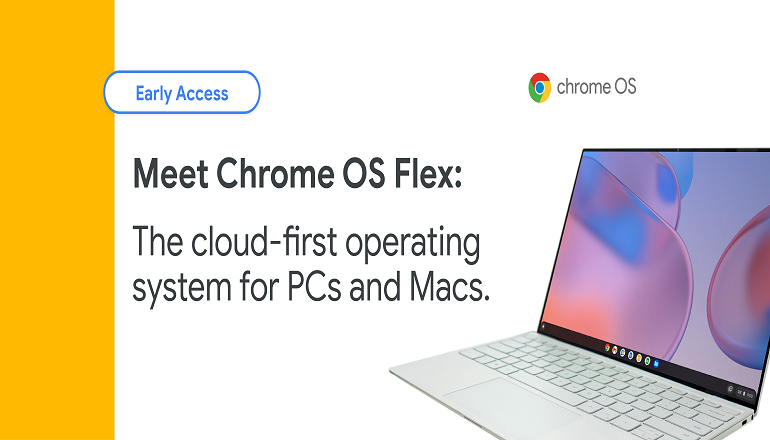QUICK ANSWER
Google Chrome OS is a lightweight, Linux-based operating system developed by Google. It primarily runs web and cloud-based apps, boots up quickly, and has automatic updates with built-in virus protection. Popular on affordable Chromebooks, it’s especially great for schools and classrooms.
Why I Switched to Chrome OS
During my MBA studies, I got tired of Windows’ slow performance and constant malware issues. So, I tried a Chromebook. The speed and simplicity amazed me. It booted up in seconds, and accessing Google Drive was super easy. Plus, it worked great with my Android phone.
I used my Chromebook for everything, from typing notes with the keyboard to listening to audiobooks. I even found fun apps like virtual girlfriend and silly ones like fart apps. The built-in security let me focus on my studies without worrying about threats.
“Some call Chrome OS the most secure operating system available.”
However, Chrome OS doesn’t support full desktop versions of Microsoft apps like Excel, which was a downside. So, I installed Windows 11 on my Chromebook for tasks like using Microsoft Access and advanced Excel features.
Mostly, I used Google Workspace and Android apps for productivity and relaxation. I even learned to sideload Android apps on my Chromebook for extra functionality. This switch made me more efficient and less stressed, helping with my depression.
If you’re frustrated with Windows and want a faster, more secure option, Chrome OS might be the answer. Now, let’s find out what makes Chrome OS so special and why it could be perfect for you.
“Chrome OS: Where speed meets simplicity.”

ChromeOS Features
- Sandboxing: Chrome OS protects your system by isolating separate parts, so even if one becomes infected, the rest remain safe.
- Android Apps: Your Chromebook can run Android apps, making it similar to an Android tablet in terms of games, social media, and other features.
- Linux Apps: Chrome OS supports Linux applications, so you can code and test on your Chromebook, making it a useful tool for developers.
- Phone Hub: Phone Hub connects your Android phone and Chromebook, allowing you to check notifications, see images, and stream apps.
- Gaming with Steam: ChromeOS now supports Steam, changing your Chromebook into a gaming machine with the ability to play classic games and cloud-based gaming services.
- Calendar View: This OS features a built-in calendar view, making it simple to remain organized with a few clicks.
- Side Search: Side Search allows you to continue searching without leaving the present page by clicking the small “G” icon.
- App Launcher: The new app launcher is a useful side panel that displays shortcuts to your apps and includes a universal search box.
- Automatic Updates: ChromeOS automatically updates in the background, making sure your system is secure and up to date without interruption.
- Fast Boot Times: This system starts up in seconds, allowing you to begin working or playing instantly.
- Multi-User Support: Chromebooks can support multiple users, each with their own settings and data.
- Integrated Google Services: Use the Chrome operating system to easily access Google services like Calendar, Docs, Drive, and Gmail.
- Energy Efficiency: Chromebooks consume less energy and frequently have longer battery lives for prolonged use when traveling.
- Parental Controls: It provides strong parental controls that let you monitor your kids’ screen time and app permissions.
- Accessibility Features: To support all users, this operating system provides capabilities such as screen readers and high-contrast settings.
Advantages and Disadvantages of Chrome OS
Let’s check out some of the pros and cons of the Google Chrome OS.
Pros
- Speed and Simplicity
- High security with sandboxing
- Cloud Integration
- Android and Linux App Support
- Affordability
- Long Battery Life
- Multi-user support for shared devices
- Integration with Google services
Cons
- Limited offline capabilities
- Not ideal for heavy gaming
- Limited customization options
- Not for high-end software
- Google ecosystem dependency
The Future of Chrome OS
The future of the Google Chrome operating system is full of exciting updates and improvements that will enhance your experience. Here are the key areas where ChromeOS is set to evolve:
- Faster performance and quicker updates
- Better integration with Android and Linux apps
- Enhanced security features to keep your data safe
- Improved offline capabilities for using your Chromebook without the internet
- Increased gaming support with platforms like Steam
- Easier access to files through deeper cloud integration
- Smarter, more personalized experiences with AI and machine learning
- More customization options for personalizing your Chromebook
- Broader hardware support, including more powerful devices
Conclusion
Finally, all I can say is that, if you are looking for speed, security, affordability, and Google Play Store support, then the Chrome OS is a perfect operating system for you.
FAQs
You can use ChromeOS for browsing the internet, using apps, and working with Google services
It depends on what you need. ChromeOS is for simple, web-focused tasks, whereas Windows has wide gaming and software support.
Google Chrome is an internet browser, whereas ChromeOS is an operating system.
Yes, to get Windows on a Chromebook, enable Developer Mode, install a BIOS replacement, and use a Windows installer.
Yes, it comes free with Chromebooks.
No, but you can use Android apps on it.
Open the Play Store, find the app you want, and click Install.
Yes, its strong security makes it good for online banking.
No, it’s made for laptops and desktops.
Yes, because it’s simple, safe, and cheap, it’s great for students.
Yes, ChromeOS usually starts up and runs faster than other systems.
Chromebooks get updates for about 6-8 years after they’re made.
Yes, it’s growing with regular updates and new features.