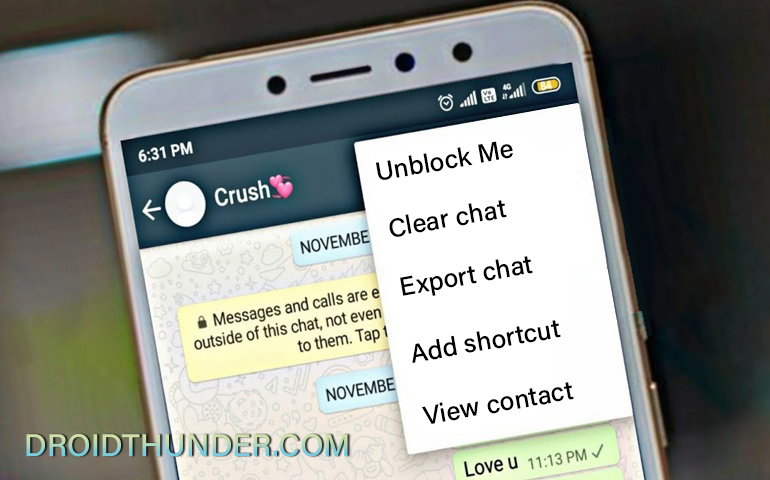WhatsApp is quickly transforming itself into an online store. In a recent blog post, the company launched a new Carts feature for businesses and users on the messaging platform.
The Facebook-owned messaging app is rapidly working on releasing new features and tools. A few months back, the tech giant released a new Shopping button.
This button helped the users to easily browse through the list of items and products. Moreover, this also helps the users to see whether their favorite product is available or not.
Besides, the new feature also assists the WhatsApp business in sorting out their chats around specific products. The way to shop on WhatsApp is definitely easy nowadays.
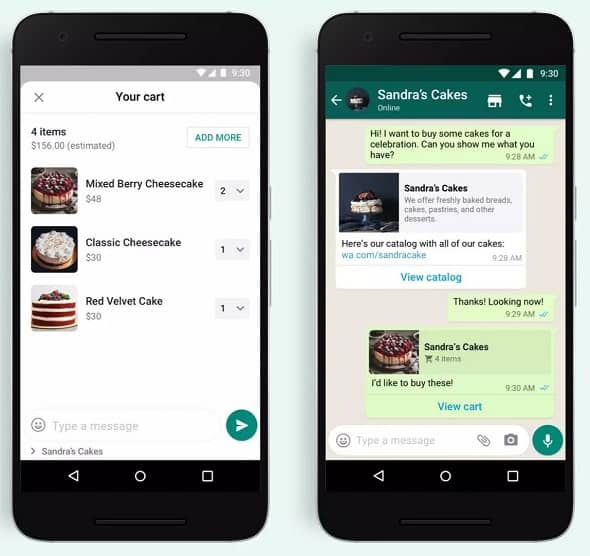
WhatsApp Carts Feature Makes shopping Easier
WhatsApp business is the only messaging app in the world with around 2 billion user base. Out of which, approximately 175 million users chat on a business account every single day.
Additionally, more than 40 million users check out the WhatsApp business account every month. The percentage of shopping has increased due to the increasing number of WhatsApp business groups.
People often prefer to purchase from a company that has a WhatsApp business account with the Carts feature. According to the company, the Add to Cart feature is a big relief for online shopping addicts.
This new WhatsApp carts feature makes it easy for consumers to buy multiple items in a single message. On the other hand, the merchants or business owners can easily track the order requests.
Before officially releasing this feature, WhatsApp tested the ‘Add to Cart’ in some particular business accounts. As soon as the business received a positive response, the tech giant immediately made it official.
But how does this WhatsApp Carts feature work? Is it the same as Amazon? Let’s find out. At first, launch the WhatsApp Business account. Now browse through the WhatsApp catalogs to place orders.
Furthermore, choose any particular product that you like and click on the Add to Cart option. You can add as many products as you want. Moreover, you can share the cart items with the seller as a single message.
The merchant or the business owner will now reply to your message with a confirmation. On the contrary, the seller can even decline your request in case if the selected product is out of stock.
Also Read: How to Mix two Emojis together to Create new Stickers
Next comes the payment process. Therefore, it changes from business to business. You can either choose cash on delivery if available or select the online payment gateway method.
The seller can also use WhatsApp Pay for the payment process. Once the order is confirmed, the delivery process will begin. You can get all the product delivery tracking updates through messages.
Besides, the company has also released a new Open for Business WhatsApp sticker pack. Additionally, you can use these cart theme stickers to promote your Business brand through chats and groups.
To check out this WhatsApp feature, download the latest version of the app from the Google Play Store. With the recent updates, it is quite sure that the WhatsApp business will develop into an undeniable shopping platform.