Choosing the best OS depends on your needs:
- Windows: Great for gaming and lots of software, easy to use.
- macOS: Perfect for creative work, very secure, and works well with Apple devices.
- Linux: Best for customization and security, free to use, but harder to learn.
- Chrome OS: Ideal for web tasks, very simple to use, cheap, and great for schools.
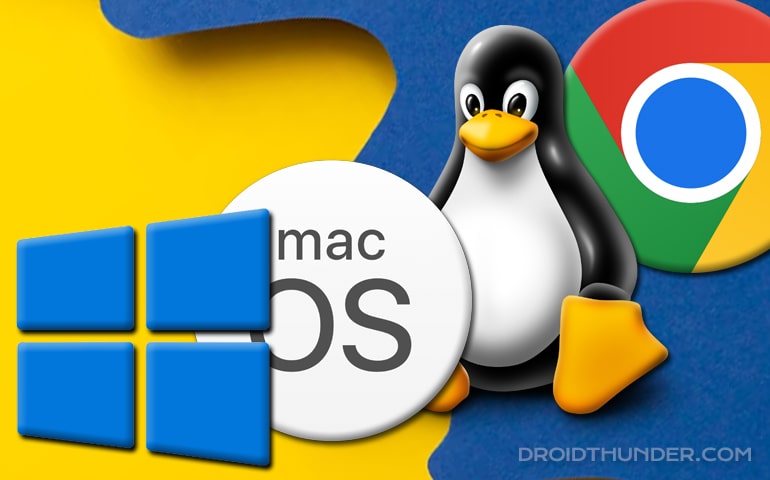
If you need gaming and wide software support, choose Windows. For creative work and security, go for macOS. For flexibility and security, choose Linux OS. Choose Chrome OS for simple, web-focused tasks.
When it comes to choosing between Windows, Mac, Linux, and Chrome OS, the decision can be tough. Trust me, I’ve been there. Let me share my personal experience with these operating systems and how I balanced productivity, gaming, and budget needs.
In college, I relied on Windows OS for multitasking and gaming. But, like many students, I was on a tight budget. When my roommate got a Mac, I couldn’t resist trying it out. I wanted to see what all the Apple hype was about. The sleek design and creative software were fantastic, but I couldn’t afford one myself.
To explore more options, I installed Linux on my old laptop. Ubuntu, a free and open-source OS, offered incredible control and customization, perfect for coding and experimenting with open-source software.
Curious about Chrome OS but unable to buy a Chromebook, I installed it on my Windows laptop. Its simplicity, affordability, and easy updates made it perfect for everyday tasks and Android apps.
By now, you might be wondering which OS is the best. To be honest, it all depends on what you need. Each operating system has its strengths and weaknesses, and what works best for you might not be the same for someone else.
In this guide, we’ll find out the difference between Windows, Mac, Linux, and Chrome OS. Moreover, we’ll also explore the pros and cons of each, helping you decide which operating system is the best fit for you.
Windows vs. Mac vs. Linux vs. Chrome OS
| Features | Windows OS | macOS | Linux OS | Chrome OS |
|---|---|---|---|---|
| User Interface | User-friendly with icons and windows | User-friendly with a clean design | Flexible, can use graphics or text | Simple, mainly uses the web browser |
| Customization | Moderate customization options | Limited customization | Highly customizable | Limited customization |
| Security | Vulnerable to malware and viruses | Strong security, less prone to viruses | Highly secure with better user permission controls | Strong security with sandboxing |
| Software Availability | Extensive, broad support | Extensive but limited compared to Windows | Supports many open-source applications | Primarily web applications and Android apps |
| Cost | Paid (license required) | Paid (with Apple hardware) | Free (open-source) | Free or paid (hardware dependent) |
| Hardware Requirements | Broad, diverse hardware support | Restricted to Apple devices | Broad, works on various machines | Typically low-end, affordable hardware |
| System Updates | Regular, managed by Microsoft | Regular, managed by Apple | User-managed, varies by distribution | Automatic, managed by Google |
| Gaming | Excellent support for gaming | Limited gaming options | Limited gaming support | Supports Android games and cloud gaming |
| Integration with Devices | Extensive, especially with Windows devices | Strong within Apple ecosystem | Varies by distribution | Strong integration with Google services |
| Maintenance | Regular maintenance needed | Low maintenance, automated updates | Can be high, depends on distribution | Low, mostly automated updates |
| Best For | General users, enterprises | Professionals, creatives | Tech enthusiasts, developers | Students, casual users |
What is an Operating System?
In simple words, an operating system is the main software that manages all the hardware and software on your computer. It acts as an intermediary between the user and the computer hardware, ensuring that commands are executed efficiently and effectively.
Key Functions of an Operating System
- Resource Management: The OS allocates resources like CPU, memory, and disk space to applications efficiently.
- File Management: It organizes and controls access to files and directories on storage devices.
- Process Management: The OS schedules tasks and manages the execution of multiple processes smoothly.
- Device Management: It controls hardware devices and ensures they work correctly with software.
- User Interface: The OS provides a graphical or command-line interface for user interaction.
- Security and Access Control: It protects the system by managing user authentication, access permissions, and encryption.
Windows OS
Windows, developed by Microsoft, is one of the most widely used operating systems in the world. This OS has been around since the mid-1980s. It has grown and changed a lot over the years, with versions like Windows 95, Windows XP, and now Windows 11.
Key Features
- User-friendly GUI with a familiar Start menu, taskbar, and desktop environment.
- Supports a wide range of applications and software, including Microsoft Office and many AAA games.
- Excellent for gaming with DirectX support and a vast game library.
- High level of customization for the user interface and system settings.
- Compatible with a wide range of hardware configurations from various OEMs.
Pros
- Wide software compatibility
- Great for gaming
- Familiar interface
- Strong support for hardware
- Regular updates and security patches
Cons
- Vulnerable to malware and viruses
- Can be expensive (license cost)
- Frequent updates can be intrusive
- Requires powerful hardware for best performance
Mac OS
Mac OS, or macOS, is Apple’s proprietary operating system for its Mac computers. Known for its sleek design and seamless integration with other Apple products, macOS is a favorite among creative professionals.
Key Features
- Sleek and intuitive UI with the Dock and Finder.
- Seamless integration with other Apple ecosystem devices and services like iCloud.
- Access to professional creative applications like Final Cut Pro and Logic Pro.
- Optimized for Apple’s high-end hardware, including Apple Silicon chips like the M1 and M2.
- Strong security features like Gatekeeper and XProtect.
Pros
- Sleek, intuitive interface
- Best for creative tasks (video editing, design)
- Seamless integration with other Apple devices
- Stable and secure with features like Gatekeeper
- Optimized for Apple’s M1 and M2 chips
- Great customer support
Cons
- Expensive due to premium hardware
- Limited to Apple devices
- Less gaming support
- Limited customization
Linux OS
Linux is a free and open-source operating system that comes in various distributions (distros) like Ubuntu, Fedora, and Debian. It’s known for its flexibility and security.
Key Features
- Open-source, free to use and modify, with a large community of developers.
- Offers a variety of desktop environments like GNOME and KDE.
- Highly secure due to its open-source nature and strong community oversight.
- Can run on older and less powerful hardware with efficient resource usage.
- Various distributions (distros) like Ubuntu, Fedora, and Debian to suit different needs.
Pros
- Free and open-source
- Highly customizable
- Highly secure with low virus risk
- Great for developers and programmers
- Wide variety of distributions (Ubuntu, Fedora, etc.)
Cons
- Steep learning curve for new users
- Less support for commercial software
- Limited gaming options
- May require manual hardware configuration
Chrome OS
Chrome OS, developed by Google, is a lightweight operating system designed primarily for web-based tasks. It powers Chromebooks and is known for its simplicity and speed.
Key Features
- Clean and easy-to-use interface with the Launcher and Shelf.
- Primarily designed for using web applications and services.
- Can run Android apps from the Google Play Store.
- Receives regular and automatic updates to ensure the system stays secure and up-to-date.
- Optimized for speed and efficiency on lightweight Chromebook hardware.
Pros
- Lightweight and fast
- Affordable devices
- Easy to use, especially for basic tasks
- Seamless integration with Google services
- Strong security with automatic updates
Cons
- Limited offline capabilities
- Not suitable for heavy software or gaming
- Limited app availability compared to other OS
Final Verdict: Windows vs Mac vs Linux vs Chrome OS: Which is better?
Choosing the right operating system can seem like a big decision, but it really comes down to what you need and like. Do you want a system that supports a lot of programs? Windows might be the best for you. Are you a creative professional or a fan of Apple products? Then macOS could be perfect for you. Do you love customizing your system or want something free? Linux is a great choice. Or maybe you need something simple and fast for using the web, then Chrome OS is ideal.
Each operating system has its own good and bad points. What do you care about the most? Is it software compatibility, creative tools, customization, security, or simplicity? Share your thoughts and experiences in the comment box below.
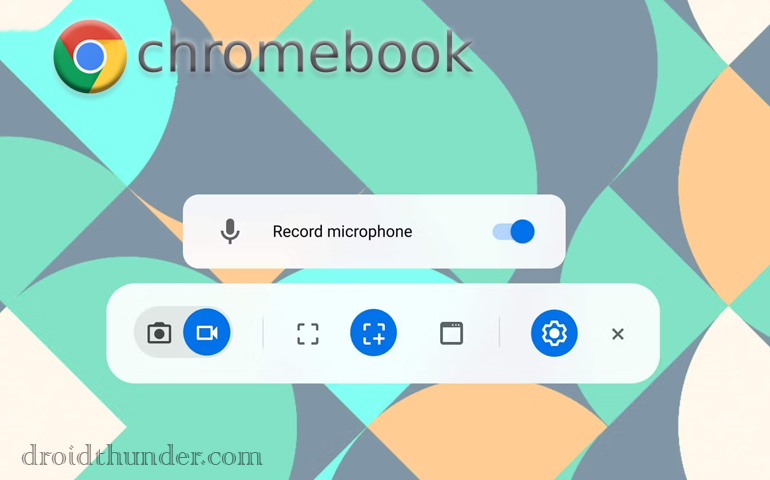


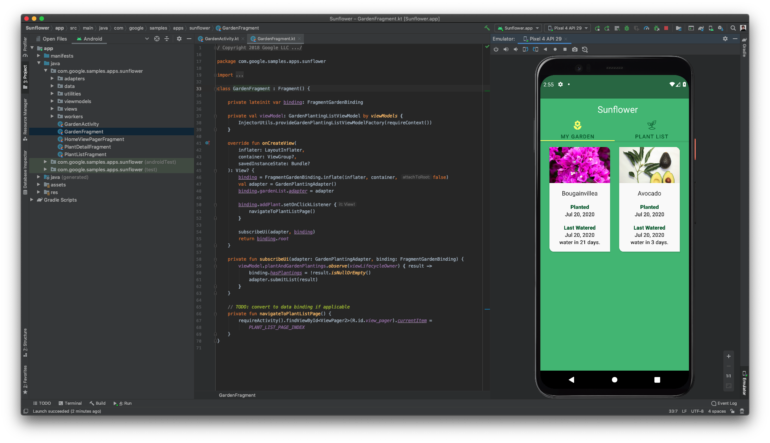
1 thought on “Windows vs Mac vs Linux vs Chrome OS: Which is better?”
Windows is the BEST