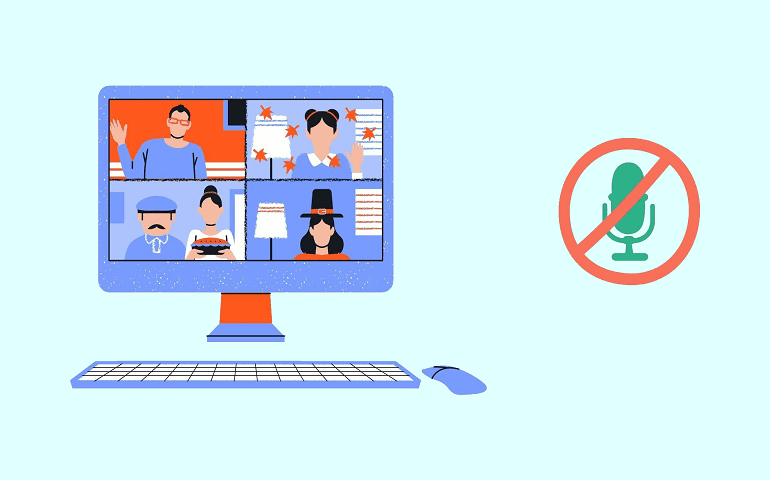In this article, we’ll review Zoom vs Skype and conclude which is the best video conferencing app for online classes and why? As you know, there have been unexpected growth in the video conference market. A few years back, it was Skype dominated the market and was the only best video conferencing tool for large groups.
However, various competitors like Zoom have emerged in recent times, and have conquered the video conference world. Today, Zoom Cloud Meetings is the most downloaded app on both Google Play and Apple App Store. This app has seen the highest growth and is replacing Google Meet, GoToMeeting, Cisco Webex, and Skype.
Related:
How to Use Zoom App on Mobile Phone
Most importantly, Zoom is the most preferred video conferencing app by teachers and students. However, Skype’s new feature called Meet Now is giving tough competition to its rivals. It is Skype’s free answer to Zoom video calls. So do you think that Zoom has what it takes to bring down Skype? Let’s find out by comparing Zoom vs Skype.
In this guide, we’ll compare video and audio quality, features, performance, and pricing of Zoom vs Skype. This will assist you to find the best video call app for online teaching. Let’s get started!

What is Zoom?
Zoom is a cloud-based video conferencing app that allows people to meet virtually over the internet. It is known for its ease of use, high-quality HD video and audio, and collaboration facilities such as live chat, virtual background, and screen sharing.
What is Skype?
Skype is Microsoft’s video conference software that enables people to make and receive free audio and video calls over the internet using a mobile phone, computer, or web browser.
Related Post:
15 Best Video Conferencing Apps for Android
Zoom vs Skype
Let’s check out a detailed difference between Zoom vs Skype Video Conferencing Apps.
1. Number of Participants
- Zoom can host up to 100 participants for a basic free version with unlimited one-to-one meetings.
- Whereas, Skype offers up to 50 participants with unlimited video calls.
Winner: Zoom
2. Time Limit
- For a free version, Zoom offers group video calls with up to 40 minutes time limit.
- Interestingly, Skype provides more than 100 hours of group video calls per month, with 10 hours a day, and a maximum of 4 hours for each call.
- For both apps, as soon as these limits are exhausted, the video call becomes a normal voice call.
Winner: Skype
3. Plans and Pricing
- Zoom Pro plan comes with all the basic features and 100 participants at $14.99/month/host.
- Moreover, the Business plan allows hosting up to 300 participants and costs $19.99/month/host.
- Furthermore, the Enterprise plan offers up to 1,000 participants at $19.99/month/host.
- If you want to call a mobile phone or a landline through Skype, you’ll require a Skype Credit or a Skype subscription.
- This app offers unlimited calls to more than 60 countries at a price of $15 per month.
- Besides, Skype for Business offers to host up to 250 people at the price of $2/month/user.
Winner: Skype
4. Breakout Sessions
- Zoom provides a free breakout session that allows the host to split the meeting into 50 separate sessions.
- The host can manually or automatically split the participants and can switch between sessions at any time.
- Skype does not include any breakout sessions or breakout rooms.
Winner: Zoom
5. Conference Bridge
- Zoom includes a phone audio and video conference bridge.
- Whereas, Skype does not offer any conference bridge.
Winner: Zoom
6. Virtual Hand Raising
- Zoom features Hand Raising which allows the participants to raise their hands virtually to indicate that they need something from the host.
- This feature helps to communicate without interrupting the meeting.
- Unfortunately, Skype does not offer a Virtual Hand Raising feature.
Winner: Zoom
7. Recording
- Along with text and video chat Zoom includes a built-in recording feature that Skype is lacking at the moment.
- Although you can use a third-party app for recording on Skype, still this makes the app less reliable.
Winner: Zoom
8. Supported Integrations
- Zoom Integrations with other software improve content sharing, scheduling, marketing automation, and room collaboration.
- To be specific, it supports integrations with Microsoft One Drive, Google Drive, Dropbox, Slack, Skype, Microsoft Outlook, Google Calendar, Google Chrome, Salesforce, Eloqua, Pardot, Infusionsoft, and HubSpot.
- Skype, on the other hand, supports integrations with Microsoft Systems, Slack, Lucid Meetings, Agile CRM, Bitium, OnePage CRM, and Grasshopper.
Winner: Tie
9. Supported Devices
- Zoom is compatible with Android, iOS, Windows, Blackberry, Linux, Web-based, and Mac OS.
- Whereas, Skype supports Android, iOS, Windows, Web-based, and Mac OS.
Winner: Tie
10. Company Size
- Zoom is designed especially for Small, Medium, and Large Businesses.
- And Skype is designed for Small, Medium, and Large Businesses, plus Freelancers.
Winner: Skype
11. Personal Meeting URL
- Zoom features a personal meeting room that is permanently reserved and can be accessed using a Personal Meeting ID (PMI).
- The PMI is assigned automatically and is a part of your personal meeting URL.
- You can customize the 10-digit PMI using the Zoom Pro version.
- Skype does not feature any Individual Meeting URL.
Winner: Zoom
12. Web Features
- Zoom offers Real-Time & Private Chats, Presentation Tools, and Record & Playback Capabilities.
- Skype supports Real-Time Chats, File Sharing, and Video Messaging.
Winner: Tie
13. Customer Service
- Zoom provides more comprehensive and personalized customer support via email, call, as well as live chat.
- Skype offers an online community forum, where you can ask your queries.
Winner: Zoom
FINAL SCORE: Zoom: 7 | Skype: 3
Why Zoom is better than Skype for Online Teaching?
- Zoom has a built-in recording feature and does not need any third-party recording app.
- Zoom Meeting is developed to conduct the conference call with multiple participants at the same time.
- Besides, it comes with mobile collaboration, screen sharing, closed captioning, and group messaging.
- Due to all these features, Zoom gives an engaging and dynamic classroom environment.
- Zoom offers enough features to conduct a classroom that will allow you to complete your lesson properly.
- On the other hand, Skype requires Skype ID to invite every student, which is quite annoying as well as frustrating.
- However, with Zoom, the teacher just needs to create a Zoom account and send an invitation link for students to join.
- There is no need to take the username from every student.
- Moreover, Zoom offers you to mute any participant, send invitations, take screenshots, share screens, and create groups.
- All these factors make Zoom a much more reliable app than Skype.
- At last, we can say that both apps are relatively easy to use, and yes, you can easily switch if one doesn’t work well.
Verdict
Deciding the best video conference app of the two is tricky since both are cost-effective and efficient. No doubt, these apps offer premium features and are designed to take your communications to the next level. However, the additional Zoom features give it a slight edge over Skype. From the detailed comparison of Zoom vs Skype, we can conclude that Zoom is better, especially in collaboration such as group meetings, web conferences, and group chats.
Besides, it also keeps a meeting engaged and interactive with features like virtual hand-raising. On the other hand, Skype is good for your everyday communication with family, and friends. Yes, you can instantly make one-to-one and group calls, video chat, and send messages. But that’s it! Even though Meet Now in Skype offers a grid view, it can never compete with Zoom’s breakout rooms.
Additionally, Zoom has a higher maximum limit on simultaneous callers, which lets you invite 100 participants on the line at once. That’s twice as much as you get with Skype Meet Now. To the teachers and students out there, we can say that Zoom is the best video conference app for educational purposes. Absolutely no doubt about that!
Between Zoom vs Skype, which platform you’d prefer? Let me know in the comment section below. Thank you!